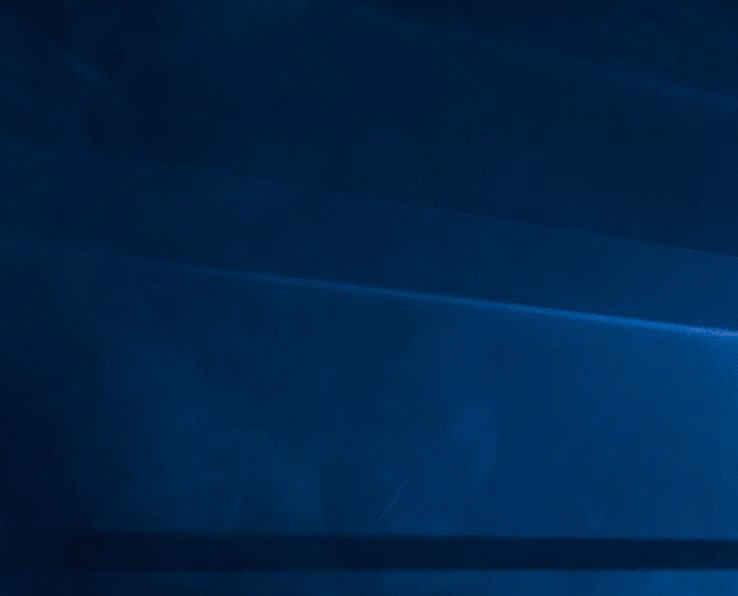I described how to set a context menu option to open a Powershell console on right click earlier.
To open Powershell as admin on right click, we can add a command to be executed on start to our registry entry like so
$stpath = pwd; Start-Process PowerShell -ArgumentList \"-NoExit\", \"-Command cd $stpath\" -verb RunAsSo our Command in the registry entry will look like the following