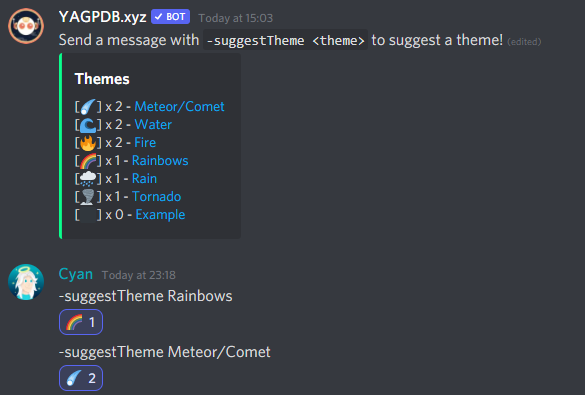Wrote these YAGPDB discord bot custom commands for Harry Alisavakis' discord (Technically Speaking), but maybe others will find it useful so sharing them here ~ Enjoy!
In the server we have a channel where users can suggest themes for upcoming tech art challenges, and others can react (first emoji only) to vote for it. These commands assist with keeping track of these themes and votes.
Users use a -suggestTheme <theme> command. Then when reactions are made (or if -updateThemes is used) a message, posted by the bot previously during setup, is updated with an embed listing the themes, sorted by no. of votes. That message is pinned for easy access.