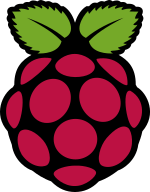Few months ago, I've made a similar work but I wanted something a little more easier to manage. Please have a look at here for my previous work.
This time, I'm gonna do pretty much the same thing but using Pi-hole as base then modify it to include unbound and stubby.
This way, I can use the power of Pi-hole with some additional security layers:
- Recursive DNS check (
unbound) - DNS-over-TLS (
stubby)