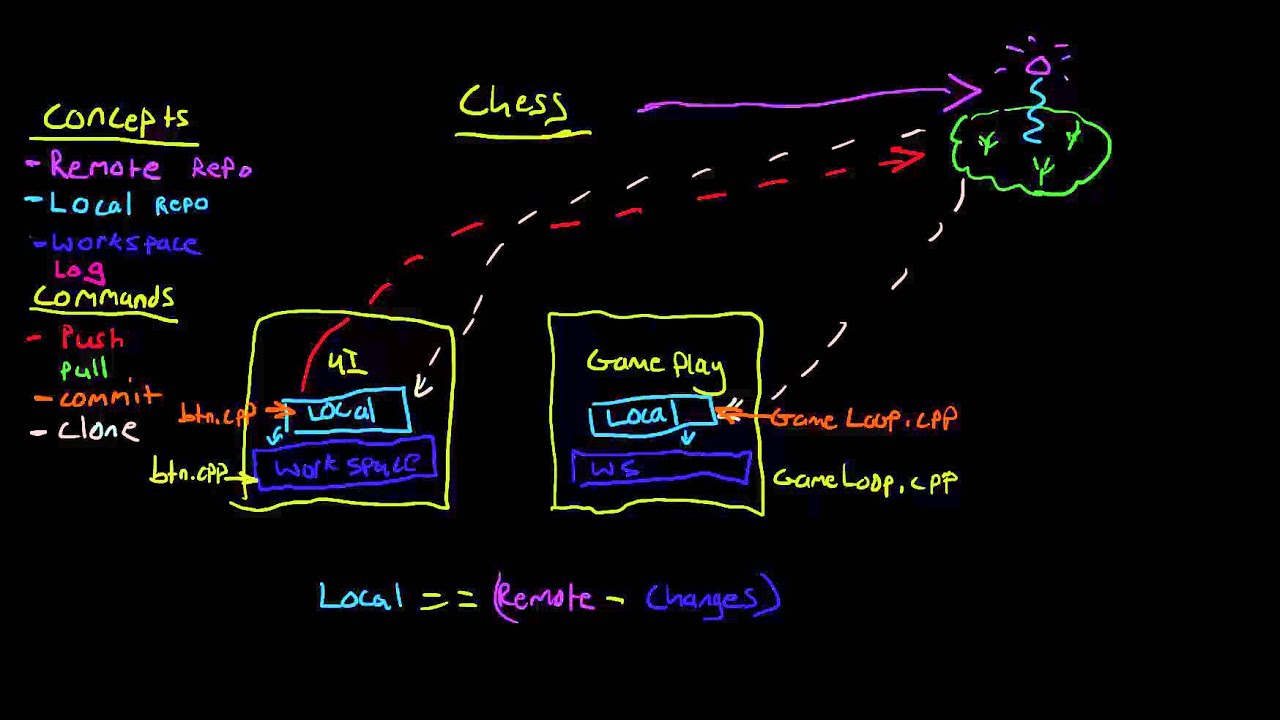The tasks listed here should take you approximately 160 minutes total.
To start this assignment:
- Click the button in the upper right-hand corner that says Fork. This is now your copy of this document.
- Click the Edit button when you're ready to start adding your answers.
- To save your work, click the green button in the bottom right-hand corner. You can always come back and re-edit your gist.