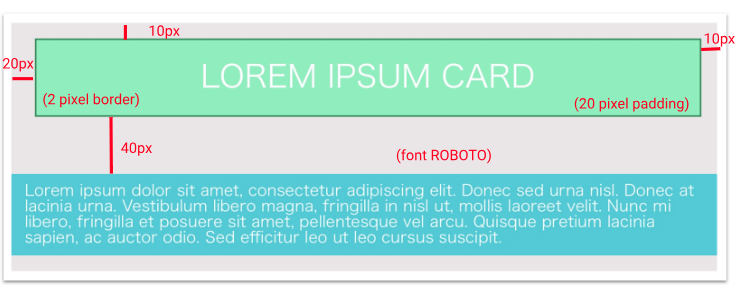Here we provide you some tips to do the exercise:
- You should work with three different divs: card (gray), title (green) and content (blue).
- The title is separated by
10pxon the top and right sides,20pxfrom the left side and40pxfrom the content. It also has a2pxborder. - The content is separated by
10pxon the left and right sides. On the top and the bottom, there is an space of5px.