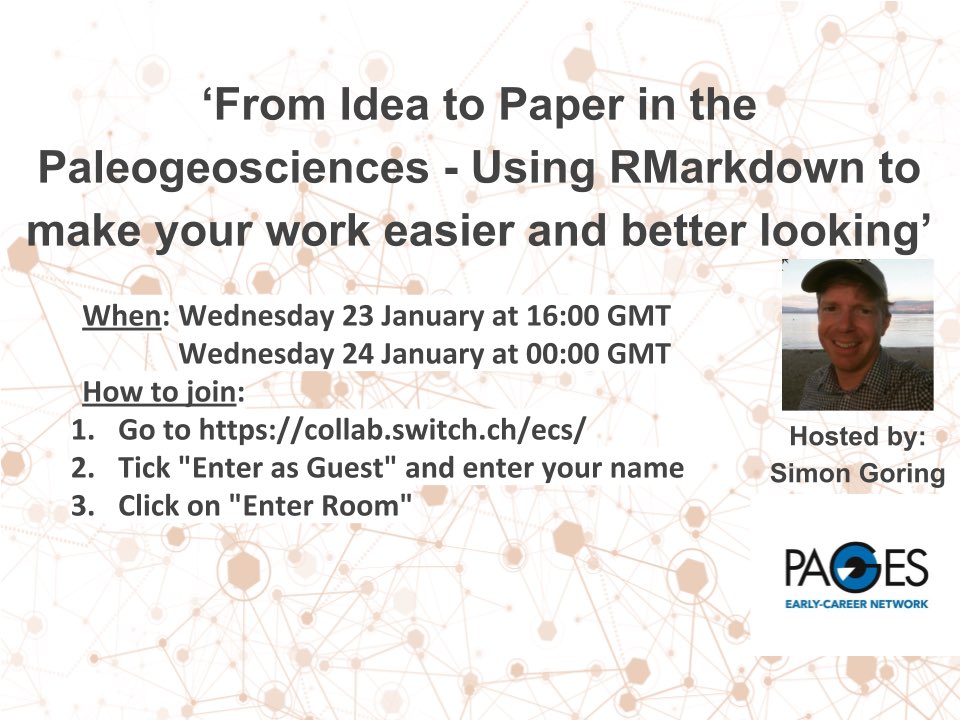This webinar is set up as a "storytelling" session, about how I work through my projects that are intended for publication. In practice this is now how I manage most of my projects that involve some element of data exploration and collaboration. I will be live-coding during the presentation and intend to do so in a way that will allow people to follow along to some degree.
The webinar will be recorded and so people should not feel obligated to code along, or to keep up. If you would like to follow along, or revisit the webinar at a later date, these are the programs and R packages that you will need.