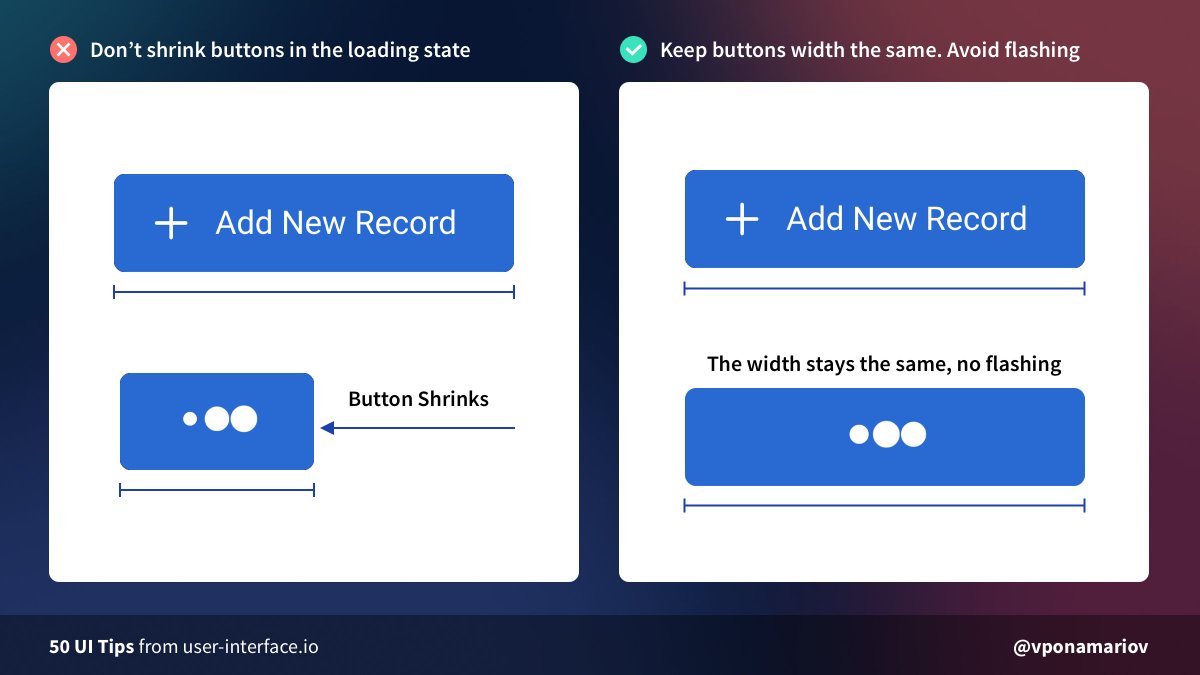-
Find the Discord channel in which you would like to send commits and other updates
-
In the settings for that channel, find the Webhooks option and create a new webhook. Note: Do NOT give this URL out to the public. Anyone or service can post messages to this channel, without even needing to be in the server. Keep it safe!
- Navigate to your repository on Github, and open the Settings