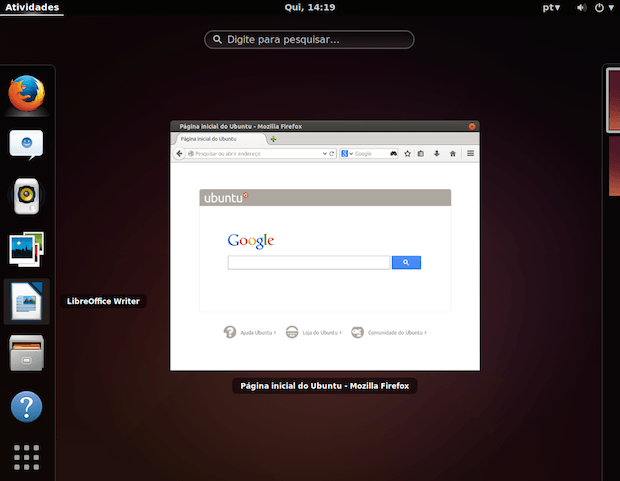To install Atom in Ubuntu 14.04, 13.10 or 12.04 (64bits only!) and derivatives (Linux Mint, elementary OS, etc.), use the following commands:
$ [sudo] add-apt-repository ppa:webupd8team/atom
$ [sudo] apt-get update
$ [sudo] apt-get install atomBefore installing Atom, remember that it's still in beta so you may find bugs or missing / incomplete features!