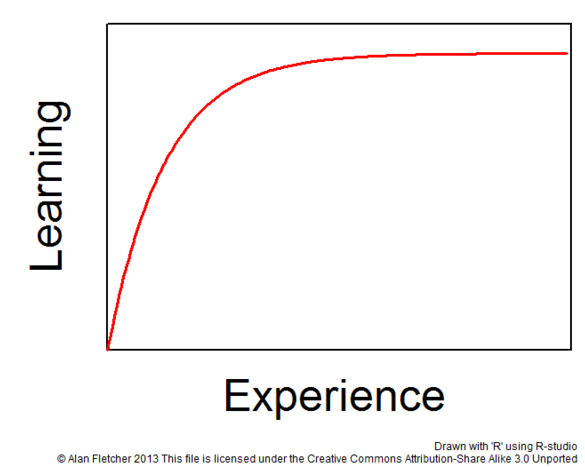| step | title | comments |
|---|---|---|
| 1 | deconstruct the skill | break it down into smaller parts |
| 2 | learn enough to self correct | get better by practise, don't overstimulate you with 20 books |
| 3 | remove practise barriers | tv, internet, whatsapp, telegram...off! |
| 4 | practise for at least 20 hours | remove the frustration barrier after the first 5 minutes, then 20 hours |
This file contains bidirectional Unicode text that may be interpreted or compiled differently than what appears below. To review, open the file in an editor that reveals hidden Unicode characters.
Learn more about bidirectional Unicode characters
| build_names = [] | |
| build_names.append(dict(name='build_id', branch='master', slaves=['bbslave'], | |
| scheduler=['single', 'force', 'periodic', 'nightly'])) | |
| build_names.append(dict(name='branch_id', branch='branch_id', slaves=['bbslave'], | |
| scheduler=['single', 'periodic'])) | |
| build_names.append(dict(name='branch_idm', branch='master', slaves=['bbslave'], | |
| scheduler=['single', 'force','periodic'])) | |
| print '' | |
| print 'original: ', build_names |
This file contains bidirectional Unicode text that may be interpreted or compiled differently than what appears below. To review, open the file in an editor that reveals hidden Unicode characters.
Learn more about bidirectional Unicode characters
| ## An A-Z Index of Windows PowerShell 2.0 commands: http://ss64.com/ps/ | |
| do { | |
| $ip = Read-Host "Enter IP address" | |
| $mask = Read-Host "Enter mask" | |
| $gw = Read-Host "Enter default gateway" | |
| Write-Host 'Is this information correct? IP $ip MASK $mask GW $gw' | |
| $confirm = Read-Host "yes/no" | |
| }while ($confirm -notlike "yes") |
This file contains bidirectional Unicode text that may be interpreted or compiled differently than what appears below. To review, open the file in an editor that reveals hidden Unicode characters.
Learn more about bidirectional Unicode characters
| # Number of worker processes. Set it to the number of available CPU cores as a good start value or use 'auto' to autodetect it | |
| worker_processes 4; | |
| # User and group used by worker processes | |
| user www-data www-data; | |
| # Skip superfluous info in the main error log file | |
| error_log /var/log/nginx/error_log error; | |
| # Limit number of files a worker process can open |
This file contains bidirectional Unicode text that may be interpreted or compiled differently than what appears below. To review, open the file in an editor that reveals hidden Unicode characters.
Learn more about bidirectional Unicode characters
| server { | |
| listen 80; | |
| charset utf-8; | |
| server_name your-site.com www.your-site.com; | |
| #index index.html index.htm; | |
| # myApp at port 8010 | |
| location /myApp { | |
| return 301 http://$host:8010$request_uri; |
This file contains bidirectional Unicode text that may be interpreted or compiled differently than what appears below. To review, open the file in an editor that reveals hidden Unicode characters.
Learn more about bidirectional Unicode characters
| # --- VM --- | |
| ## get hyper-v info | |
| Get-VMHost -ComputerName computer_name | format-list * | |
| #3 get VMs info | |
| Get-VM -ComputerName computer_name | |
| ## get VM info | |
| Get-VM -ComputerName computer_name -name vm_name |
This file contains bidirectional Unicode text that may be interpreted or compiled differently than what appears below. To review, open the file in an editor that reveals hidden Unicode characters.
Learn more about bidirectional Unicode characters
| upstream app_server { | |
| server 172.17.0.1:8080 fail_timeout=0; | |
| } | |
| server { | |
| listen 80; | |
| location / { | |
| proxy_pass http://app_server; | |
| } |
This file contains bidirectional Unicode text that may be interpreted or compiled differently than what appears below. To review, open the file in an editor that reveals hidden Unicode characters.
Learn more about bidirectional Unicode characters
| { | |
| "AWSTemplateFormatVersion": "2010-09-09", | |
| "Description": "launch an instance.", | |
| "Resources": { | |
| "Ec2Instance": { | |
| "Type": "AWS::EC2::Instance", | |
| "Properties": { | |
| "ImageId": "ami-d05e75b8", | |
| "InstanceType": "t2.micro" | |
| } |
This file contains bidirectional Unicode text that may be interpreted or compiled differently than what appears below. To review, open the file in an editor that reveals hidden Unicode characters.
Learn more about bidirectional Unicode characters
| ############ AWS ############ | |
| provider "aws" { | |
| access_key = "${var.access_key}" | |
| secret_key = "${var.secret_key}" | |
| # access_key = "lalalalalalalalalala" | |
| # secret_key = "lalalalalalalalalala" | |
| region = "us-east-1" | |
| } |
| Subject | Start Date | Start Time | End Date | End Time | All Day Event | Description | Location | Private |
|---|---|---|---|---|---|---|---|---|
| El nombre del evento (dato obligatorio). | El primer día del evento (dato obligatorio). | La hora a la que empieza el evento. | El último día del evento. | La hora a la que termina el evento. | Aquí se indica si el evento dura todo el día. Si dura todo el día indica True. Si no indicaFalse. | Descripción o notas del evento. | La ubicación del evento. | Si quieres marcar el evento como privado o no. Si es un evento privado indica True. Si no lo es indica False. |
| Ejemplo: Examen final | Ejemplo: 05/30/2020 | Ejemplo: 10:00 AM | Ejemplo: 05/30/2020 | Ejemplo: 1:00 PM | Ejemplo: False | Ejemplo: 50 preguntas tipo test y 2 preguntas para desarrollar | Ejemplo: Universidad Complutense de Madrid | Ejemplo: True |
OlderNewer