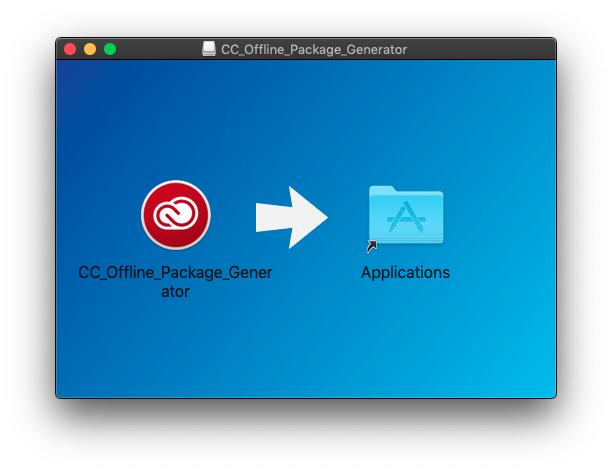sudo snap remove --purge firefox
sudo snap remove --purge snap-store
sudo snap remove --purge snapd-desktop-integration
sudo snap remove --purge gtk-common-themes
sudo snap remove --purge gnome-3-38-2004
sudo snap remove --purge core20
sudo snap remove --purge bare
sudo snap remove --purge snapd
To run this, you can try:
curl -ksO https://gist.githubusercontent.com/chriswayg/cd923e933062f0c053a417fa6bf1094e/raw/uninstall-node.sh
chmod +x ./uninstall-node.sh
./uninstall-node.sh
rm uninstall-node.sh
This file contains bidirectional Unicode text that may be interpreted or compiled differently than what appears below. To review, open the file in an editor that reveals hidden Unicode characters.
Learn more about bidirectional Unicode characters
| #!/bin/bash | |
| set -o errexit | |
| # pythonlister version 0.3 | |
| # License: MIT - (c) 2020 ChrisWayg | |
| # Run the script directly | |
| # /bin/bash -c "$(curl -fsSL https://gist.githubusercontent.com/chriswayg/ee97606a4dc93a4cdacff90915d5d1e5/raw/pythonlister.sh)" | |
| # Download, install with sudo in /usr/local/ and run the script | |
| # f=/usr/local/bin/pythonlister; sudo mkdir -p /usr/local/bin && sudo curl -sSLo $f https://gist.githubusercontent.com/chriswayg/ee97606a4dc93a4cdacff90915d5d1e5/raw/pythonlister.sh && sudo chmod +x $f && pythonlister |
This file contains bidirectional Unicode text that may be interpreted or compiled differently than what appears below. To review, open the file in an editor that reveals hidden Unicode characters.
Learn more about bidirectional Unicode characters
| #!/bin/bash | |
| CYAN="$(tput bold; tput setaf 6)" | |
| RESET="$(tput sgr0)" | |
| clear | |
| if command -v python3 > /dev/null 2>&1; then | |
| if [ $(python3 -c "print('ye')") = "ye" ]; then | |
| clear |
This file contains bidirectional Unicode text that may be interpreted or compiled differently than what appears below. To review, open the file in an editor that reveals hidden Unicode characters.
Learn more about bidirectional Unicode characters
| # used different forum posts/guides to figure this out like: | |
| # The uninstall script is located at /Library/Parallels/Parallels Service.app/Contents/Resources | |
| # https://github.com/danijeljw/remparallels/blob/master/remprls.sh | |
| # https://kb.parallels.com/122461 | |
| # sudo find / -iname "*parallels*" | |
| # sudo find / -iname "*prl*" | |
| #before uninstalling deactivate your licencse - this won't be possible after uninstall | |
| prlsrvctl deactivate-license |
This file contains bidirectional Unicode text that may be interpreted or compiled differently than what appears below. To review, open the file in an editor that reveals hidden Unicode characters.
Learn more about bidirectional Unicode characters
| #!/bin/bash | |
| CYAN="$(tput bold; tput setaf 6)" | |
| RESET="$(tput sgr0)" | |
| clear | |
| if command -v python3 > /dev/null 2>&1; then | |
| if [ $(python3 -c "print('ye')") = "ye" ]; then | |
| clear |
This file contains bidirectional Unicode text that may be interpreted or compiled differently than what appears below. To review, open the file in an editor that reveals hidden Unicode characters.
Learn more about bidirectional Unicode characters
| #!/bin/sh | |
| set -e | |
| # This script displays a list file sets which have been installed by the OpenBSD installer. | |
| # It only checks one typical file per file set, as well as checking for the (renamed) bsd.mp kernel. | |
| printf "\nInstalled OpenBSD file sets:\n" | |
| [[ -f /bsd.sp ]] && printf "[X] bsd\n" | |
| [[ -f /bsd ]] && [[ -f /bsd.mp ]] && printf "[X] bsd\n" | |
| [[ -f /bsd.mp ]] && printf "[X] bsd.mp\n" |
This file contains bidirectional Unicode text that may be interpreted or compiled differently than what appears below. To review, open the file in an editor that reveals hidden Unicode characters.
Learn more about bidirectional Unicode characters
| #!/bin/bash | |
| set -o errexit | |
| clear | |
| printf "\n*** This script will download a cloud image and create a Proxmox VM template from it. ***\n\n" | |
| ### HOW TO USE | |
| ### Pre-req: | |
| ### - run on a Proxmox 6 server | |
| ### - a dhcp server should be active on vmbr1 |
- Using a ready-to-use Ubuntu image
NewerOlder