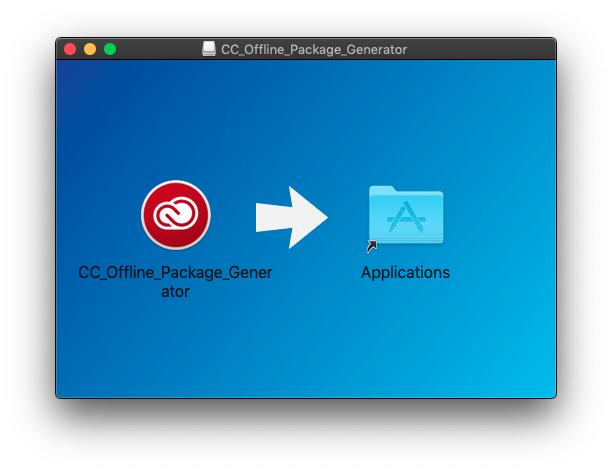- Using a ready-to-use Ubuntu image
This file contains bidirectional Unicode text that may be interpreted or compiled differently than what appears below. To review, open the file in an editor that reveals hidden Unicode characters.
Learn more about bidirectional Unicode characters
| #!/bin/bash | |
| # | |
| # Ansible role test shim. | |
| # | |
| # Usage: [OPTIONS] ./tests/test.sh | |
| # - distro: a supported Docker distro version (default = "centos7") | |
| # - playbook: a playbook in the tests directory (default = "test.yml") | |
| # - role_dir: the directory where the role exists (default = $PWD) | |
| # - cleanup: whether to remove the Docker container (default = true) | |
| # - container_id: the --name to set for the container (default = timestamp) |
This file contains bidirectional Unicode text that may be interpreted or compiled differently than what appears below. To review, open the file in an editor that reveals hidden Unicode characters.
Learn more about bidirectional Unicode characters
| #!/bin/bash | |
| set -o errexit | |
| clear | |
| printf "\n*** This script will download a cloud image and create a Proxmox VM template from it. ***\n\n" | |
| ### HOW TO USE | |
| ### Pre-req: | |
| ### - run on a Proxmox 6 server | |
| ### - a dhcp server should be active on vmbr1 |
- debian-10.0.0-x86_64-proxmox.json
{
"description": "Build Debian 10.0 (buster) x86_64 Proxmox template",
"variables": {
"prox_vm_id": "33000",
"prox_vm_name": "deb10-packer",
"prox_vm_description": "Debian 10.0 x86_64 Proxmox template built with packer",
"vm_hostname": "debian10",
"prox_username": "root@pam",
This file contains bidirectional Unicode text that may be interpreted or compiled differently than what appears below. To review, open the file in an editor that reveals hidden Unicode characters.
Learn more about bidirectional Unicode characters
| #!/bin/sh | |
| set -e | |
| # This script displays a list file sets which have been installed by the OpenBSD installer. | |
| # It only checks one typical file per file set, as well as checking for the (renamed) bsd.mp kernel. | |
| printf "\nInstalled OpenBSD file sets:\n" | |
| [[ -f /bsd.sp ]] && printf "[X] bsd\n" | |
| [[ -f /bsd ]] && [[ -f /bsd.mp ]] && printf "[X] bsd\n" | |
| [[ -f /bsd.mp ]] && printf "[X] bsd.mp\n" |
This file contains bidirectional Unicode text that may be interpreted or compiled differently than what appears below. To review, open the file in an editor that reveals hidden Unicode characters.
Learn more about bidirectional Unicode characters
| #!/bin/bash | |
| sudo apt-get -y install build-essential | |
| mkdir -pv /home/grml/build | |
| cd /home/grml/build | |
| git clone https://github.com/chriswayg/MacInfoPkg.git | |
| cd /home/grml/build/MacInfoPkg/macserial/ | |
| ./build-linux.tool |
This file contains bidirectional Unicode text that may be interpreted or compiled differently than what appears below. To review, open the file in an editor that reveals hidden Unicode characters.
Learn more about bidirectional Unicode characters
| #!/bin/bash | |
| # mount APFS partition example | |
| # sudo mkdir -pv /media/macos && sudo apfs-fuse -o allow_other /dev/sda2 /media/macos | |
| sudo apt-get -y install build-essential libfuse3-3 libfuse-dev libicu-dev libbz2-dev cmake clang libattr1-dev libz-dev libfuse3-dev | |
| mkdir -pv /home/grml/build | |
| cd /home/grml/build |
- From https://discussions.apple.com/thread/6619535 by tywebb13
If you prefer to make a bootable dvd, you can do it this way:
After downloading the full Yosemite installer app from the Mac App Store, run these 14 commands in Terminal to create a Yosemite.iso file and then burn it to a dual layer DVD with Disk Utility. You may then boot up from it by holding the option key down and then install Yosemite.
- This worked on Mojave in 2020-06
- Location of archived installer:
/Volumes/MEDIA_DB4/macOS Installers 2019/Install OS X Yosemite.app
This file contains bidirectional Unicode text that may be interpreted or compiled differently than what appears below. To review, open the file in an editor that reveals hidden Unicode characters.
Learn more about bidirectional Unicode characters
| #!/bin/bash | |
| set -o errexit | |
| # pythonlister version 0.3 | |
| # License: MIT - (c) 2020 ChrisWayg | |
| # Run the script directly | |
| # /bin/bash -c "$(curl -fsSL https://gist.githubusercontent.com/chriswayg/ee97606a4dc93a4cdacff90915d5d1e5/raw/pythonlister.sh)" | |
| # Download, install with sudo in /usr/local/ and run the script | |
| # f=/usr/local/bin/pythonlister; sudo mkdir -p /usr/local/bin && sudo curl -sSLo $f https://gist.githubusercontent.com/chriswayg/ee97606a4dc93a4cdacff90915d5d1e5/raw/pythonlister.sh && sudo chmod +x $f && pythonlister |
OlderNewer