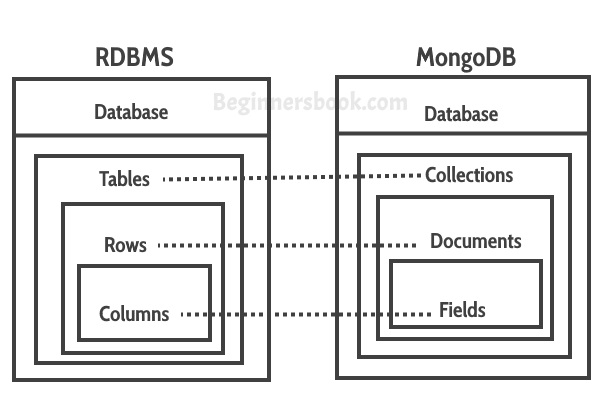- Download Postgres:
sudo apt install postgresql. - NOTE: Restart your terminal if you already have it open. And if you're using the terminal in VSCode, you'll have to restart VSCode to have it pick up the changes to the PATH variable.
- Run
$ psql -U postgresin command prompt. This runs the psql command as the default "postgres" superuser. - Run:
postgres=# CREATE USER "[WINDOWS_USERNAME]" WITH PASSWORD '[PASSWORD]' SUPERUSER; - Quit postgres:
postgres=# \q - Run
psql postgresand type the password you used in theCREATE USERcommand
Starting/Stopping/Restarting postgres: https://stackoverflow.com/a/53062239