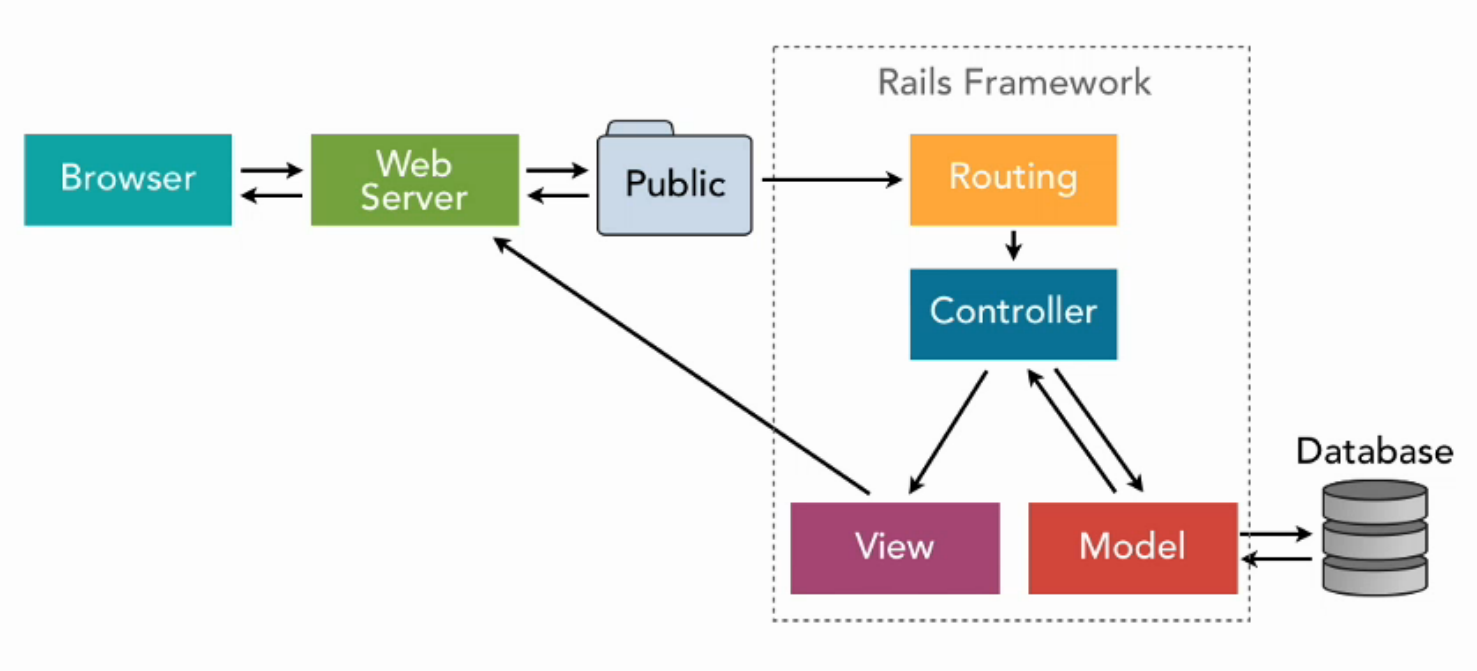Cloning the repo using one of the below techniques should correctly but you may still getting an unrecognized import error.
As it stands for Go v1.13, I found in the doc that we should use the GOPRIVATE variable like so:
GOPRIVATE=github.com/ORGANISATION_OR_USER_NAME go get -u -f github.com/ORGANISATION_OR_USER_NAME/REPO_NAME
The 'go env -w' command (see 'go help env') can be used to set these variables for future go command invocations.