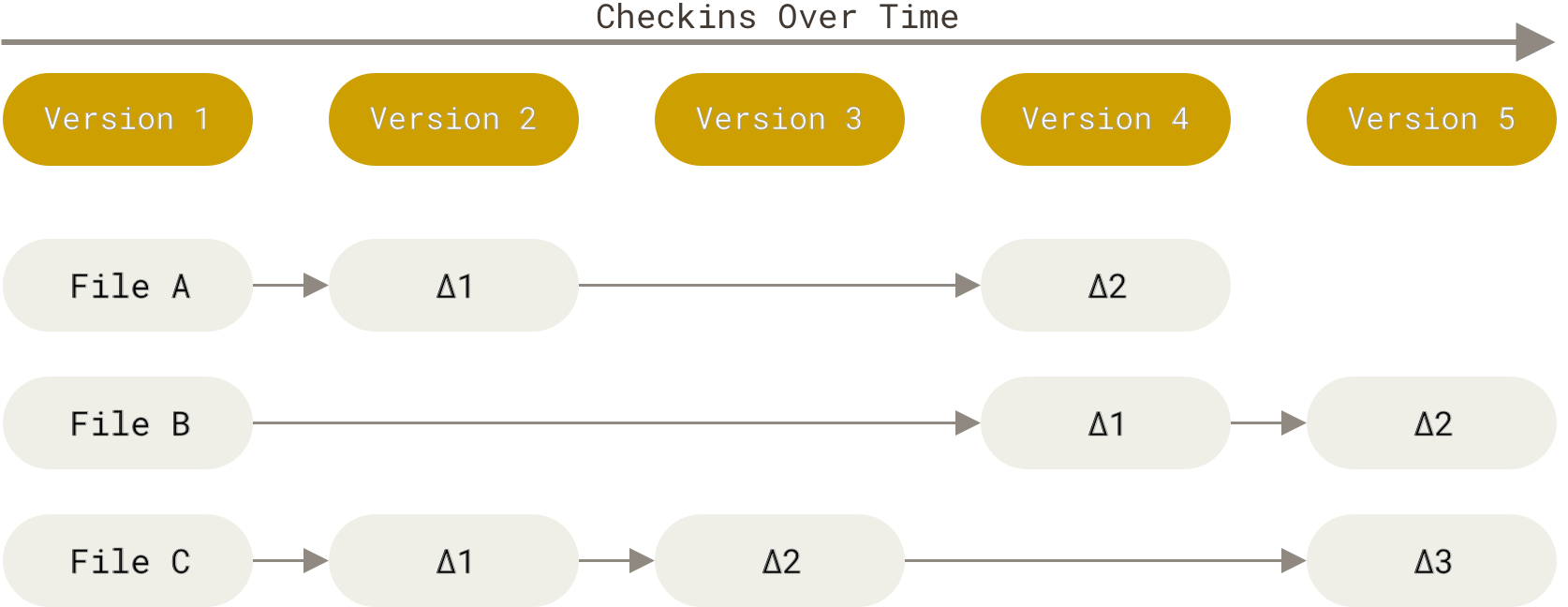- Traditional VCS, like Subversion, CVS etc. are Centralized VCS based on where they store data
- They are also Delta Version Control Systems (VCS) based on how they store data.
- base version of the file is created when it was added to VCS for tracking
- changes are stored as a list of changes (i.e. diffs or deltas) per tracked file.
- Git is a Snapshot VCS