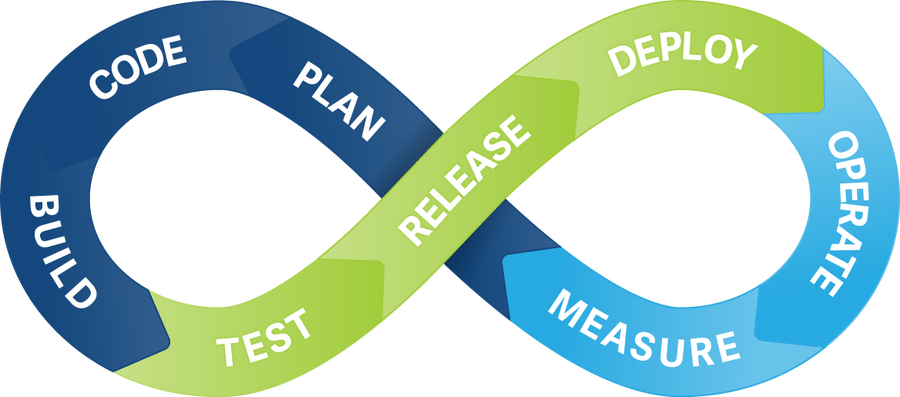Bitbucket Pipelines & Deployments is integrated CI/CD for Bitbucket Cloud that's trivial to set up, automating your code from test to production (at least that's what the official site says). However, setting up your pipelines with right commands and right caching in order to be as fast as possible requires some time. In this article, I am going to show how it can be done.
If you came here just to see the configuration without explanation here it is: