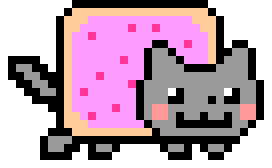The drivers for Intel HD Graphics 3000 in Windows 10 does not expose all Open GL capabilities of the GPU. So software relying on Open GL features not present in Open GL 1.1 will not work. Using older versions of Windows or Linux might work since the chip have more features than the driver exposes.
The fix is to add a compatibility shim using the Windows ADK software.
Link: https://docs.microsoft.com/en-us/windows-hardware/get-started/adk-install
- [innounp][1], the Inno Setup Unpacker
- [IFPSTools][2], tools for working with RemObjects PascalScript files (mainly disassemble PascalScript)
Using the [Wargaming_Game_Center_Installer][3] as example. Also mentioned in [Wine Bugzilla #45600][4].
| # author : taha@confiant.com aka lordx64 | |
| # copyright 2021 - All rights reserved | |
| # tested against macOS/Hydromac sample (aka MapperState) 919d049d5490adaaed70169ddd0537bfa2018a572e93b19801cf245f7fd28408 | |
| # compatible python 3.8, and IDAPython for IDA 7.6.210319 | |
| # this HydroMac String decryptor uses a helper class UEMU_HELPERS taken from https://github.com/alexhude/uEmu project | |
| import idc | |
| import struct | |
| import idautils | |
| from abc import ABC, abstractmethod |
NOTE: This list is almost entirely copy/pasted from THIS awesome article. I've made my own personal edits (adding some additional content) which is why I keep it here.
Every day meanpath crawls over 200 million websites capturing the visible text, HTML source code, CSS and Javascript. This information is used by many companies to monitor the growth of web facing technology.
| from github import Github | |
| import csv | |
| import re | |
| import requests | |
| from datetime import datetime, timedelta | |
| g = Github("access_token") | |
| REPO_NAME = 'xueyuanl/daily-hackernews' | |
| FILE_NAME = "hn25.csv" |
| #!/usr/bin/zsh | |
| checkCodium=$(which codium) | |
| if [ -z $checkCodium ]; then | |
| echo "[+] install VS codium" | |
| wget -qO - https://gitlab.com/paulcarroty/vscodium-deb-rpm-repo/raw/master/pub.gpg | gpg --dearmor | sudo dd of=/etc/apt/trusted.gpg.d/vscodium.gpg | |
| echo 'deb https://paulcarroty.gitlab.io/vscodium-deb-rpm-repo/debs/ vscodium main' | sudo tee --append /etc/apt/sources.list.d/vscodium.list | |
| sudo apt update && sudo apt install -y codium | |
| else |
| #!/bin/bash | |
| # Web Application Pentest | |
| clear | |
| echo "[!] Don't Run It As Root Never [!]" | |
| sleep 2 | |
| mkdir ~/Tools/Web-Application-Pentest | |
| cd ~/Tools/Web-Application-Pentest | |
| # --------------------------------- # | |
| mkdir ~/Tools/Web-Application-Pentest/Domain-Finding-Enum | |
| mkdir ~/Tools/Web-Application-Pentest/General-Recon |