This is a ServiceWorker template to turn small github pages into offline ready app.
Whenever I make small tools & toys, I create github repo and make a demo page using github pages (like this one).
Often these "apps" are just an index.html file with all the nessesary CSS and JavaScript in it (or maybe 2-3 html/css/js files). I wanted to cache these files so that I can access my tools offline as well.
Make sure your github pages have HTTPS enforced, you can check Settings > GitHub Pages > Enforce HTTPS of your repository.
Persoanl github pages are all hosted under one root domain (https://[username].github.io/). This caused some stumblings...
- When deleting outdated caches for the app,
caches.keys()returns all the caches under the domain. We need to filter and delete only caches associated with the app. - Path for ServiceWorker should be specified in absolute path
- the last '/' in URL is important. See following section "When is SwerviceWorker summoned"
In this example ServiceWorker is present to every page under https://{guthub_username}.github.io/{repository}/, but not https://{guthub_username}.github.io/{repository}. Notice any difference? that's right, the trailing /
Assuming you have index.html at the root of your repository, a visitor may access /{repository} or /{repository}/ to get same index.html. This is bad practice in general and one should redirect to the other (or that's what Jake said), but most importantly when a visitor is seeing index.html from /{repository} (no '/' at the end), ServiceWorker will not be present on the page.
Just in case your server doesn't handle trailing /, I have <link rel="canonical" href="https://{guthub_username}.github.io/{repository}/" /> in my index.html header *1.
*1 I mean ... I don't know why I had link rel="canonical" in my code. I do remember having issue with trailing / thought ! So it's the only reason I can think of me wanting to use unfamiliar thing like canonical ¯_(ツ)_/¯
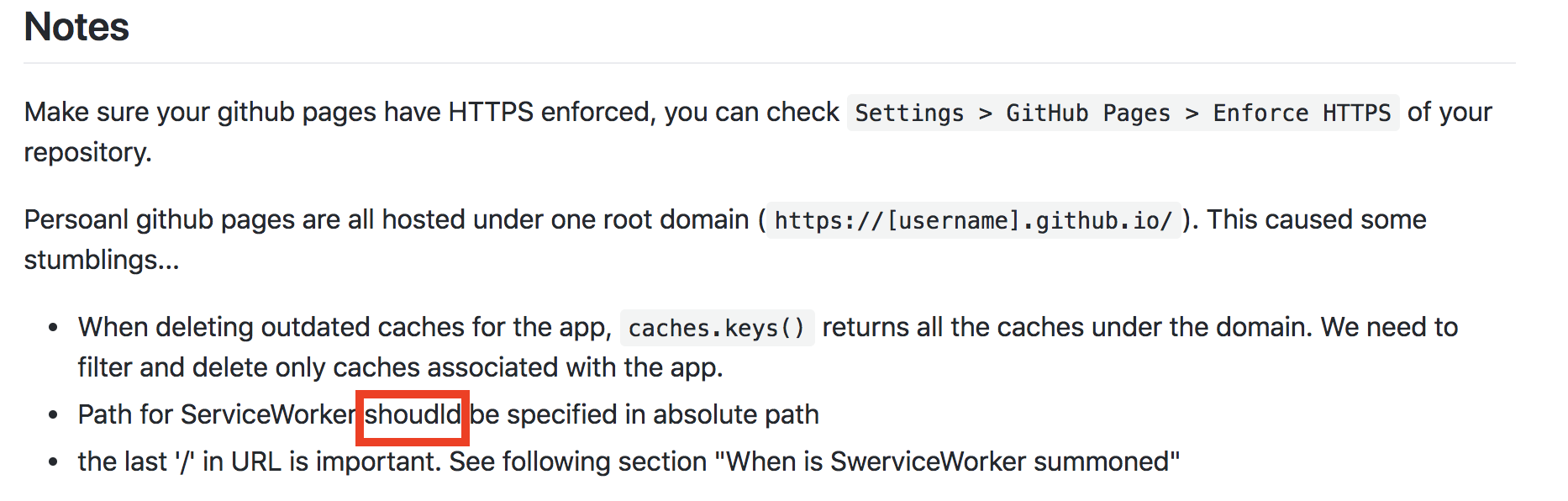
Thanks for this! Works perfectly.