- Go to Network - WAN - WAN Connection
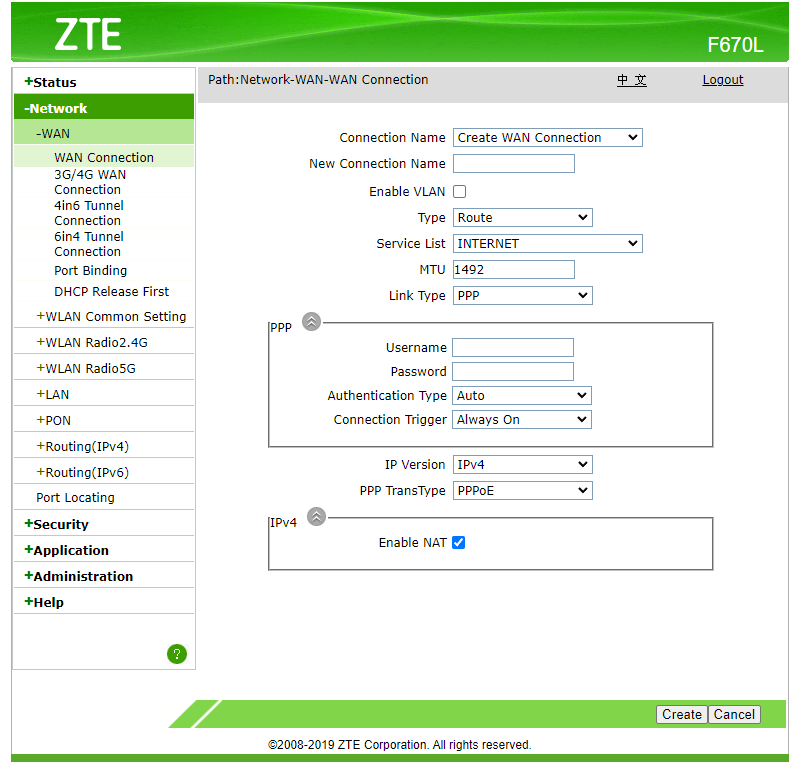
- Right click Type Route dropdown select and click "Inspect" in the context menu.
In console, run the code below:document.getElementById('Frm_mode').options[document.getElementById('Frm_mode').options.selectedIndex].setAttribute('value', 'BRIDGE'); Change_mode();
- Input New Connection Name. Example:
Bridge. Click Create.
This file contains bidirectional Unicode text that may be interpreted or compiled differently than what appears below. To review, open the file in an editor that reveals hidden Unicode characters.
Learn more about bidirectional Unicode characters
| # feb/11/2022 11:00:55 by RouterOS 7.2rc3 | |
| # software id = 9QK9-C798 | |
| # | |
| # model = RB5009UG+S+ | |
| # serial number = XXXXXXXXXX | |
| /ip settings set allow-fast-path=no | |
| /interface bridge add admin-mac=FF:FF:FF:FF:FF:FF auto-mac=no name=bridge |
This file contains bidirectional Unicode text that may be interpreted or compiled differently than what appears below. To review, open the file in an editor that reveals hidden Unicode characters.
Learn more about bidirectional Unicode characters
| /interface bridge add name=bridge | |
| /interface bridge port | |
| add bridge=bridge interface=ether3 | |
| add bridge=bridge interface=ether2 | |
| add bridge=bridge interface=ether1 | |
| /interface list | |
| add comment=defconf name=WAN | |
| add comment=defconf name=LAN |
Requirement
- USB flash drive - this is where the container filesystem will be persisted
Set-up docker bridge network
/interface bridge add name=docker
Set-up veth to be used by container
This file contains bidirectional Unicode text that may be interpreted or compiled differently than what appears below. To review, open the file in an editor that reveals hidden Unicode characters.
Learn more about bidirectional Unicode characters
| # https://forum.mikrotik.com/viewtopic.php?t=132657 | |
| /ipv6 dhcp-server option | |
| add code=23 name=recursivens6 value=0xfd000000000000000000000000000001 | |
| /ipv6 dhcp-server | |
| add dhcp-option=recursivens6 interface=bridge lease-time=30m name=dhcp6 | |
| /ipv6 pool | |
| add name=ULA-pool6 prefix=fd00::/64 prefix-length=64 |
# ~/.ssh/config
Host *
PKCS11Provider /usr/local/lib/libykcs11.dylib
brew install ykman yubico-piv-tool
# Generate key
ykman piv keys generate -aRSA2048 --pin-policy ONCE --touch-policy NEVER 9a public.pem
Requirements VcXsrv, i3wm in wsl.
The three files below must be stored in the same directory (%UserProfile%\Desktop).
- i3.vbs - This is the entrypoint script. It runs i3.bat in the background.
- i3.bat - Runs VcXsrv using d0.xlaunch profile then starts i3
- d0.xlaunch - VcXsrv in "One window without titlebar" mode at DISPLAY=:0
set REACT_NATIVE_PACKAGER_HOSTNAME to host IP
wsl$ ifconfig eth0 | grep 'inet '
inet 172.19.131.1 netmask 255.255.240.0 broadcast 172.19.143.255
PS Admministrator> netsh interface portproxy add v4tov4 listenport=19000 listenaddress=0.0.0.0 connectport=19000 connectaddress=172.19.131.1
PS Admministrator> netsh interface portproxy add v4tov4 listenport=19001 listenaddress=0.0.0.0 connectport=19001 connectaddress=172.19.131.1
- Main network on 192.168.88.0/24
- Guest network on 172.16.0.0/24 VLAN20
- UniFi AP is connected to a MikroTik router ether2 via DHCP assignment
- UniFi AP can be managed on via main network
- MikroTik initially on default configuration
/interface bridge port
add bridge=bridge interface=ether2
Nginx configuration
listen 443 ssl;
ssl_certificate /etc/ssl/certs/nginx.cert;
ssl_certificate_key /etc/ssl/private/nginx.key;
ssl_protocols TLSv1 TLSv1.1 TLSv1.2;
ssl_prefer_server_ciphers on;
ssl_ciphers 'EECDH+AESGCM:EDH+AESGCM:AES256+EECDH:AES256+EDH';
Generate self signed certificate
NewerOlder