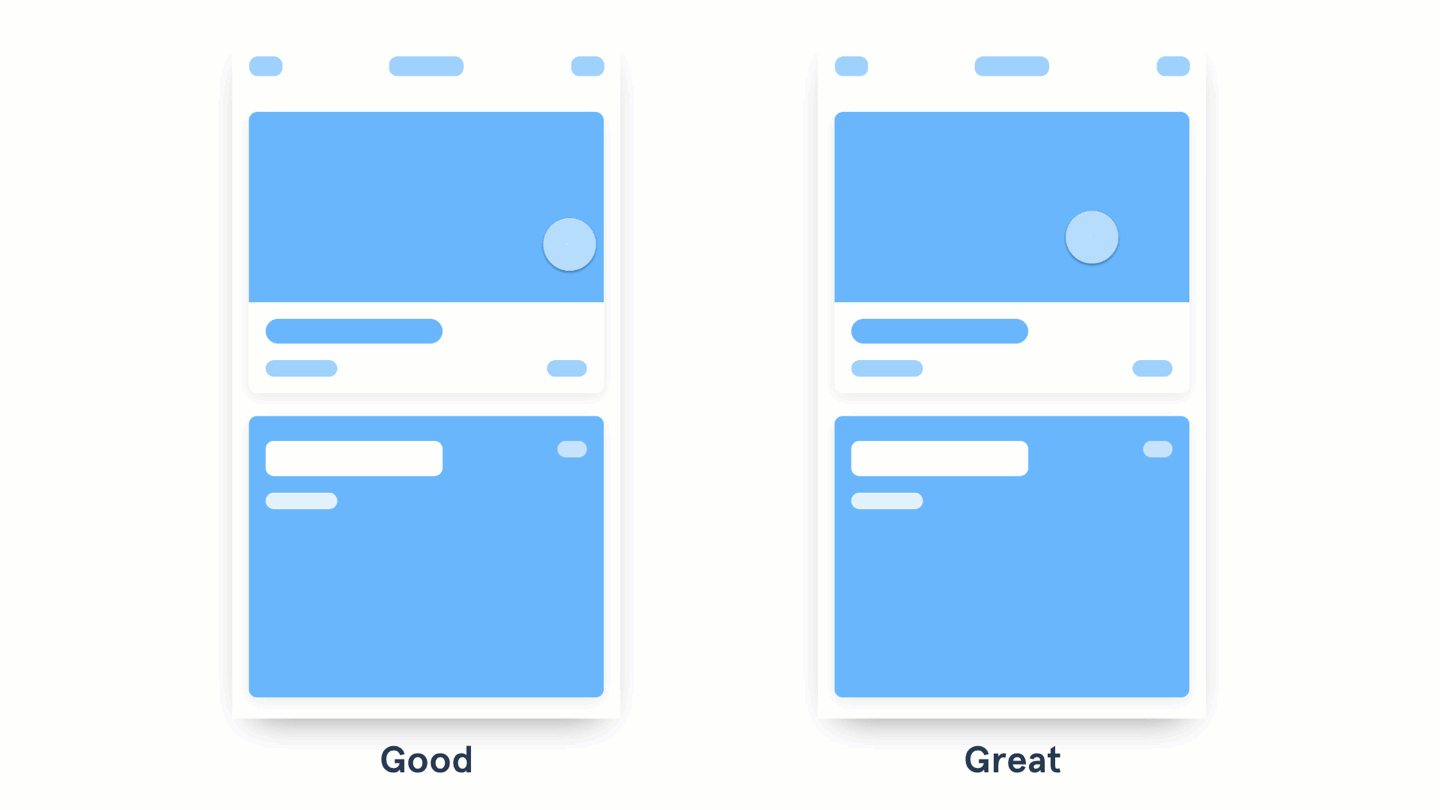It's 2019, and creating smooth shared element transitions in react native (& expo!) is finally easy.
Ideally, as Pablo Stanley suggests, your app's navigation will use these shared transitions for similar components that appear across screens.
Is it possible to achieve the great experience above using react-native/expo? Now it is.