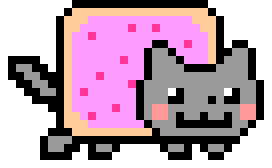| 0 | |
| 1 | |
| 11 | |
| 12 | |
| 13 | |
| 14 | |
| 15 | |
| 16 | |
| 17 | |
| 2 |
| #Tool based on a resolver.rb by @melvinsh | |
| #Original Repository: https://github.com/melvinsh/subresolve | |
| #Modified by @ehsahil for Personal Use. | |
| require 'socket' | |
| require 'colorize' | |
| begin | |
| file = File.open(ARGV[0], "r") | |
| rescue | |
| puts "Usage: ruby recon.rb wordlist" |
| #!/usr/bin/env bash | |
| # Step 1: Fill in EMAIL, TOKEN, DOMAIN and SUBDOMAIN. Your API token is here: https://www.cloudflare.com/a/account/my-account | |
| # Make sure the token is the Global token, or has these permissions: #zone:read, #dns_record:read, #dns_records:edit | |
| # If you want to set the root domain instead of a subdomain, set SUBDOMAIN to "@" | |
| # Step 2: Create an A record on Cloudflare with the subdomain you chose | |
| # Step 3: Run "./ddns.sh -l" to get the zone_id and rec_id of the record you created. | |
| # Fill in ZONE_ID and REC_ID below | |
| # This step is optional, but will save you 2 requests every time you run this script | |
| # Step 4: Run "./ddns.sh". It should tell you that record was updated or that it didn't need updating. |
| echo "Blind SSRF testing - append to parameters and add new parameters @hussein98d" | |
| echo "Usage: bash script.sh domain.com http://server-callbak" | |
| echo "This script uses https://github.com/ffuf/ffuf, https://github.com/lc/gau, https://github.com/tomnomnom/waybackurls" | |
| if [ -z "$1" ]; then | |
| echo >&2 "ERROR: Domain not set" | |
| exit 2 | |
| fi | |
| if [ -z "$2" ]; then | |
| echo >&2 "ERROR: Sever link not set" | |
| exit 2 |
| #!/bin/bash | |
| if [ $# -eq 0 ] | |
| then | |
| echo $'Usage:\n\tcheck-smb-v3.11.sh TARGET_IP_or_CIDR' | |
| exit 1 | |
| fi | |
| echo "Checking if there's SMB v3.11 in" $1 "..." | |
| nmap -p445 --script smb-protocols -Pn -n $1 | grep -P '\d+\.\d+\.\d+\.\d+|^\|.\s+3.11' | tr '\n' ' ' | replace 'Nmap scan report for' '@' | tr "@" "\n" | grep 3.11 | tr '|' ' ' | tr '_' ' ' | grep -oP '\d+\.\d+\.\d+\.\d+' |
In this short tutorial we will go over how to reproduce the crash from CVE-2020-8597. This is a stack-based buffer overflow in the pppd binary.
We will use our own pppd binary compiled from source, using the latest version: 2.4.8.
To accomplish this goal, we will need two Virtual Machines connected by a virtual serial port. I typically use VirtualBox since it is open source, but the same sort of configuration should work on other hypervisors.
I spun up two VMs:
MSSQL 2017 includes Microsoft Machine Learning Services, which allows for the execution of Python and R scripts within MSSQL via sp_execute_external_script. This is an expansion of the functionality available in MSSQL 2016, which allowed for the execution of R scripts with SQL Server R Services. Examples of how to abuse this functionality with R scripts are available elsewhere.
To execute Python code:
Machine Learning Services (In-Database)andPythonmust have been selected during installation- External scripts must be enabled
EXEC sp_configure 'external scripts enabled', 1RECONFIGURE WITH OVERRIDE- Restart the database server
- The user must have
EXECUTE ANY EXTERNAL SCRIPT
| " _ _ " | |
| " _ /|| . . ||\ _ " | |
| " ( } \||D ' ' ' C||/ { % " | |
| " | /\__,=_[_] ' . . ' [_]_=,__/\ |" | |
| " |_\_ |----| |----| _/_|" | |
| " | |/ | | | | \| |" | |
| " | /_ | | | | _\ |" | |
| It is all fun and games until someone gets hacked! |
| #!/bin/bash | |
| ##### | |
| # | |
| # St8out - Extra one-liner for reconnaissance | |
| # | |
| # Usage: ./st8out.sh target.com | |
| # | |
| # Resources: | |
| # - https://github.com/j3ssie/metabigor |