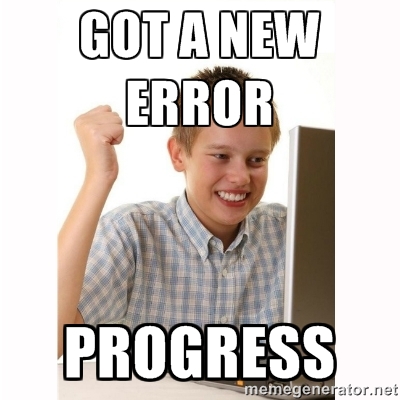I'm Priya from India(Chennai), A Budding Developer who thrives to learn new technology in a fast-paced environment.
I'm a experienced Recruiter who have managed all the aspects of Hr functions from administration,training and recruitment. As a recuriter, matching good candidates to potential employers have a specific set of requirement and it is hard to get a right employer in a limited time. So, I used various protals like seek to filter candidates but it limited my workflow and did not fix my manual work aka, keeping track of candidates already contacted etc. This led me to explore building simple application that would automate this for me. So, i started playing around with basic programming modules like HTML,CSS and working through JavaScript. This act of bringing things to life in browser got my creative and passionate artist.