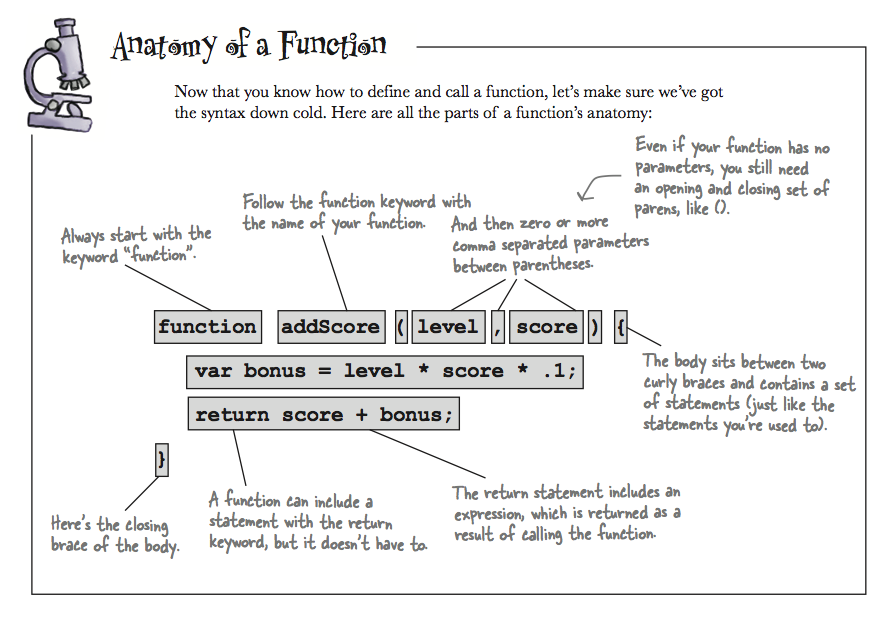Word Blanks
You will need to use string operators to build a new string, result,
using the parameters: myNoun, myAdjective, myVerb, and myAdverb.
Parameters are variables that represent the values that get passed into your function from the function call.