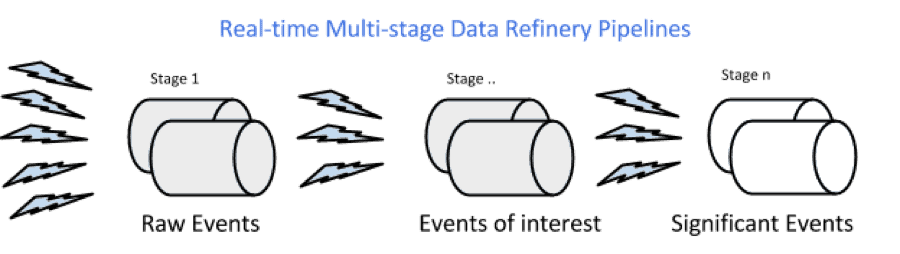###Introduction to Apache NiFi
A very common scenario in many large organizations is to define, operationalize and manage complex dataflow between myriad distributed systems that often speak different protocols and understand different data formats. Messaging-based solutions are a popular answer these days, but they don’t address many of the fundamental challenges of enterprise dataflow.
###Data Workflow scenario
Let's dive deeper into the dataflow requirement. On one end we have systems that acquire data, whether they are sensors, business, or organizations gathering data for your business. That information that is collected needs to be sent to processing systems, analytics systems like Hadoop, Storm, Spark, etc and then ulimately needs to be persisted into a backing store where business users can apply analytics on the data at rest to derive business value.
Let's consisder the scenario of IoT or Remote Sensor Delivery. As the data gets collected by remote sensors on factory floors, oil rigs or travelling