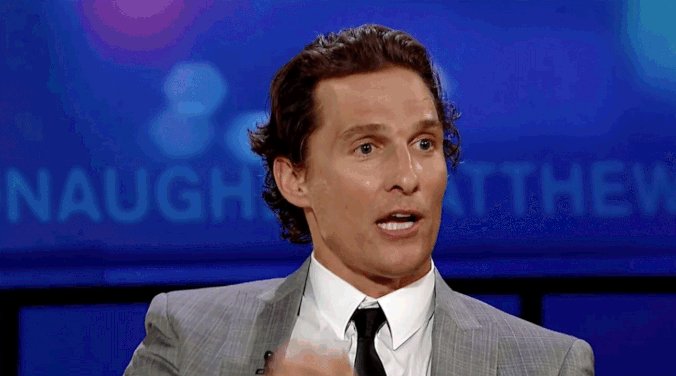Thanks for the considerate feedback everyone!
This file contains bidirectional Unicode text that may be interpreted or compiled differently than what appears below. To review, open the file in an editor that reveals hidden Unicode characters.
Learn more about bidirectional Unicode characters
| { | |
| "apiVersion": "v1", | |
| "kind": "Pod", | |
| "metadata": { | |
| "name": "iis", | |
| "labels": { | |
| "name": "iis" | |
| } | |
| }, | |
| "spec": { |
# YESTERDAY
- Drafted release process
- Merged in fix for Calico
# TODAY
- Fix several flakey Kubernetes tests (claimed in waffle.io)
# NEEDS
- Could some review PR #1234?
- First, install GNU tar:
brew install --with-default-names gnu-tar - Ensure at least 4GB RAM available to Docker for Mac
go get k8s.io/kubernetes && cd $GOPATH/src/k8s.io/kubernetes
test -z "$(gofmt -s -l `go list ./... | grep -v "github.com/Azure/acs-engine/vendor" | sed 's|github.com/Azure/acs-engine|.|g' | grep -v -w '^.$'` | tee /dev/stderr)"
go test -cover -v `go list ./... | grep -v "github.com/Azure/acs-engine/vendor" | sed 's|github.com/Azure/acs-engine|.|g' | grep -v -w '^.$'`
? github.com/Azure/acs-engine/cmd [no test files]
=== RUN TestExpected
--- PASS: TestExpected (3.97s)
PASS
coverage: 58.7% of statements
ok github.com/Azure/acs-engine/pkg/acsengine 3.981s coverage: 58.7% of statements
? github.com/Azure/acs-engine/pkg/api [no test files]
This file contains bidirectional Unicode text that may be interpreted or compiled differently than what appears below. To review, open the file in an editor that reveals hidden Unicode characters.
Learn more about bidirectional Unicode characters
| #!/bin/sh | |
| # Use updated hyperkube image | |
| export KUBE_VER="v1.7.7" | |
| sed -i -e "s@v1.5.3@${KUBE_VER}@g" /etc/systemd/system/kubelet.service | |
| sed -i -e "s@v1.5.3@${KUBE_VER}@g" /etc/kubernetes/manifests/* | |
| # Use updated command line args for kubelet v1.6 | |
| sed -i -e "s@--config=@--pod-manifest-path=@g" /etc/systemd/system/kubelet.service | |
| systemctl daemon-reload | |
| systemctl restart kubelet |
This file contains bidirectional Unicode text that may be interpreted or compiled differently than what appears below. To review, open the file in an editor that reveals hidden Unicode characters.
Learn more about bidirectional Unicode characters
| ========================================================== | |
| ETH0 / Azure0 | |
| ========================================================== | |
| root@k8s-agentpool1-37094310-0:~# tcpdump -i eth0 -c 20 -e -p -n host 64.40.107.85 | |
| tcpdump: verbose output suppressed, use -v or -vv for full protocol decode | |
| listening on eth0, link-type EN10MB (Ethernet), capture size 262144 bytes | |
| 23:20:33.403547 00:0d:3a:37:6f:ad > 12:34:56:78:9a:bc, ethertype IPv4 (0x0800), length 74: 10.240.0.4.40292 > 64.40.107.85.80: Flags [S], seq 2639424712, win 29200, options [mss 1460,sackOK,TS val 489756 ecr 0,nop,wscale 7], length 0 | |
| 23:20:33.425429 12:34:56:78:9a:bc > 00:0d:3a:37:6f:ad, ethertype IPv4 (0x0800), length 74: 64.40.107.85.80 > 10.240.0.4.40292: Flags [S.], seq 3911420238, ack 2639424713, win 14480, options [mss 1460,sackOK,TS val 49502799 ecr 489756,nop,wscale 7], length 0 | |
| 23:20:33.425443 00:0d:3a:37:6f:ad > 12:34:56:78:9a:bc, ethertype IPv4 (0x0800), length 74: 64.40.107.85.80 > 10.240.0.52.40292: Flags [S.], seq 3911420238, ack 2639424 |
This file contains bidirectional Unicode text that may be interpreted or compiled differently than what appears below. To review, open the file in an editor that reveals hidden Unicode characters.
Learn more about bidirectional Unicode characters
| #!/bin/bash | |
| set -ex | |
| daz() { | |
| docker run -v $GOPATH/src/github.com/Azure/acs-engine:/acs-engine -v $HOME/.azure:/root/.azure -it --rm azuresdk/azure-cli-python:latest az $* | |
| } | |
| export CLUSTER_NAME=$1 | |
| export CLUSTER_LOCATION=$2 |
- need to be a global admin to create service principal accounts when actually spinning up a cluster
- create an SSH key and add to your OS keychain (e.g. ssh-add ...)
- "Insufficient privileges to complete the operation" during cluster creation
Your Azure account needs to be a Global Administrator so you can create service principal access.
This file contains bidirectional Unicode text that may be interpreted or compiled differently than what appears below. To review, open the file in an editor that reveals hidden Unicode characters.
Learn more about bidirectional Unicode characters
| if [[ $COLORTERM = gnome-* && $TERM = xterm ]] && infocmp gnome-256color >/dev/null 2>&1; then | |
| export TERM='gnome-256color'; | |
| elif infocmp xterm-256color >/dev/null 2>&1; then | |
| export TERM='xterm-256color'; | |
| fi; | |
| prompt_kubectl() { | |
| local contextName=''; | |
| if [ $(kubectl config current-context &>/dev/null; echo "${?}") == '0' ]; then |