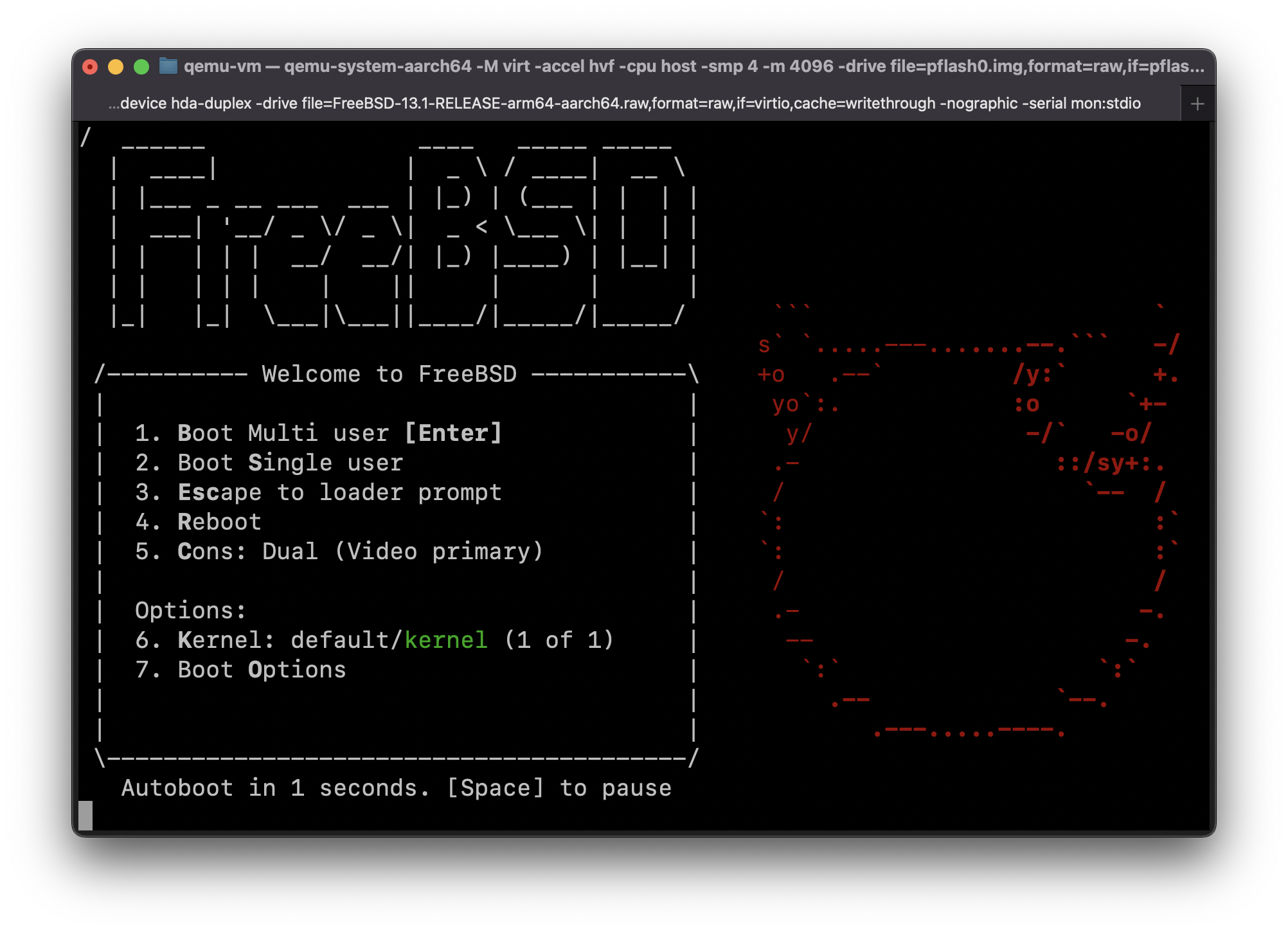# Module Alpha
# https://www.terraform.io/docs/providers/aws/r/s3_bucket_object.html
resource "aws_s3_bucket_object" "outputs" {
bucket = local.metadata_bucket
key = "${local.key_path}/organization.yml"
content = yamlencode({
"organization_arn" : aws_organizations_organization.default.arn
"organization_id" : aws_organizations_organization.default.id
This file contains hidden or bidirectional Unicode text that may be interpreted or compiled differently than what appears below. To review, open the file in an editor that reveals hidden Unicode characters.
Learn more about bidirectional Unicode characters
| # ssh key generator data source expects the below 3 inputs, and produces 3 outputs for use: | |
| # "${data.external.ssh_key_generator.result.public_key}" (contents) | |
| # "${data.external.ssh_key_generator.result.private_key}" (contents) | |
| # "${data.external.ssh_key_generator.result.private_key_file}" (path) | |
| data "external" "ssh_key_generator" { | |
| program = ["bash", "${path.root}/../ssh_key_generator.sh"] | |
| query = { | |
| customer_name = "${var.customer_name}" | |
| customer_group = "${var.customer_group}" |
# Module Alpha
# https://www.terraform.io/docs/providers/aws/r/s3_bucket_object.html
resource "aws_s3_bucket_object" "outputs" {
bucket = local.metadata_bucket
key = "${local.key_path}/organization.yml"
content = yamlencode({
"organization_arn" : aws_organizations_organization.default.arn
"organization_id" : aws_organizations_organization.default.id
This file contains hidden or bidirectional Unicode text that may be interpreted or compiled differently than what appears below. To review, open the file in an editor that reveals hidden Unicode characters.
Learn more about bidirectional Unicode characters
| /* | |
| * The aim of this is to try to detect changes in messages. | |
| * A change in a message should correlate to an action/operation performed on the vehicle. | |
| */ | |
| import processing.serial.*; | |
| import java.lang.IllegalArgumentException; | |
| import java.lang.System; | |
| import java.util.Map; |
Guide: Run FreeBSD 13.1-RELEASE for ARM64 in QEMU on Apple Silicon Mac (MacBook Pro M1, etc) with HVF acceleration (Hypervisor.framework)
This guide was adapted from https://gist.github.com/niw/e4313b9c14e968764a52375da41b4278#running-ubuntu-server-for-arm64
- Install Xcode from App Store or install Command Line Tools on your Mac running on Apple Silicon.
This file contains hidden or bidirectional Unicode text that may be interpreted or compiled differently than what appears below. To review, open the file in an editor that reveals hidden Unicode characters.
Learn more about bidirectional Unicode characters
| #!/usr/bin/env -S awk -f | |
| # https://gist.github.com/yermulnik/7e0cf991962680d406692e1db1b551e6 | |
| # Tested with GNU Awk 5.1.0, API: 3.0 (GNU MPFR 4.1.0, GNU MP 6.2.1) | |
| # Usage: /path/to/tf_vars_sort.awk < variables.tf | tee sorted_variables.tf | |
| # Note: "chmod +x /path/to/tf_vars_sort.awk" before use | |
| # No licensing; yermulnik@gmail.com, 2021-2024 | |
| { | |
| # skip blank lines at the beginning of file | |
| if (!resource_type && length($0) == 0) next |
This file contains hidden or bidirectional Unicode text that may be interpreted or compiled differently than what appears below. To review, open the file in an editor that reveals hidden Unicode characters.
Learn more about bidirectional Unicode characters
| #!/usr/bin/env -S awk -f | |
| # https://gist.github.com/yermulnik/7e0cf991962680d406692e1db1b551e6 | |
| # Tested with GNU Awk 5.1.0, API: 3.0 (GNU MPFR 4.1.0, GNU MP 6.2.1) | |
| # Usage: /path/to/tf_vars_sort.awk < variables.tf | tee sorted_variables.tf | |
| # Note: "chmod +x /path/to/tf_vars_sort.awk" before use | |
| # No licensing; yermulnik@gmail.com, 2021-2024 | |
| { | |
| # skip blank lines at the beginning of file | |
| if (!resource_type && length($0) == 0) next |
This gist was made for my own reference, but feel free to follow along. You should use your own Nix flake.
Since NixOS is not an official image for use on Oracle Cloud VM's, and users have reported that uploading the NixOS image does not work, we will use kexec to boot the installer.
sudo -iOlderNewer