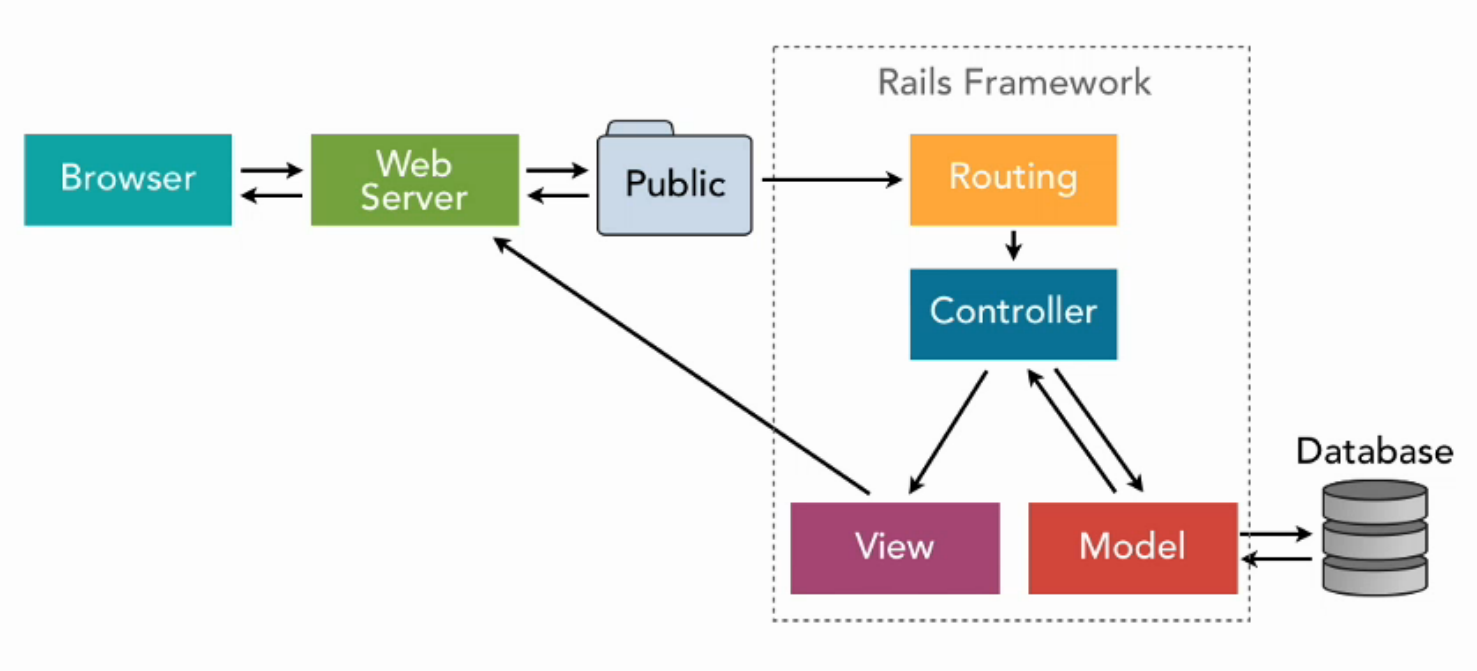Install the Rails gem if you haven't done so before
This file contains hidden or bidirectional Unicode text that may be interpreted or compiled differently than what appears below. To review, open the file in an editor that reveals hidden Unicode characters.
Learn more about bidirectional Unicode characters
| # Install | |
| # via http://askubuntu.com/questions/510056/how-to-install-google-chrome | |
| wget -q -O - https://dl-ssl.google.com/linux/linux_signing_key.pub | sudo apt-key add - | |
| sudo sh -c 'echo "deb http://dl.google.com/linux/chrome/deb/ stable main" >> /etc/apt/sources.list.d/google-chrome.list' | |
| sudo apt-get update | |
| sudo apt-get install google-chrome-stable | |
| # Update |
- Text Content Generator - http://www.lipsum.com
- Favicon Generator - http://tools.dynamicdrive.com/favicon
- Data Generator - https://mockaroo.com/
- Mobile Mockup Generator - https://mockuphone.com
- Logo Generator - https://www.logaster.com
- UUID Generator - https://www.uuidgenerator.net/
- Hash Generator - https://passwordsgenerator.net/sha256-hash-generator/
- Ultimate Code Generator - https://webcode.tools/
ruby -rpry some_script.rb - the r means require. If there's a binding.pry there, you'll be on it.
Pry gives you a graphical look at your program in progress, lets you cd among objects, ls to see available variables, etc. You can't step, though; just explore a snapshot at that moment.
Must install debugger gem for your version of Ruby (1.9 is 'gem install debugger'). Doesn't play well with Spork.
Command Line
pry -r ./config/app_init_file.rb- load your app into a pry session (look at the file loaded by config.ru)pry -r ./config/environment.rb- load your rails into a pry session
Debugger