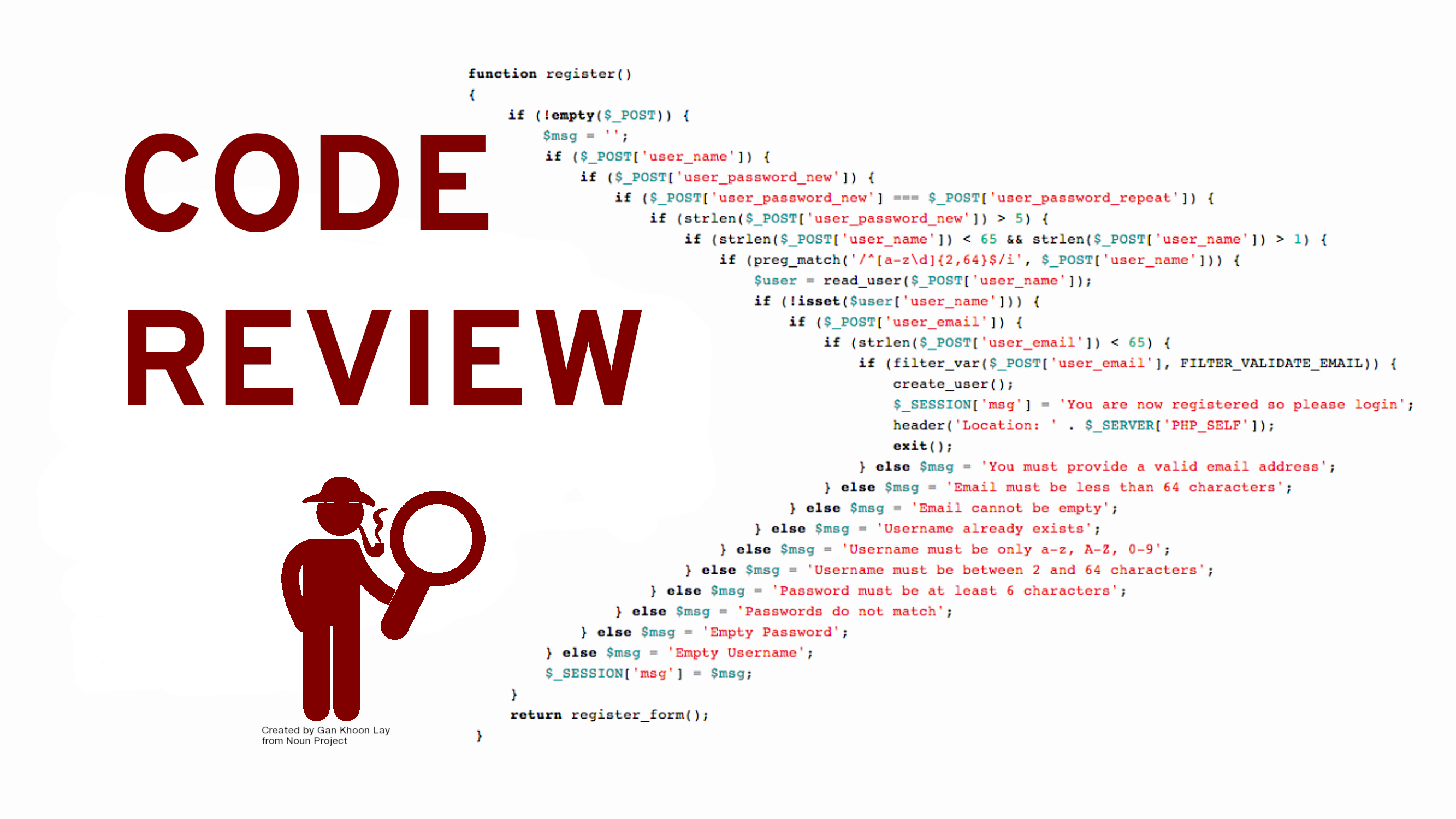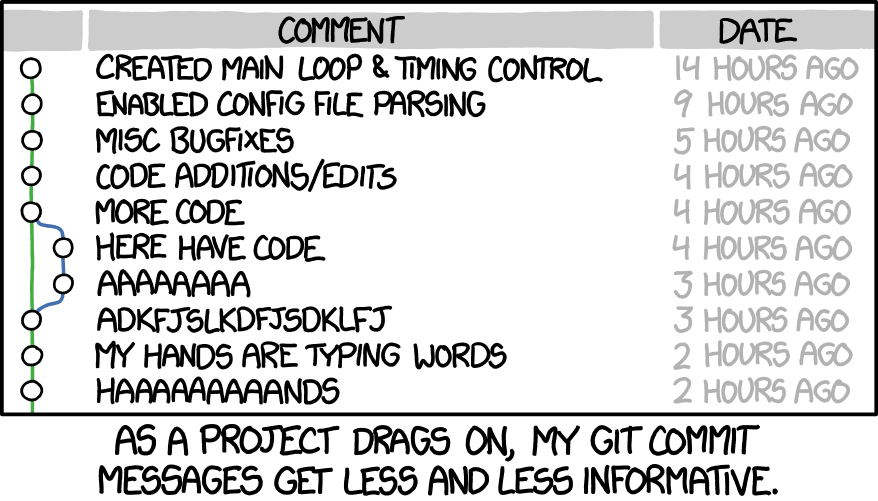- https://ffbsee.net/en/anleitung/recovery/
- https://ungleich.ch/u/blog/ipv6-link-local-support-in-browsers/
- https://stackoverflow.com/q/45299648/595220
ping ping ff02::1%br-lanarp | grep ma:ca:dd:re:ssssh -L 8080:localhost:80 -o GlobalKnownHostsFile=/dev/null -o UserKnownHostsFile=/dev/null -6 root@fe80::0000:0000:0000:0000%eth0
- https://openwrt.org/docs/guide-user/troubleshooting/vendor_specific_rescue
- https://openwrt.org/docs/guide-user/troubleshooting/failsafe_and_factory_reset
| #!/usr/bin/env bash | |
| # Abort sign off on any error | |
| set -e | |
| # Start the benchmark timer | |
| SECONDS=0 | |
| # Repository introspection | |
| OWNER=$(gh repo view --json owner --jq .owner.login) |
💭 Thoughts
I want to have:
- an HA instance deployed to my k8s cluster made of 3 Raspberry Pi nodes
- a mesh of Zigbee devices covering both floors of my house
- minimized interferrence with the 2.4 GHz band Wi-Fi channels
🔎 Findings
- a Zigbee network requires a device called coordinator
- there may be only one Zigbee coordinator per network
This document lists links to web pages related to mentoring and similar activities.
- https://minds-senses.com/coaching-mentoring-training-counselling/
- https://nathanwood.consulting/2017/12/04/the-differences-between-training-coaching-and-mentoring/
- https://www.linkedin.com/pulse/what-difference-between-coaching-mentoring-training-hannah-molony/
- https://www.govloop.com/community/blog/what-is-coaching-teaching-mentoring-counseling/
- https://helloezra.com/resources/insights/coaching-vs-training-vs-mentoring
- https://trainerweekly.com
- https://youtu.be/TmLnX7opisQ?t=3292
- https://youtu.be/azXvbo_wzmw?t=897
The provided below cp_tls_builtin.py and cp_tls_pyopenssl.py modules are
almost bare minimum CherryPy apps set up to serve a static string over HTTPS.
I say "almost" because having an HTTP handler mounted isn't really necesary to
verify that TLS works but having it provides a nice visual cue when using
curl, for example.
This instruction assumes that you have a freshly made virtualenv where you
executed something like pip install 'CherryPy[ssl]' trustme. The ssl extra
is only needed to pull in pyOpenSSL and isn't needed for the built-in stdlib
TLS adapter. The trustme project is needed for demonstration purposes — it'll
- When using Parallels' port forwarding feature with the
virtionetwork adapter under theParallelshypervisor, the transfer rate is so slow that it takes almost 5 minutes for a 1MB file to go through. Connecting to the VM port directly, not through the forwarded port, does not exhibit the bug. Switching to a different adapter or changing the virtualization toApplefixes it. - Under macOS 13, using any network adapter other than
virtio, makes networking completely non-functional. So switching the hypervisor is the only workaround available. - When the number of allocated CPUs is shrinked down to 1, the Settings window may become unresponsive or parts of the settings are unavailable/grayed out. I couldn't see what apps have full disk access, for example. Increasing the CPU number to 2 makes it work. 1-CPU VMs are enough for the CI, though.
- How to Make Your Code Reviewer Fall in Love with You (December 2, 2020)
Here's some materials on doing atomic commits. As a follow-up for #6, read them when you have time: