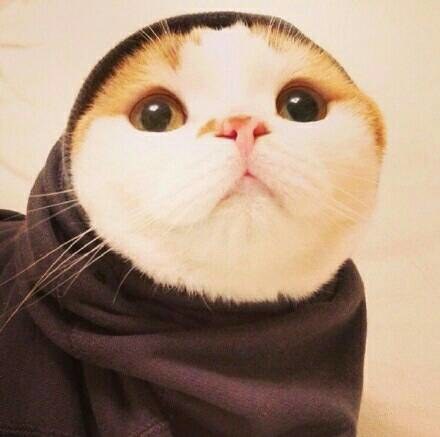For pupil: all binary can be downloaded http://pan.baidu.com/s/1hqH2Pko
After overwriting, maybe need to run chmod +x /path/to/sublime_text. For linux default installation, need to add sudo.
For programmer:
| VERSION | PLATFORM | OFFSET | ORIGINAL | CRACKED |
|---|