Last active
December 23, 2023 00:05
-
-
Save 16EAGLE/2a2ad684b3ea2c874cfcb5b364bc573c to your computer and use it in GitHub Desktop.
Short moveVis example on how to assign multiple path colours per individual to indicate e.g. behavioral segments
This file contains bidirectional Unicode text that may be interpreted or compiled differently than what appears below. To review, open the file in an editor that reveals hidden Unicode characters.
Learn more about bidirectional Unicode characters
| # use moveVis >= 0.10.1 for this example | |
| library(moveVis) | |
| library(move) | |
| data("move_data") | |
| # align movement to unique times and regular resolution | |
| m.aligned <- align_move(move_data, res = 4, unit = "mins") | |
| m.split <- split(m.aligned) | |
| # let's use the first individual and colour it by behavioral segment | |
| ts.m <- timestamps(m.split[[1]]) | |
| # define behavioral change points and assoicate the segment with colours | |
| cp.m <- list(green = min(ts.m), | |
| red = as.POSIXct("2018-05-15 12:00:00", tz = "UTC"), | |
| blue = as.POSIXct("2018-05-15 14:00:00", tz = "UTC"), | |
| orange = as.POSIXct("2018-05-15 16:00:00", tz = "UTC")) | |
| # iterate through change points and assign colours for segments between change points | |
| col.m <- unlist(mapply(x = cp.m, y = c(cp.m[2:length(cp.m)], max(ts.m)), col = names(cp.m), function(x, y, col){ | |
| rep(col, length(which(ts.m >= x & ts.m < y))) | |
| }, SIMPLIFY = F, USE.NAMES = F)) | |
| # add colour for the last timestamp to match lengths | |
| col.m <- c(col.m, tail(col.m, n = 1)) | |
| # assign colour column, which is recoginced by moveVis | |
| m.split[[1]]$colour <- col.m | |
| # for the other individual, let's use static colours wihout changes | |
| m.split[[2]]$colour <- rep("orange", nrow(m.split[[2]])) | |
| m.split[[3]]$colour <- rep("purple", nrow(m.split[[3]])) | |
| # stack the move split back together | |
| m.stack <- moveStack(m.split) | |
| # create frames and disable path legend | |
| # legend would assoicate initial path colours with individual names: makes no sense, since colours for individual 1 are changing over time | |
| frames <- frames_spatial(m.stack, map_service = "osm", map_type = "terrain_bg", path_legend = F) | |
| # check frame 80 to see, how individual 1 transits in colour | |
| frames[[80]] | |
| # animate frames | |
| animate_frames(frames, out_file = "animation.mov", overwrite = T) |
Author
16EAGLE
commented
May 6, 2019
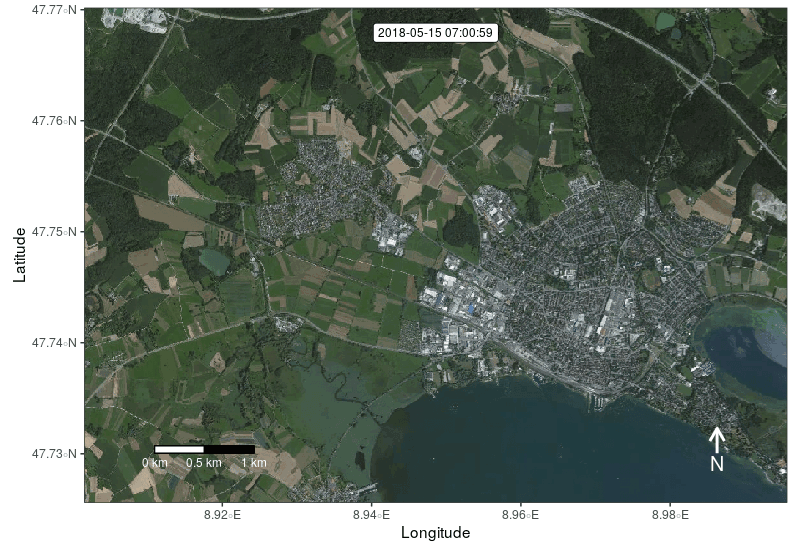
this is a fantastic feature. how would I colour my trace_colour the same as my unique path_colour? it would be nice to have the trace stay behind, but in the path colour rather than the default white trace colour. I'm struggling with how to apply the path_colour to the trace. Thanks!
Any chance it would be possible to post a simpler example? I'm finding
# iterate through change points and assign colours for segments between change points
col.m <- unlist(mapply(x = cp.m, y = c(cp.m[2:length(cp.m)], max(ts.m)), col = names(cp.m), function(x, y, col){
rep(col, length(which(ts.m >= x & ts.m < y)))
}, SIMPLIFY = F, USE.NAMES = F))
to be pretty difficult to interpret.
I'm hoping to do something very simple - color any tracks that go north of 65.7 latitude to turn red but have no idea how to subset/work with MoveStack objects...
Thanks! 👍
EDIT:
I've got this solution, for anyone visiting in the future. ani is my MoveStack object:
latitudes <- as.data.frame(ani$y)
names(latitudes) <- "y"
latitudes$colour <- "indianred"
latitudes[latitudes$y >= 65.7,]$colour <- "dodgerblue"
cols <- latitudes$colour # pull out the colors into a list
ani$colour <- cols # now add the "cols" to the "colours" column/feature/not sure what this is of "ani"
Sign up for free
to join this conversation on GitHub.
Already have an account?
Sign in to comment