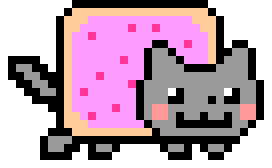https://www.youtube.com/playlist?list=PLKK11Ligqitg9MOX3-0tFT1Rmh3uJp7kA
This file contains bidirectional Unicode text that may be interpreted or compiled differently than what appears below. To review, open the file in an editor that reveals hidden Unicode characters.
Learn more about bidirectional Unicode characters
| :: Windows 10 Hardening Script | |
| :: This is based mostly on my own personal research and testing. My objective is to secure/harden Windows 10 as much as possible while not impacting usability at all. (Think being able to run on this computer's of family members so secure them but not increase the chances of them having to call you to troubleshoot something related to it later on). References for virtually all settings can be found at the bottom. Just before the references section, you will always find several security settings commented out as they could lead to compatibility issues in common consumer setups but they're worth considering. | |
| :: Obligatory 'views are my own'. :) | |
| :: Thank you @jaredhaight for the Win Firewall config recommendations! | |
| :: Thank you @ricardojba for the DLL Safe Order Search reg key! | |
| :: Thank you @jessicaknotts for the help on testing Exploit Guard configs and checking privacy settings! | |
| :: Best script I've found for Debloating Windows 10: https://github.com/Sycnex/Windows10Debloater | |
| : |
I had a little trouble figuring this out - so making a note of it.
The VMWare Fusion default location for VMs is ~/Documents/Virtual Machines.localized,
which doesnt work well for me as I typically have Documents symbolically linked to my Dropbox
directory and prefer to move the default VM location rather than manage exclusions on every
Dropbox install I have.
It's relatively straightforward on VMWare Workstation, and Oracle VirtualBox - but for some reason
This file contains bidirectional Unicode text that may be interpreted or compiled differently than what appears below. To review, open the file in an editor that reveals hidden Unicode characters.
Learn more about bidirectional Unicode characters
| # Install ARCH Linux with encrypted file-system and UEFI | |
| # The official installation guide (https://wiki.archlinux.org/index.php/Installation_Guide) contains a more verbose description. | |
| # Download the archiso image from https://www.archlinux.org/ | |
| # Copy to a usb-drive | |
| dd if=archlinux.img of=/dev/sdX bs=16M && sync # on linux | |
| # Boot from the usb. If the usb fails to boot, make sure that secure boot is disabled in the BIOS configuration. | |
| # Set swedish keymap |