|
[{"id":"31c69a42.23fd16","type":"ui_template","z":"e508d534.7df308","group":"8a50f58a.83fee8","name":"Nest style UI Widget","order":1,"width":"0","height":"0","format":"\n<div id=\"thermostat1\"></div>\n\n<script>\n \n var thermostatId = \"thermostat1\";\n\n var thermostatDial = (function() {\n\t\n\t/*\n\t * Utility functions\n\t */\n\t\n\t// Create an element with proper SVG namespace, optionally setting its attributes and appending it to another element\n\tfunction createSVGElement(tag,attributes,appendTo) {\n\t\tvar element = document.createElementNS('http://www.w3.org/2000/svg',tag);\n\t\tattr(element,attributes);\n\t\tif (appendTo) {\n\t\t\tappendTo.appendChild(element);\n\t\t}\n\t\treturn element;\n\t}\n\t\n\t// Set attributes for an element\n\tfunction attr(element,attrs) {\n\t\tfor (var i in attrs) {\n\t\t\telement.setAttribute(i,attrs[i]);\n\t\t}\n\t}\n\t\n\t// Rotate a cartesian point about given origin by X degrees\n\tfunction rotatePoint(point, angle, origin) {\n\t\tvar radians = angle * Math.PI/180;\n\t\tvar x = point[0]-origin[0];\n\t\tvar y = point[1]-origin[1];\n\t\tvar x1 = x*Math.cos(radians) - y*Math.sin(radians) + origin[0];\n\t\tvar y1 = x*Math.sin(radians) + y*Math.cos(radians) + origin[1];\n\t\treturn [x1,y1];\n\t}\n\t\n\t// Rotate an array of cartesian points about a given origin by X degrees\n\tfunction rotatePoints(points, angle, origin) {\n\t\treturn points.map(function(point) {\n\t\t\treturn rotatePoint(point, angle, origin);\n\t\t});\n\t}\n\t\n\t// Given an array of points, return an SVG path string representing the shape they define\n\tfunction pointsToPath(points) {\n\t\treturn points.map(function(point, iPoint) {\n\t\t\treturn (iPoint>0?'L':'M') + point[0] + ' ' + point[1];\n\t\t}).join(' ')+'Z';\n\t}\n\t\n\tfunction circleToPath(cx, cy, r) {\n\t\treturn [\n\t\t\t\"M\",cx,\",\",cy,\n\t\t\t\"m\",0-r,\",\",0,\n\t\t\t\"a\",r,\",\",r,0,1,\",\",0,r*2,\",\",0,\n\t\t\t\"a\",r,\",\",r,0,1,\",\",0,0-r*2,\",\",0,\n\t\t\t\"z\"\n\t\t].join(' ').replace(/\\s,\\s/g,\",\");\n\t}\n\t\n\tfunction donutPath(cx,cy,rOuter,rInner) {\n\t\treturn circleToPath(cx,cy,rOuter) + \" \" + circleToPath(cx,cy,rInner);\n\t}\n\t\n\t// Restrict a number to a min + max range\n\tfunction restrictToRange(val,min,max) {\n\t\tif (val < min) return min;\n\t\tif (val > max) return max;\n\t\treturn val;\n\t}\n\t\n\t// Round a number to the nearest 0.5\n\tfunction roundHalf(num) {\n\t\treturn Math.round(num*2)/2;\n\t}\n\t\n\tfunction setClass(el, className, state) {\n\t\tel.classList[state ? 'add' : 'remove'](className);\n\t}\n\t\n\t/*\n\t * The \"MEAT\"\n\t */\n\n\treturn function(targetElement, options) {\n\t\tvar self = this;\n\t\t\n\t\t/*\n\t\t * Options\n\t\t */\n\t\toptions = options || {};\n\t\toptions = {\n\t\t\tdiameter: options.diameter || 400,\n\t\t\tminValue: options.minValue || 10, // Minimum value for target temperature\n\t\t\tmaxValue: options.maxValue || 30, // Maximum value for target temperature\n\t\t\tnumTicks: options.numTicks || 200, // Number of tick lines to display around the dial\n\t\t\tonSetTargetTemperature: options.onSetTargetTemperature || function() {}, // Function called when new target temperature set by the dial\n\t\t};\n\t\t\n\t\t/*\n\t\t * Properties - calculated from options in many cases\n\t\t */\n\t\tvar properties = {\n\t\t\ttickDegrees: 300, // Degrees of the dial that should be covered in tick lines\n\t\t\trangeValue: options.maxValue - options.minValue,\n\t\t\tradius: options.diameter/2,\n\t\t\tticksOuterRadius: options.diameter / 30,\n\t\t\tticksInnerRadius: options.diameter / 8,\n\t\t\thvac_states: ['off', 'heating', 'cooling'],\n\t\t\tdragLockAxisDistance: 15,\n\t\t\tlabels: {\n targetLabel: 'Set',\n ambientUnits: 'ºC'\n\t\t\t}\n\t\t}\n\t\tproperties.lblAmbientPosition = [properties.radius, properties.ticksOuterRadius-(properties.ticksOuterRadius-properties.ticksInnerRadius)/2]\n\t\tproperties.offsetDegrees = 180-(360-properties.tickDegrees)/2;\n\t\t\n\t\t/*\n\t\t * Object state\n\t\t */\n\t\tvar state = {\n\t\t\ttarget_temperature: options.minValue,\n\t\t\tambient_temperature: options.minValue,\n\t\t\thvac_state: properties.hvac_states[0],\n\t\t\thas_leaf: false,\n\t\t\taway: false\n\t\t};\n\t\t\n\t\t/*\n\t\t * Property getter / setters\n\t\t */\n\t\tObject.defineProperty(this,'target_temperature',{\n\t\t\tget: function() {\n\t\t\t\treturn state.target_temperature;\n\t\t\t},\n\t\t\tset: function(val) {\n\t\t\t\tstate.target_temperature = restrictTargetTemperature(+val);\n\t\t\t\trender();\n\t\t\t}\n\t\t});\n\t\tObject.defineProperty(this,'ambient_temperature',{\n\t\t\tget: function() {\n\t\t\t\treturn state.ambient_temperature;\n\t\t\t},\n\t\t\tset: function(val) {\n\t\t\t\tstate.ambient_temperature = roundHalf(+val);\n\t\t\t\trender();\n\t\t\t}\n\t\t});\n\t\tObject.defineProperty(this,'hvac_state',{\n\t\t\tget: function() {\n\t\t\t\treturn state.hvac_state;\n\t\t\t},\n\t\t\tset: function(val) {\n\t\t\t\tif (properties.hvac_states.indexOf(val)>=0) {\n\t\t\t\t\tstate.hvac_state = val;\n\t\t\t\t\trender();\n\t\t\t\t}\n\t\t\t}\n\t\t});\n\t\tfunction str2bool(strvalue){\n return (strvalue && typeof strvalue == 'string') ? (strvalue.toLowerCase() == 'true') : (strvalue == true);\n }\n\t\tObject.defineProperty(this,'has_leaf',{\n\t\t\tget: function() {\n\t\t\t\treturn state.has_leaf;\n\t\t\t},\n\t\t\tset: function(val) {\n\t\t\t\tstate.has_leaf = !!str2bool(val);\n\t\t\t\trender();\n\t\t\t}\n\t\t});\n\t\tObject.defineProperty(this,'away',{\n\t\t\tget: function() {\n\t\t\t\treturn state.away;\n\t\t\t},\n\t\t\tset: function(val) {\n\t\t\t\tstate.away = !!str2bool(val);\n\t\t\t\trender();\n\t\t\t}\n\t\t});\n\t\t\n\t\t/*\n\t\t * SVG\n\t\t */\n\t\tvar svg = createSVGElement('svg',{\n\t\t\twidth: '100%', //options.diameter+'px',\n\t\t\theight: '100%', //options.diameter+'px',\n\t\t\tviewBox: '0 0 '+options.diameter+' '+options.diameter,\n\t\t\tclass: 'dial'\n\t\t},targetElement);\n\t\t// CIRCULAR DIAL\n\t\tvar circle = createSVGElement('circle',{\n\t\t\tcx: properties.radius,\n\t\t\tcy: properties.radius,\n\t\t\tr: properties.radius,\n\t\t\tclass: 'dial__shape'\n\t\t},svg);\n\t\t// EDITABLE INDICATOR\n\t\tvar editCircle = createSVGElement('path',{\n\t\t\td: donutPath(properties.radius,properties.radius,properties.radius-4,properties.radius-8),\n\t\t\tclass: 'dial__editableIndicator',\n\t\t},svg);\n\t\t\n\t\t/*\n\t\t * Ticks\n\t\t */\n\t\tvar ticks = createSVGElement('g',{\n\t\t\tclass: 'dial__ticks'\t\n\t\t},svg);\n\t\tvar tickPoints = [\n\t\t\t[properties.radius-1, properties.ticksOuterRadius],\n\t\t\t[properties.radius+1, properties.ticksOuterRadius],\n\t\t\t[properties.radius+1, properties.ticksInnerRadius],\n\t\t\t[properties.radius-1, properties.ticksInnerRadius]\n\t\t];\n\t\tvar tickPointsLarge = [\n\t\t\t[properties.radius-1.5, properties.ticksOuterRadius],\n\t\t\t[properties.radius+1.5, properties.ticksOuterRadius],\n\t\t\t[properties.radius+1.5, properties.ticksInnerRadius+20],\n\t\t\t[properties.radius-1.5, properties.ticksInnerRadius+20]\n\t\t];\n\t\tvar theta = properties.tickDegrees/options.numTicks;\n\t\tvar tickArray = [];\n\t\tfor (var iTick=0; iTick<options.numTicks; iTick++) {\n\t\t\ttickArray.push(createSVGElement('path',{d:pointsToPath(tickPoints)},ticks));\n\t\t};\n\t\t\n\t\t/*\n\t\t * Labels\n\t\t */\n\t\tvar lblTarget = createSVGElement('text',{\n\t\t\tx: properties.radius,\n\t\t\ty: properties.radius,\n\t\t\tclass: 'dial__lbl dial__lbl--target'\n\t\t},svg);\n\t\tvar lblTarget_text = document.createTextNode('');\n\t\tlblTarget.appendChild(lblTarget_text);\n\t\t//\n\t\tvar lblTargetHalf = createSVGElement('text',{\n\t\t\tx: properties.radius + properties.radius/2.5,\n\t\t\ty: properties.radius - properties.radius/8,\n\t\t\tclass: 'dial__lbl dial__lbl--target--half'\n\t\t},svg);\n\t\tvar lblTargetHalf_text = document.createTextNode('5');\n\t\tlblTargetHalf.appendChild(lblTargetHalf_text);\n\t\t//\n\t\tvar lblTargetlabel = createSVGElement('text', {\n x: properties.radius,\n y: properties.radius - properties.radius / 2.5,\n class: 'dial__lbl dial__lbl--targetlabel'\n }, svg);\n var lblTargetlabel_text = document.createTextNode(properties.labels.targetLabel);\n lblTargetlabel.appendChild(lblTargetlabel_text);\n //\n\t\tvar lblAmbient = createSVGElement('text',{\n\t\t\tclass: 'dial__lbl dial__lbl--ambient'\n\t\t},svg);\n\t\tvar lblAmbient_text = document.createTextNode('');\n\t\tlblAmbient.appendChild(lblAmbient_text);\n\t\t//\n\t\tvar lblAmbientUnits = createSVGElement('text', {\n x: properties.radius,\n y: properties.radius + properties.radius / 3,\n class: 'dial__lbl dial__lbl--ambient--units'\n }, svg);\n var lblAmbient_units = document.createTextNode(properties.labels.ambientUnits);\n lblAmbientUnits.appendChild(lblAmbient_units);\n //\n\t\tvar lblAway = createSVGElement('text',{\n\t\t\tx: properties.radius,\n\t\t\ty: properties.radius,\n\t\t\tclass: 'dial__lbl dial__lbl--away'\n\t\t},svg);\n\t\tvar lblAway_text = document.createTextNode('AWAY');\n\t\tlblAway.appendChild(lblAway_text);\n\t\t//\n\t\tvar icoLeaf = createSVGElement('path',{\n\t\t\tclass: 'dial__ico__leaf'\n\t\t},svg);\n\t\t\n\t\t/*\n\t\t * LEAF\n\t\t */\n\t\tvar leafScale = properties.radius/5/100;\n\t\tvar leafDef = [\"M\", 3, 84, \"c\", 24, 17, 51, 18, 73, -6, \"C\", 100, 52, 100, 22, 100, 4, \"c\", -13, 15, -37, 9, -70, 19, \"C\", 4, 32, 0, 63, 0, 76, \"c\", 6, -7, 18, -17, 33, -23, 24, -9, 34, -9, 48, -20, -9, 10, -20, 16, -43, 24, \"C\", 22, 63, 8, 78, 3, 84, \"z\"].map(function(x) {\n\t\t\treturn isNaN(x) ? x : x*leafScale;\n\t\t}).join(' ');\n\t\tvar translate = [properties.radius-(leafScale*100*0.5),properties.radius*1.5]\n\t\tvar icoLeaf = createSVGElement('path',{\n\t\t\tclass: 'dial__ico__leaf',\n\t\t\td: leafDef,\n\t\t\ttransform: 'translate('+translate[0]+','+translate[1]+')'\n\t\t},svg);\n\t\t\t\n\t\t/*\n\t\t * RENDER\n\t\t */\n\t\tfunction render() {\n\t\t\trenderAway();\n\t\t\trenderHvacState();\n\t\t\trenderTicks();\n\t\t\trenderTargetTemperature();\n\t\t\trenderAmbientTemperature();\n\t\t\trenderLeaf();\n\t\t}\n\t\trender();\n\n\t\t/*\n\t\t * RENDER - ticks\n\t\t */\n\t\tfunction renderTicks() {\n\t\t\tvar vMin, vMax;\n\t\t\tif (self.away) {\n\t\t\t\tvMin = self.ambient_temperature;\n\t\t\t\tvMax = vMin;\n\t\t\t} else {\n\t\t\t\tvMin = Math.min(self.ambient_temperature, self.target_temperature);\n\t\t\t\tvMax = Math.max(self.ambient_temperature, self.target_temperature);\n\t\t\t}\n\t\t\tvar min = restrictToRange(Math.round((vMin-options.minValue)/properties.rangeValue * options.numTicks),0,options.numTicks-1);\n\t\t\tvar max = restrictToRange(Math.round((vMax-options.minValue)/properties.rangeValue * options.numTicks),0,options.numTicks-1);\n\t\t\t//\n\t\t\ttickArray.forEach(function(tick,iTick) {\n\t\t\t\tvar isLarge = iTick==min || iTick==max;\n\t\t\t\tvar isActive = iTick >= min && iTick <= max;\n\t\t\t\tattr(tick,{\n\t\t\t\t\td: pointsToPath(rotatePoints(isLarge ? tickPointsLarge: tickPoints,iTick*theta-properties.offsetDegrees,[properties.radius, properties.radius])),\n\t\t\t\t\tclass: isActive ? 'active' : ''\n\t\t\t\t});\n\t\t\t});\n\t\t}\n\t\n\t\t/*\n\t\t * RENDER - ambient temperature\n\t\t */\n\t\tfunction renderAmbientTemperature() {\n\t\t\tlblAmbient_text.nodeValue = Math.floor(self.ambient_temperature);\n\t\t\tif (self.ambient_temperature%1!=0) {\n\t\t\t\tlblAmbient_text.nodeValue += '⁵';\n\t\t\t}\n\t\t\tvar peggedValue = restrictToRange(self.ambient_temperature, options.minValue, options.maxValue);\n\t\t\tdegs = properties.tickDegrees * (peggedValue-options.minValue)/properties.rangeValue - properties.offsetDegrees;\n\t\t\tif (peggedValue > self.target_temperature) {\n\t\t\t\tdegs += 8;\n\t\t\t} else {\n\t\t\t\tdegs -= 8;\n\t\t\t}\n\t\t\tvar pos = rotatePoint(properties.lblAmbientPosition,degs,[properties.radius, properties.radius]);\n\t\t\tattr(lblAmbient,{\n\t\t\t\tx: pos[0],\n\t\t\t\ty: pos[1]\n\t\t\t});\n\t\t}\n\n\t\t/*\n\t\t * RENDER - target temperature\n\t\t */\n\t\tfunction renderTargetTemperature() {\n\t\t\tlblTarget_text.nodeValue = Math.floor(self.target_temperature);\n\t\t\tsetClass(lblTargetHalf,'shown',self.target_temperature%1!=0);\n\t\t}\n\t\t\n\t\t/*\n\t\t * RENDER - leaf\n\t\t */\n\t\tfunction renderLeaf() {\n\t\t\tsetClass(svg,'has-leaf',self.has_leaf);\n\t\t}\n\t\t\n\t\t/*\n\t\t * RENDER - HVAC state\n\t\t */\n\t\tfunction renderHvacState() {\n\t\t\tArray.prototype.slice.call(svg.classList).forEach(function(c) {\n\t\t\t\tif (c.match(/^dial--state--/)) {\n\t\t\t\t\tsvg.classList.remove(c);\n\t\t\t\t};\n\t\t\t});\n\t\t\tsvg.classList.add('dial--state--'+self.hvac_state);\n\t\t}\n\t\t\n\t\t/*\n\t\t * RENDER - away\n\t\t */\n\t\tfunction renderAway() {\n\t\t\tsvg.classList[self.away ? 'add' : 'remove']('away');\n\t\t}\n\t\t\n\t\t/*\n\t\t * Drag to control\n\t\t */\n\t\tvar _drag = {\n\t\t\tinProgress: false,\n\t\t\tstartPoint: null,\n\t\t\tstartTemperature: 0,\n\t\t\tlockAxis: undefined\n\t\t};\n\t\t\n\t\tfunction eventPosition(ev) {\n\t\t\tif (ev.targetTouches && ev.targetTouches.length) {\n\t\t\t\treturn [ev.targetTouches[0].clientX, ev.targetTouches[0].clientY];\n\t\t\t} else {\n\t\t\t\treturn [ev.x, ev.y];\n\t\t\t};\n\t\t}\n\t\t\n\t\tvar startDelay;\n\t\tfunction dragStart(ev) {\n\t\t\tstartDelay = setTimeout(function() {\n\t\t\t\tsetClass(svg, 'dial--edit', true);\n\t\t\t\t_drag.inProgress = true;\n\t\t\t\t_drag.startPoint = eventPosition(ev);\n\t\t\t\t_drag.startTemperature = self.target_temperature || options.minValue;\n\t\t\t\t_drag.lockAxis = undefined;\n\t\t\t},1000);\n\t\t};\n\t\t\n\t\tfunction dragEnd (ev) {\n\t\t\tclearTimeout(startDelay);\n\t\t\tsetClass(svg, 'dial--edit', false);\n\t\t\tif (!_drag.inProgress) return;\n\t\t\t_drag.inProgress = false;\n\t\t\tif (self.target_temperature != _drag.startTemperature) {\n\t\t\t\tif (typeof options.onSetTargetTemperature == 'function') {\n\t\t\t\t\toptions.onSetTargetTemperature(self.target_temperature);\n\t\t\t\t};\n\t\t\t};\n\t\t};\n\t\t\n\t\tfunction dragMove(ev) {\n\t\t\tev.preventDefault();\n\t\t\tif (!_drag.inProgress) return;\n\t\t\tvar evPos = eventPosition(ev);\n\t\t\tvar dy = _drag.startPoint[1]-evPos[1];\n\t\t\tvar dx = evPos[0] - _drag.startPoint[0];\n\t\t\tvar dxy;\n\t\t\tif (_drag.lockAxis == 'x') {\n\t\t\t\tdxy = dx;\n\t\t\t} else if (_drag.lockAxis == 'y') {\n\t\t\t\tdxy = dy;\n\t\t\t} else if (Math.abs(dy) > properties.dragLockAxisDistance) {\n\t\t\t\t_drag.lockAxis = 'y';\n\t\t\t\tdxy = dy;\n\t\t\t} else if (Math.abs(dx) > properties.dragLockAxisDistance) {\n\t\t\t\t_drag.lockAxis = 'x';\n\t\t\t\tdxy = dx;\n\t\t\t} else {\n\t\t\t\tdxy = (Math.abs(dy) > Math.abs(dx)) ? dy : dx;\n\t\t\t};\n\t\t\tvar dValue = (dxy*getSizeRatio())/(options.diameter)*properties.rangeValue;\n\t\t\tself.target_temperature = roundHalf(_drag.startTemperature+dValue);\n\t\t}\n\t\t\n\t\tsvg.addEventListener('mousedown',dragStart);\n\t\tsvg.addEventListener('touchstart',dragStart);\n\t\t\n\t\tsvg.addEventListener('mouseup',dragEnd);\n\t\tsvg.addEventListener('mouseleave',dragEnd);\n\t\tsvg.addEventListener('touchend',dragEnd);\n\t\t\n\t\tsvg.addEventListener('mousemove',dragMove);\n\t\tsvg.addEventListener('touchmove',dragMove);\n\t\t//\n\t\t\n\t\t/*\n\t\t * Helper functions\n\t\t */\n\t\tfunction restrictTargetTemperature(t) {\n\t\t\treturn restrictToRange(roundHalf(t),options.minValue,options.maxValue);\n\t\t}\n\t\t\n\t\tfunction angle(point) {\n\t\t\tvar dx = point[0] - properties.radius;\n\t\t\tvar dy = point[1] - properties.radius;\n\t\t\tvar theta = Math.atan(dx/dy) / (Math.PI/180);\n\t\t\tif (point[0]>=properties.radius && point[1] < properties.radius) {\n\t\t\t\ttheta = 90-theta - 90;\n\t\t\t} else if (point[0]>=properties.radius && point[1] >= properties.radius) {\n\t\t\t\ttheta = 90-theta + 90;\n\t\t\t} else if (point[0]<properties.radius && point[1] >= properties.radius) {\n\t\t\t\ttheta = 90-theta + 90;\n\t\t\t} else if (point[0]<properties.radius && point[1] < properties.radius) {\n\t\t\t\ttheta = 90-theta+270;\n\t\t\t}\n\t\t\treturn theta;\n\t\t};\n\t\t\n\t\tfunction getSizeRatio() {\n\t\t\treturn options.diameter / targetElement.clientWidth;\n\t\t}\n\t\t\n\t};\n})();\n\n/* ==== */\nvar initializing = true;\n\n(function(scope) {\n var nest = new thermostatDial(document.getElementById(thermostatId),{\n \tonSetTargetTemperature: function(v) {\n \t var p = {\n \t \"ambient_temperature\":nest.ambient_temperature,\n \t \"target_temperature\":v,\n \t \"hvac_state\":nest.hvac_state,\n \t \"has_leaf\": nest.has_leaf,\n \t \"away\":nest.away\n \t };\n \t\tscope.send({topic: thermostatId, payload: p});\n \t}\n });\n \n scope.$watch('msg', function(data) {\n if (initializing) {\n initializing = false;\n } else {\n nest.ambient_temperature = data.payload.ambient_temperature || 0;\n nest.target_temperature = data.payload.target_temperature || 0;\n nest.hvac_state = data.payload.hvac_state || \"off\";\n nest.has_leaf = data.payload.has_leaf || false;\n nest.away = data.payload.away || false;\n }\n \n });\n})(scope);\n\n</script>\n\n<style>\n\n@import url(http://fonts.googleapis.com/css?family=Open+Sans:300);\n\n#thermostat {\n margin: 0 auto;\n -webkit-tap-highlight-color: rgba(0, 0, 0, 0);\n}\n\n.dial {\n -webkit-user-select: none;\n -moz-user-select: none;\n -ms-user-select: none;\n user-select: none;\n}\n.dial.away .dial__ico__leaf {\n visibility: hidden;\n}\n.dial.away .dial__lbl--target {\n visibility: hidden;\n}\n.dial.away .dial__lbl--target--half {\n visibility: hidden;\n}\n.dial.away .dial__lbl--away {\n opacity: 1;\n}\n.dial--edit .dial__lbl--ambientlabel {\n visibility: hidden;\n}\n.dial--edit .dial__lbl--targetlabel {\n visibility: visible;\n}\n.dial .dial__shape {\n -webkit-transition: fill 0.5s;\n transition: fill 0.5s;\n}\n.dial path.dial__ico__leaf {\n fill: #13EB13;\n opacity: 0;\n -webkit-transition: opacity 0.5s;\n transition: opacity 0.5s;\n pointer-events: none;\n}\n.dial.has-leaf .dial__ico__leaf {\n display: block;\n opacity: 1;\n pointer-events: initial;\n}\n.dial__editableIndicator {\n fill-rule: evenodd;\n opacity: 0;\n -webkit-transition: opacity 0.5s;\n transition: opacity 0.5s;\n}\n.dial--edit path.dial__editableIndicator {\n fill: white;\n}\n.dial--edit .dial__editableIndicator {\n opacity: 1;\n}\n.dial--state--off .dial__shape {\n fill: #3d3c3c;\n}\n.dial--state--heating .dial__shape {\n fill: #E36304;\n}\n.dial--state--cooling .dial__shape {\n fill: #007AF1;\n}\n.dial .dial__ticks path {\n fill: rgba(255, 255, 255, 0.3);\n}\n.dial .dial__ticks path.active {\n fill: rgba(255, 255, 255, 0.8);\n}\n.dial text {\n fill: white;\n text-anchor: middle;\n font-family: Helvetica, sans-serif;\n alignment-baseline: central;\n}\n.dial__lbl--target {\n font-size: 120px;\n font-weight: bold;\n}\n.dial__lbl--targetlabel {\n font-size: 16px;\n font-weight: normal;\n visibility: hidden;\n}\n.dial__lbl--target--half {\n font-size: 40px;\n font-weight: bold;\n opacity: 0;\n -webkit-transition: opacity 0.1s;\n transition: opacity 0.1s;\n}\n.dial__lbl--target--half.shown {\n opacity: 1;\n -webkit-transition: opacity 0s;\n transition: opacity 0s;\n}\n.dial__lbl--ambient {\n font-size: 22px;\n font-weight: bold;\n}\n.dial__lbl--ambientlabel {\n font-size: 16px;\n font-weight: normal;\n}\n.dial__lbl--away {\n font-size: 72px;\n font-weight: bold;\n opacity: 0;\n pointer-events: none;\n}\n#controls {\n font-family: Open Sans;\n background-color: rgba(255, 255, 255, 0.25);\n padding: 20px;\n border-radius: 5px;\n position: absolute;\n left: 50%;\n -webkit-transform: translatex(-50%);\n transform: translatex(-50%);\n margin-top: 20px;\n}\n#controls label {\n text-align: left;\n display: block;\n}\n#controls label span {\n display: inline-block;\n width: 200px;\n text-align: right;\n font-size: 0.8em;\n text-transform: uppercase;\n}\n#controls p {\n margin: 0;\n margin-bottom: 1em;\n padding-bottom: 1em;\n border-bottom: 2px solid #ccc;\n}\n</style>","storeOutMessages":true,"fwdInMessages":true,"resendOnRefresh":true,"templateScope":"local","x":570,"y":120,"wires":[["d3bdf837.6cd078"]]},{"id":"d3bdf837.6cd078","type":"debug","z":"e508d534.7df308","name":"","active":true,"tosidebar":true,"console":false,"tostatus":false,"complete":"payload","targetType":"msg","statusVal":"","statusType":"auto","x":790,"y":120,"wires":[]},{"id":"5afc200c.3b65c","type":"inject","z":"e508d534.7df308","name":"Test values 1","props":[{"p":"payload"}],"repeat":"","crontab":"","once":false,"onceDelay":0.1,"topic":"","payload":"{\"ambient_temperature\":21.1,\"target_temperature\":23,\"hvac_state\":\"heating\",\"has_leaf\":false,\"away\":false}","payloadType":"json","x":340,"y":120,"wires":[["31c69a42.23fd16"]]},{"id":"b672dbf9.8a7d68","type":"inject","z":"e508d534.7df308","name":"Test values 2","props":[{"p":"payload"}],"repeat":"","crontab":"","once":false,"onceDelay":0.1,"topic":"","payload":"{\"ambient_temperature\":22.8,\"target_temperature\":20,\"hvac_state\":\"cooling\",\"has_leaf\":true,\"away\":false}","payloadType":"json","x":340,"y":160,"wires":[["31c69a42.23fd16"]]},{"id":"ea74e301.c528b","type":"inject","z":"e508d534.7df308","name":"Test values 3","props":[{"p":"payload"}],"repeat":"","crontab":"","once":false,"onceDelay":0.1,"topic":"","payload":"{\"ambient_temperature\":22.1,\"target_temperature\":21,\"hvac_state\":\"off\",\"has_leaf\":true,\"away\":false}","payloadType":"json","x":340,"y":200,"wires":[["31c69a42.23fd16"]]},{"id":"565ccc15.5f58d4","type":"inject","z":"e508d534.7df308","name":"Test values 4","props":[{"p":"payload"}],"repeat":"","crontab":"","once":false,"onceDelay":0.1,"topic":"","payload":"{\"ambient_temperature\":21.1,\"target_temperature\":23,\"hvac_state\":\"off\",\"has_leaf\":false,\"away\":true}","payloadType":"json","x":340,"y":240,"wires":[["31c69a42.23fd16"]]},{"id":"8a50f58a.83fee8","type":"ui_group","name":"thermostat1","tab":"d8a3365d.44e008","order":1,"disp":false,"width":"6","collapse":false},{"id":"d8a3365d.44e008","type":"ui_tab","name":"Nest Thermostat sample","icon":"dashboard","order":3}] |


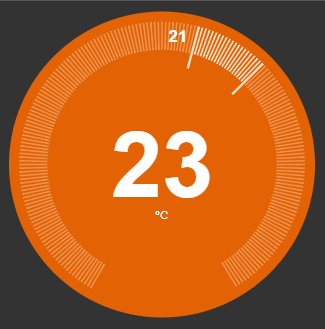

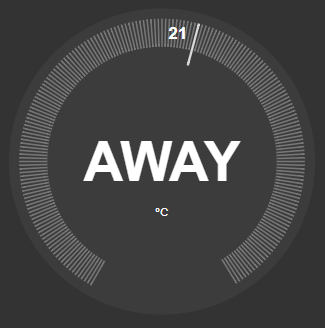

I LOVE your NEST flow... I've done various stats (https://tech.scargill.net) and for my aircon use here in Spain - this does better than my own. I'd added 2 buttons below the image for home/away and heat/cool (though I can't actually change the mode of the stat without an IIR handheld that came with the stat - I'll worry about that in the winter).
I have ONE issue - possibly you could comment? Sometimes when I look at the UI page on the PC or even on the phone, the stat is sitting in a grey state with 10c showing. So, a quick reboot of the phone now, pull up the UI page... - oh, a few seconds later it just corrected itself - ignore me.