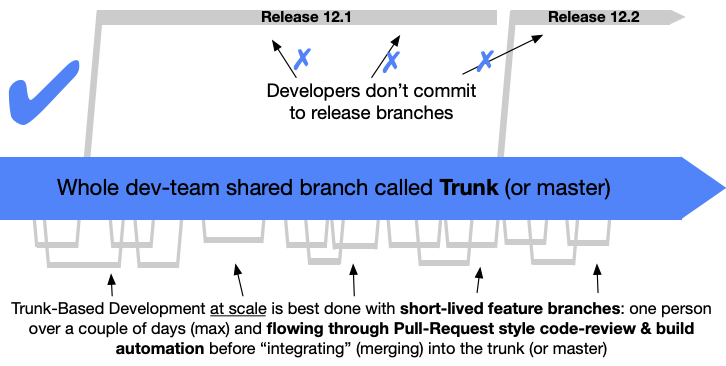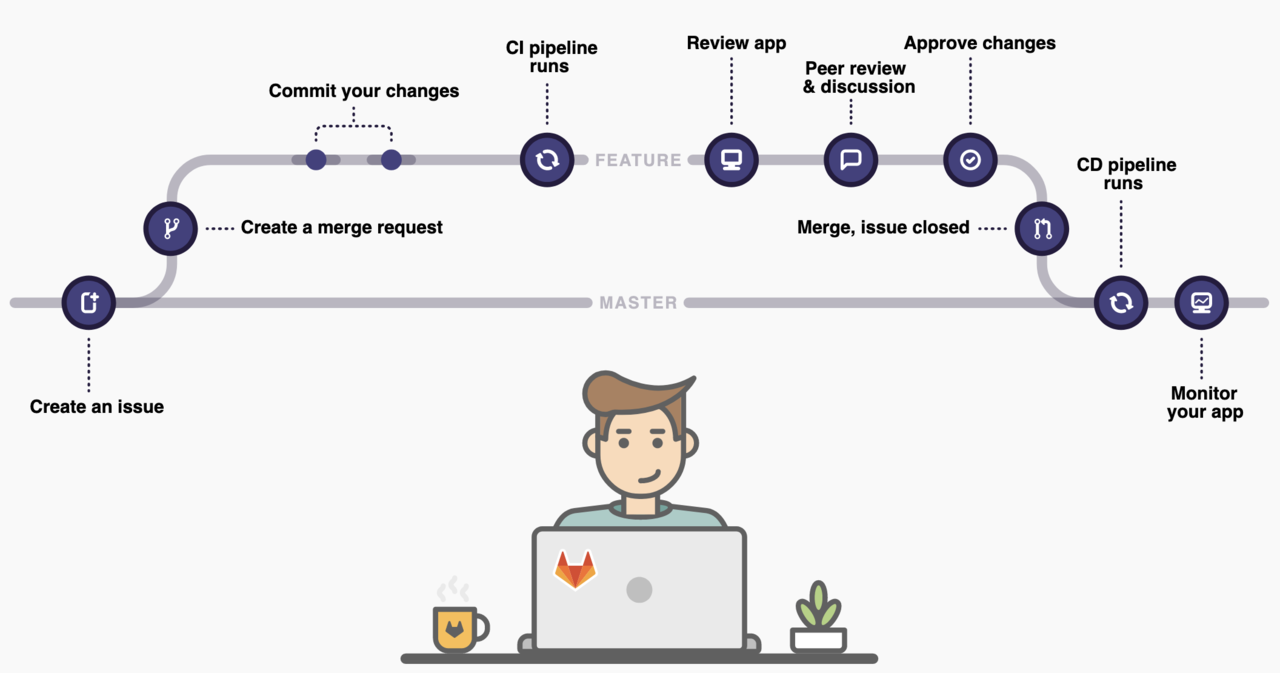Trunk-based development is a source-control branching model where developers collaborate on code in a single branch called the "trunk" or "mainline." This model emphasizes continuous integration and frequent merging of code changes into the trunk to ensure that the codebase remains in a deployable state.
Image Source: Trunk-Based Development
- Single Trunk Branch: All developers work on a single main branch (often called
mainortrunk). - Frequent Commits: Developers commit their code changes frequently, ideally multiple times a day.
- Short-lived Feature Branches: If feature branches are used, they should be short-lived, typically lasting a few hours to a few days.
- Continuous Integration (CI) [skipped]: Use CI tools to automatically build and test the code in the trunk to catch issues early.
- Simplifies Merging: Reduces the complexity of merging long-lived branches and resolving conflicts.
- Improves Code Quality: Continuous integration helps detect and fix bugs early.
- Faster Releases: Ensures that the codebase is always in a deployable state, enabling frequent and reliable releases.
- Enhanced Collaboration: Encourages team collaboration as everyone works on the same branch.
Image Source: Stanislav Dudkov/LinkedIn
- Set Up the Trunk Branch: Designate a branch (e.g.,
main) as the trunk. - Frequent Integration: Encourage developers to integrate their changes into the trunk frequently.
- Automate Testing [skipped]: Use CI/CD pipelines to automate the building, testing, and integration processes.
- Code Reviews [skipped]: Implement a code review process to ensure code quality before changes are merged into the trunk.
- Feature Toggles: Use feature toggles to manage the deployment of new features without long-lived branches.
- Regular Syncs: Developers should regularly sync their local branches with the trunk to stay up-to-date and minimize integration issues.
- Keep Changes Small: Make small, incremental changes to reduce the risk of integration problems.
- Test Thoroughly: Ensure comprehensive automated tests cover your codebase.
- Resolve Conflicts Quickly: Address merge conflicts as soon as they arise to keep the trunk stable.
- Monitor Build Health: Continuously monitor the build status and address any issues immediately.
- Communicate: Maintain clear communication among team members to coordinate work and resolve issues promptly.