# Please define variables
packageName=<packageName>
packageVersion=<packageVersion>
# Create a new tab
brew tap-new local/$packageName
# Extract into local tap
brew extract --version=$packageVersion $packageName local/$packageName
# Verify packages is present
brew search $packageName@
# Run brew install@version as usual
brew install local/$packageName/$packageName@$packageVersion-
-
Save ArgonQQ/cff4834dab6b254cc2140bb1454b47ef to your computer and use it in GitHub Desktop.
Could this be specified in the
Brewfile?
Sorry - I don't understand. Could you elaborate more what you're looking for? 😅
Problem
I know brew is not a real dependency management, or else we wouldn't be talking about this hack :) I use the Brewfile to declare dependencies and use the command bundle to retrieve the latest version that brew knows about... As you automate CI/CD, it's imperative that the dependencies management step can be used to download only the specific versions... For instance, https://gitlab.com/gitlab-com/macos-buildcloud-runners-beta/-/issues/144#notepad_spiral-brewfile-for-flutter-apps shows a Brewfile with all the dependencies that I need... As one of the requirements for automation is to pin the versions of each dependency, I was wondering if Brewfile can specify versions, but I found out that we can't...
I would guess we could write an extension, with your approach, on top of the Brewfile spec to specify versions and then we could declare them in the Brewfile spec :)
Nice work! like so many things, simple once someone pieces it together. Thanks.
I made it into a bash script as we have similiar needs as @marcellodesales
Have not totally flushed it out but this has worked for a couple of packages we needed olds version for
#!/usr/bin/env bash
##
# Usage:
# ./brew_install_version.sh yq 4.16.1
#
# the brew package name, ex: yq
packageName=$1
# the older version to install
packageVersion=$2
# Create a new tab
brew tap-new local/$packageName
# Extract into local tap
brew extract --version=$packageVersion $packageName local/$packageName
# Sanity check packages is present
brew search $packageName@
# Run brew install@version as usual
brew install local/$packageName/$packageName@$packageVersion
# optional, to clean up when done
# rm -rf /usr/local/Homebrew/Library/Taps/local/homebrew-$packageName/Hi @basejump,
I am always happy to help & share some things which really bugged me for example with brew 😎👍.
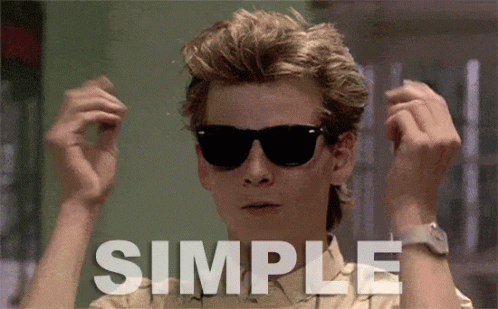
Could this be specified in the
Brewfile?