Bash on Ubuntu on Windows (installation instructions) is a Linux Subsystem for Windows.
To add it to the Windows right click context menu, perform the following steps:
-
Open
regeditfrom the run menuWin + R. -
Under
HKEY_CLASSES_ROOT\Directory\Background\shellcreate a key calledBash on Ubuntu on Windows. -
Now add a string value to this key called
Iconwith a path to the desired icon"%USERPROFILE%\AppData\Local\lxss\bash.ico"(including quotes). -
Create a new key called
CommandunderBash on Ubuntu on Windows. -
Change the default value to the path where your
bash.exeis, likeC:\Windows\System32\bash.exe.
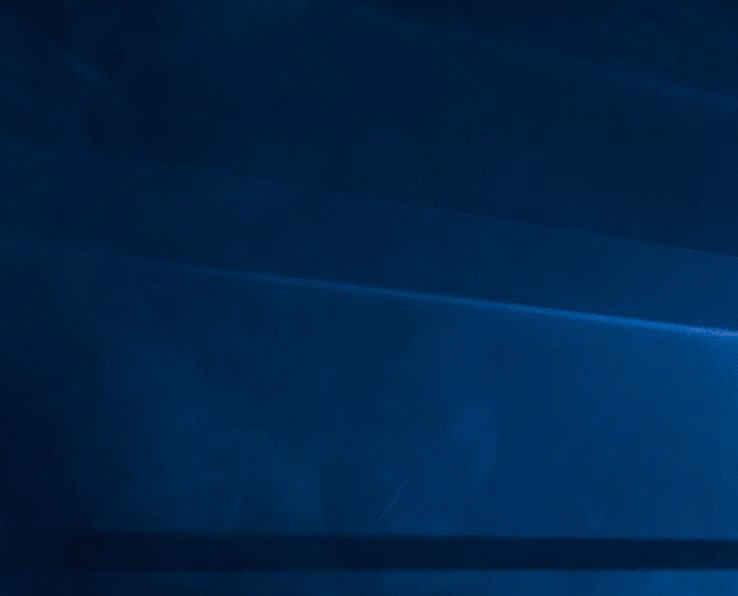
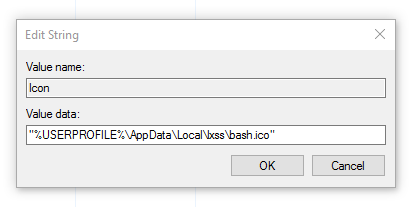
Change the directory to that as well:
wsl.exe --distribution Ubuntu-20.04 --cd "%V"
(Working on 19042.421)