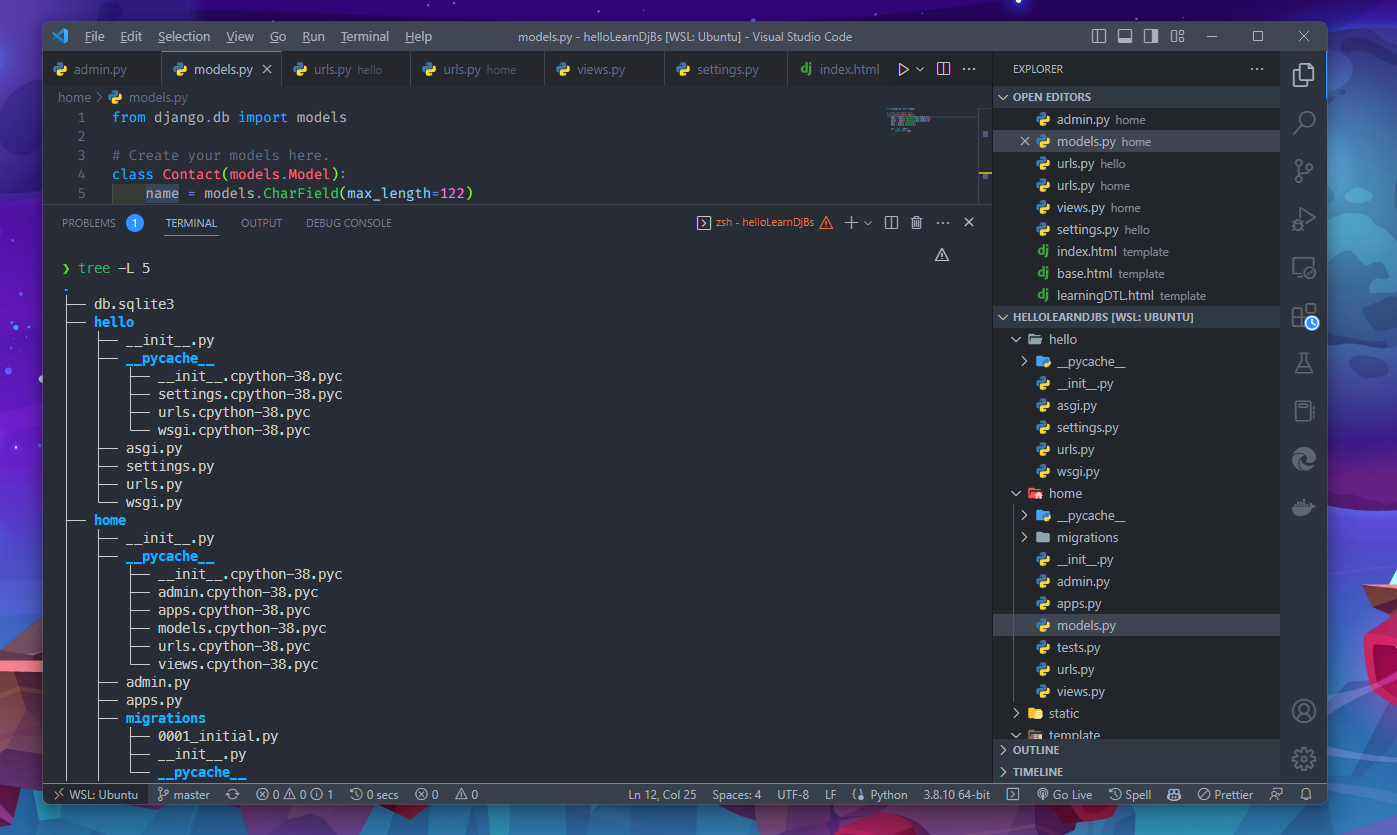The tree command is a utility tool in Linux that displays the directory structure in a tree-like format. It displays all the subdirectories and files in a hierarchical manner, making it easier to understand the organization of your files and directories.
sudo apt-get install tree