-
-
Save BobbyWibowo/01ce6785cb3a822e5eae745ccf27d12b to your computer and use it in GitHub Desktop.
| { | |
| "switchKey": "Key_QuoteLeft", | |
| "mouseMoveMap": { | |
| "startPos": { | |
| "x": 0.5, | |
| "y": 0.32 | |
| }, | |
| "speedRatio": 3.5 | |
| }, | |
| "keyMapNodes": [ | |
| { | |
| "comment": "Character Movement - WASD", | |
| "type": "KMT_STEER_WHEEL", | |
| "centerPos": { | |
| "x": 0.183581, | |
| "y": 0.763636 | |
| }, | |
| "leftOffset": 0.1, | |
| "rightOffset": 0.1, | |
| "upOffset": 0.2167, | |
| "downOffset": 0.2167, | |
| "leftKey": "Key_A", | |
| "rightKey": "Key_D", | |
| "upKey": "Key_W", | |
| "downKey": "Key_S" | |
| }, | |
| { | |
| "comment": "Attack - LMB", | |
| "type": "KMT_CLICK", | |
| "key": "LeftButton", | |
| "pos": { | |
| "x": 0.799222, | |
| "y": 0.76431 | |
| }, | |
| "switchMap": false | |
| }, | |
| { | |
| "comment": "Elemental Skill - E", | |
| "type": "KMT_CLICK", | |
| "key": "Key_E", | |
| "pos": { | |
| "x": 0.721401, | |
| "y": 0.863636 | |
| }, | |
| "switchMap": false | |
| }, | |
| { | |
| "comment": "Sprint - RMB", | |
| "type": "KMT_CLICK", | |
| "key": "RightButton", | |
| "pos": { | |
| "x": 0.877821, | |
| "y": 0.858586 | |
| }, | |
| "switchMap": false | |
| }, | |
| { | |
| "comment": "Sprint - Shift", | |
| "type": "KMT_CLICK", | |
| "key": "Key_Shift", | |
| "pos": { | |
| "x": 0.877821, | |
| "y": 0.858586 | |
| }, | |
| "switchMap": false | |
| }, | |
| { | |
| "comment": "Jump - Space", | |
| "type": "KMT_CLICK", | |
| "key": "Key_Space", | |
| "pos": { | |
| "x": 0.878599, | |
| "y": 0.654882 | |
| }, | |
| "switchMap": false | |
| }, | |
| { | |
| "comment": "Elemental Burst - Q", | |
| "type": "KMT_CLICK", | |
| "key": "Key_Q", | |
| "pos": { | |
| "x": 0.649027, | |
| "y": 0.900673 | |
| }, | |
| "switchMap": false | |
| }, | |
| { | |
| "comment": "Open Inventory - B", | |
| "type": "KMT_CLICK", | |
| "key": "Key_B", | |
| "pos": { | |
| "x": 0.87393, | |
| "y": 0.0572391 | |
| }, | |
| "switchMap": false | |
| }, | |
| { | |
| "comment": "Open Character Screen - C", | |
| "type": "KMT_CLICK", | |
| "key": "Key_C", | |
| "pos": { | |
| "x": 0.921401, | |
| "y": 0.0572391 | |
| }, | |
| "switchMap": false | |
| }, | |
| { | |
| "comment": "Open Map - M", | |
| "type": "KMT_CLICK", | |
| "key": "Key_M", | |
| "pos": { | |
| "x": 0.129183, | |
| "y": 0.143098 | |
| }, | |
| "switchMap": false | |
| }, | |
| { | |
| "comment": "Open Wish Screen - F3", | |
| "type": "KMT_CLICK", | |
| "key": "Key_F3", | |
| "pos": { | |
| "x": 0.777432, | |
| "y": 0.0538721 | |
| }, | |
| "switchMap": false | |
| }, | |
| { | |
| "comment": "Open Adventurer Handbook Screen - F1", | |
| "type": "KMT_CLICK", | |
| "key": "Key_F1", | |
| "pos": { | |
| "x": 0.825681, | |
| "y": 0.0505051 | |
| }, | |
| "switchMap": false | |
| }, | |
| { | |
| "comment": "Open Paimon Menu - Esc", | |
| "type": "KMT_CLICK", | |
| "key": "Key_Escape", | |
| "pos": { | |
| "x": 0.0700389, | |
| "y": 0.0622896 | |
| }, | |
| "switchMap": false | |
| }, | |
| { | |
| "comment": "Open Quest Menu - J", | |
| "type": "KMT_CLICK", | |
| "key": "Key_J", | |
| "pos": { | |
| "x": 0.0692607, | |
| "y": 0.237374 | |
| }, | |
| "switchMap": false | |
| }, | |
| { | |
| "comment": "Quest Navigation - V", | |
| "type": "KMT_CLICK", | |
| "key": "Key_V", | |
| "pos": { | |
| "x": 0.106615, | |
| "y": 0.318182 | |
| }, | |
| "switchMap": false | |
| }, | |
| { | |
| "comment": "Open Co-Op Screen - F2", | |
| "type": "KMT_CLICK", | |
| "key": "Key_F2", | |
| "pos": { | |
| "x": 0.235019, | |
| "y": 0.0555556 | |
| }, | |
| "switchMap": false | |
| }, | |
| { | |
| "comment": "Elemental Sight (Tap) - MMB", | |
| "type": "KMT_CLICK", | |
| "key": "MiddleButton", | |
| "pos": { | |
| "x": 0.18677, | |
| "y": 0.0521886 | |
| }, | |
| "switchMap": false | |
| }, | |
| { | |
| "comment": "Elemental Sight (Tap) - Back Button", | |
| "type": "KMT_CLICK", | |
| "key": "BackButton", | |
| "pos": { | |
| "x": 0.18677, | |
| "y": 0.0521886 | |
| }, | |
| "switchMap": false | |
| }, | |
| { | |
| "comment": "Switch Character 1 - 1", | |
| "type": "KMT_CLICK", | |
| "key": "Key_1", | |
| "pos": { | |
| "x": 0.87, | |
| "y": 0.215 | |
| }, | |
| "switchMap": false | |
| }, | |
| { | |
| "comment": "Switch Character 2 - 2", | |
| "type": "KMT_CLICK", | |
| "key": "Key_2", | |
| "pos": { | |
| "x": 0.87, | |
| "y": 0.320 | |
| }, | |
| "switchMap": false | |
| }, | |
| { | |
| "comment": "Switch Character 3 - 3", | |
| "type": "KMT_CLICK", | |
| "key": "Key_3", | |
| "pos": { | |
| "x": 0.87, | |
| "y": 0.425 | |
| }, | |
| "switchMap": false | |
| }, | |
| { | |
| "comment": "Switch Character 4 - 4", | |
| "type": "KMT_CLICK", | |
| "key": "Key_4", | |
| "pos": { | |
| "x": 0.87, | |
| "y": 0.530 | |
| }, | |
| "switchMap": false | |
| }, | |
| { | |
| "comment": "Switch Character 1 and Use Elemental Burst - 5", | |
| "type": "KMT_CLICK", | |
| "key": "Key_5", | |
| "pos": { | |
| "x": 0.81, | |
| "y": 0.215 | |
| }, | |
| "switchMap": false | |
| }, | |
| { | |
| "comment": "Switch Character 2 and Use Elemental Burst - 6", | |
| "type": "KMT_CLICK", | |
| "key": "Key_6", | |
| "pos": { | |
| "x": 0.81, | |
| "y": 0.320 | |
| }, | |
| "switchMap": false | |
| }, | |
| { | |
| "comment": "Switch Character 3 and Use Elemental Burst - 7", | |
| "type": "KMT_CLICK", | |
| "key": "Key_7", | |
| "pos": { | |
| "x": 0.81, | |
| "y": 0.425 | |
| }, | |
| "switchMap": false | |
| }, | |
| { | |
| "comment": "Switch Character 4 and Use Elemental Burst - 8", | |
| "type": "KMT_CLICK", | |
| "key": "Key_8", | |
| "pos": { | |
| "x": 0.81, | |
| "y": 0.530 | |
| }, | |
| "switchMap": false | |
| }, | |
| { | |
| "comment": "Switch Aiming Mode - R", | |
| "type": "KMT_CLICK", | |
| "key": "Key_R", | |
| "pos": { | |
| "x": 0.694163, | |
| "y": 0.747475 | |
| }, | |
| "switchMap": false | |
| }, | |
| { | |
| "comment": "Pick Up/Interact - F", | |
| "type": "KMT_CLICK", | |
| "key": "Key_F", | |
| "pos": { | |
| "x": 0.71032, | |
| "y": 0.5 | |
| }, | |
| "switchMap": false | |
| }, | |
| { | |
| "comment": "Switch Walk/Run - Left Ctrl", | |
| "type": "KMT_CLICK", | |
| "key": "Key_Control", | |
| "pos": { | |
| "x": 0.933852, | |
| "y": 0.947811 | |
| }, | |
| "switchMap": false | |
| }, | |
| { | |
| "comment": "Check Tutorial Details - G", | |
| "type": "KMT_CLICK", | |
| "key": "Key_G", | |
| "pos": { | |
| "x": 0.5, | |
| "y": 0.747475 | |
| }, | |
| "switchMap": false | |
| }, | |
| { | |
| "comment": "Open the Events Menu - F5", | |
| "type": "KMT_CLICK", | |
| "key": "Key_F5", | |
| "pos": { | |
| "x": 0.679377, | |
| "y": 0.0589226 | |
| }, | |
| "switchMap": false | |
| }, | |
| { | |
| "comment": "Open Battle Pass Screen - F4", | |
| "type": "KMT_CLICK", | |
| "key": "Key_F4", | |
| "pos": { | |
| "x": 0.729183, | |
| "y": 0.0622896 | |
| }, | |
| "switchMap": false | |
| }, | |
| { | |
| "comment": "Quick-use Gadget - Z", | |
| "type": "KMT_CLICK", | |
| "key": "Key_Z", | |
| "pos": { | |
| "x": 0.330961, | |
| "y": 0.898305 | |
| }, | |
| "switchMap": false | |
| } | |
| ] | |
| } |
Discontinued until more improvements to QtScrcpy's input performance.
Thanks a lot <3
Works perfectly on 1080 x 2340 resolution (Realme 2 Pro)
Works on Redmi K20 PRO
does the mouse works too or you have to click and drag
@jhonwick6904 read the first entry in Quirks section
can u get banned from this, im kinda worried abt my genshin account
@jyaucn someone used it last month. I used it way back in 2.0 as a test. Nothing happened but if you don't want to risk it, don't do it.
Here's the post I'm referring to: https://www.reddit.com/r/Genshin_Impact/comments/v2k6yy/since_controller_support_for_android_is_not/?utm_medium=android_app&utm_source=share
Hi! How do u now what x-y position?
@LeeRina19918 When clicking on the Android viewport with left mouse button, QtScrcpy's console will output the XY relative coordinates:
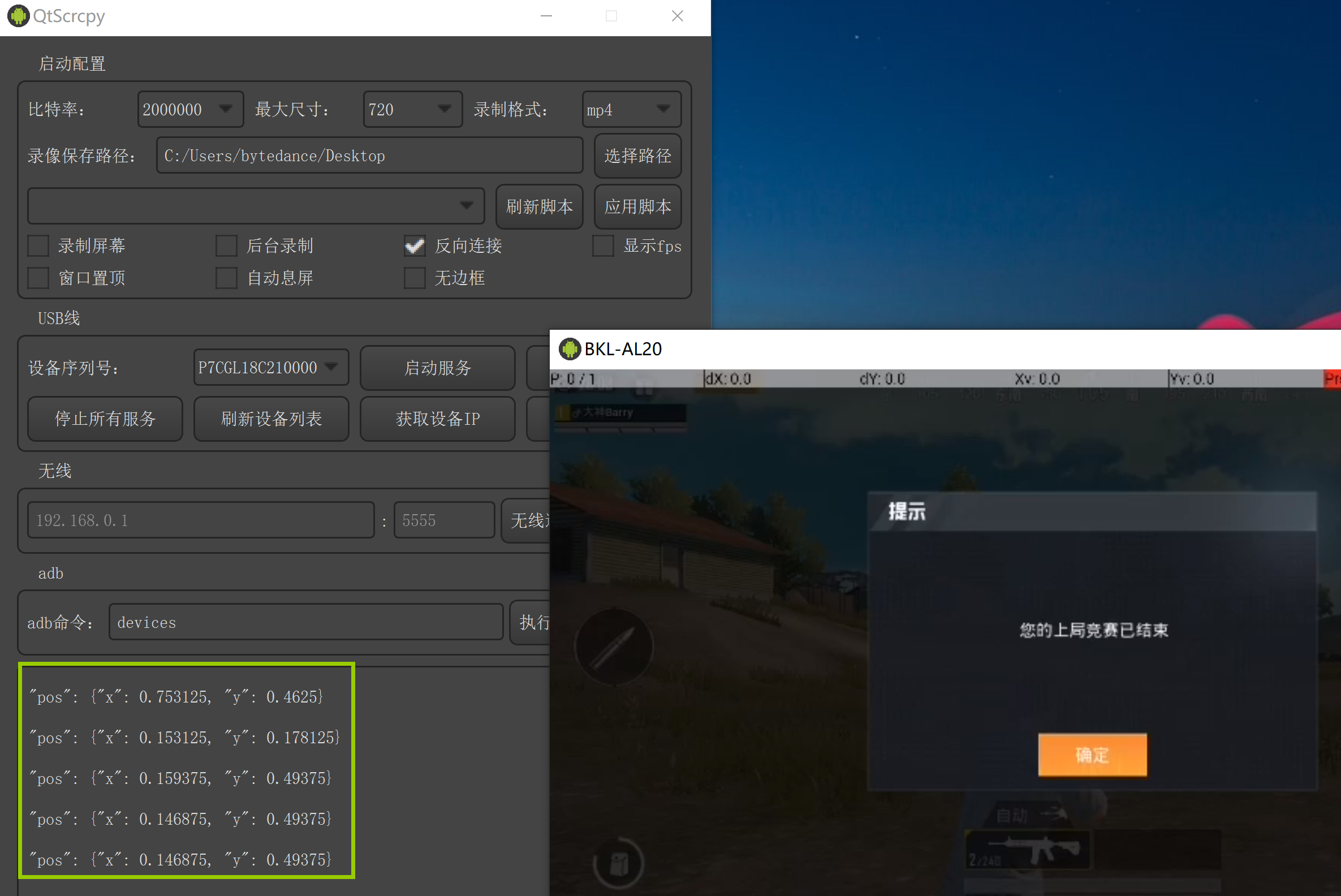
Details
Status: Somewhat usable?
Written for phones with
3120x1440resolution (tested on OnePlus 7 Pro).Since QtScrcpy's custom key mapping works with relative coordinates, it should theoretically work on any phones with
13:6aspect ratio, but obviously it's only guaranteed to work on phones with the exact same resolutions.Once it's mostly usable, this gist will be ported over to an actual Git repository.
I will not be personally working on other resolutions and/or aspect ratios, ever, so volunteers would be needed.
Resources
QtScrcpy (Android real-time screen mirroring, cross-platform Windows/macOS/Linux): https://github.com/barry-ran/QtScrcpy
QtScrcpy key mapping rules: https://github.com/barry-ran/QtScrcpy/blob/master/docs/KeyMapDes.md
Qt key codes/enums: https://doc.qt.io/qt-5/qt.html#Key-enum
Genshin Impact's default PC controls: https://genshin-impact.fandom.com/wiki/Controls#Keybinds
scrcpy (QtScrcpy was based on this): https://github.com/Genymobile/scrcpy
sndcpy (Android real-time audio forwarding, to be used together with either QtScrcpy or scrcpy): https://github.com/rom1v/sndcpy
Why custom key mapping?
In short, the Android version of the game do not accept external keyboard inputs (even with a USB keyboard that can be connected to phones).
Abbreviations
LMB: Left Mouse ButtonRMB: Right Mouse ButtonMMB: Middle Mouse Button (typically clicking the mouse-wheel)Quirks, and differences with PC key binds
~).In normal mode, cursor will appear, you interact with the game UI with taps (mouse clicks), and custom key maps inactive.
In custom mode, cursor will disappear, mouse movement bound to camera, and custom key maps active.
So keep your phone nearby to manually zoom out whenever the camera gets automatically zoomed in.
Unfortunately there are no pinch in/out mapping in QtScrcpy.
Instead you will need to use the switch key to enter normal mode, to then interact with the game UI with taps (mouse clicks).
Exiting menus also require manually tapping/clicking the Close button on the UI.
Left Shift,Left Ctrl, etc.), the key maps instead apply to both left- and right- sides. I'm not aware of any way to instruct QtScrcpy to only apply key maps to one specific side.Enter) is not yet mapped.U) is not yet mapped.MMB) is tap-based. Supposedly on PC you need to hold?Additionally, it's also mapped to mouse's back button (typically present on the "thumb" buttons if your mouse have them), since for some reason
MMBclicks aren't getting detected on my machine.They are instead simple key maps for whomever appear on the inactive party members list.
For the example above, the first character on the list is Diona, so clicking
1will switch to her.But afterwards, the game will simply position the previous character there, so clicking
1again will switch back to the previous character.5for party member 1,6for party member 2,7for party member 3, and8for party member 4.Party members here refer to the logic in the previous list item.
Unfortunately, I'm not aware of any way to capture key combinations in QtScrcpy, or otherwise
Alt+1and the likes would have been preferable.F) only works for 1 item at a time, as it's only mapped to 1 coordinate.Interacting with anything but the 1st option require switching to normal mode.
NOTICE: Mobile players can pick up ALL ITEMS in range by tapping anywhere on the screen aside from the pick up prompts, but I bound this to only the first pick up prompt since you still need to use the prompt to interact with NPCs and such. So yeah, switch to normal mode when you want to just pick up all items.
Y) is not yet mapped.P) is not yet mapped.Fis also mapped to resisting frozen/bubble.Zis mapped to quick-use gadget. This seems to be the default on PC too, but the wiki reference didn't mention it.