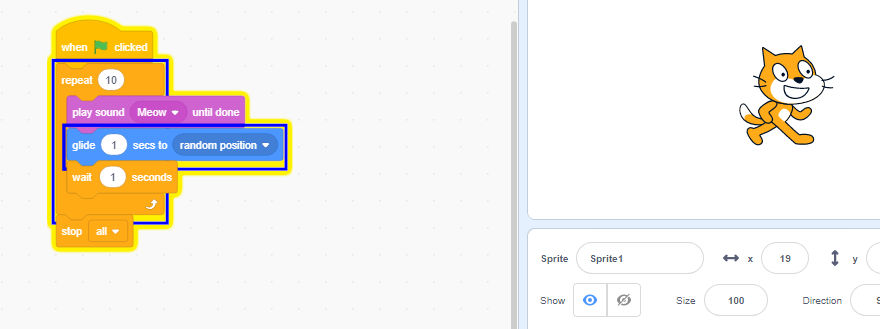This userscript allows you to see the blocks which currently execute in the Scratch editor (scratch.mit.edu). They will get a blue outline.
It is useful for debugging.
To use this, click the "Raw" button above the JS file (to install), create or open a project on scratch.mit.edu, click the green flag, and see it in action!