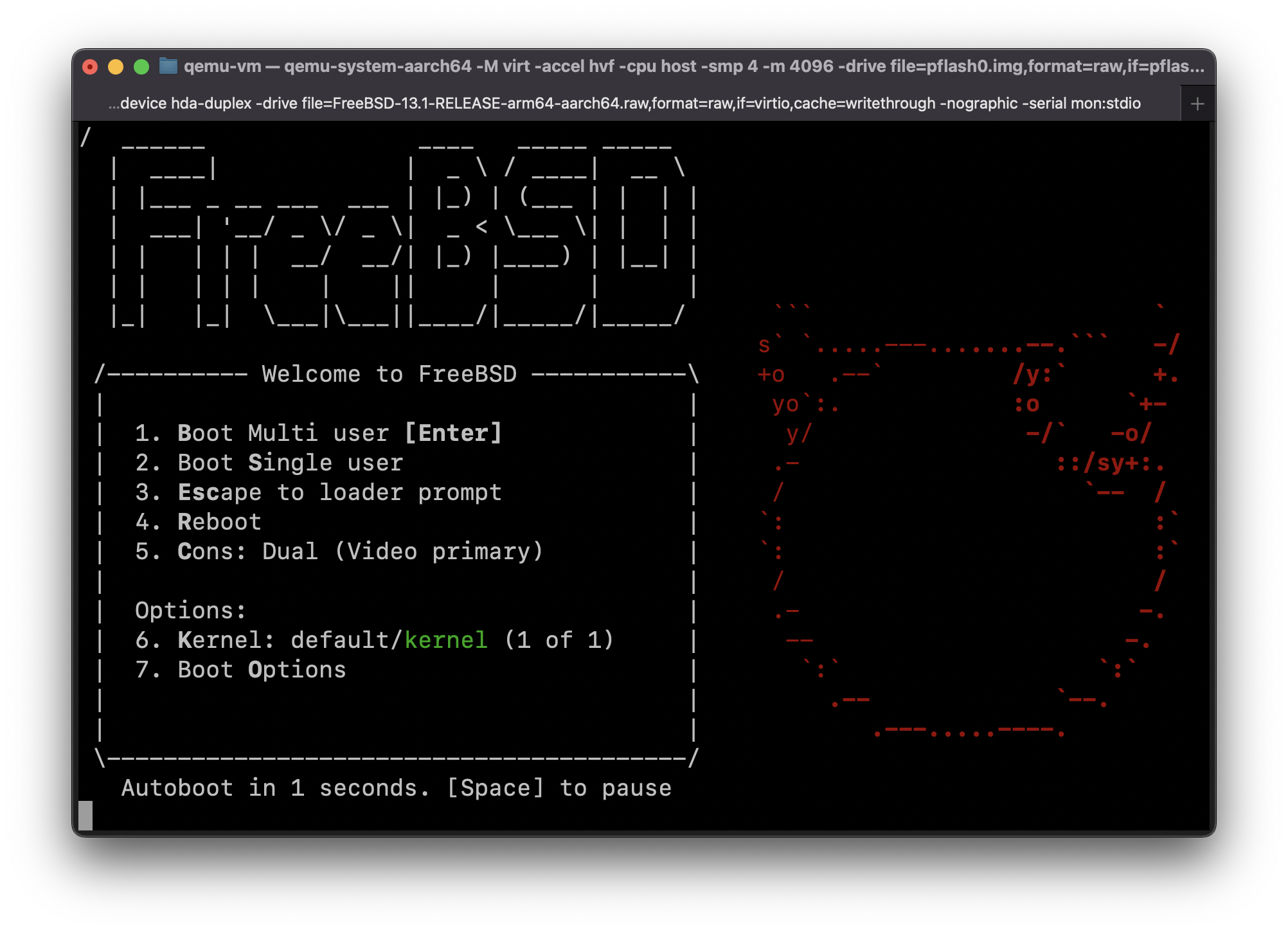- OS - High Sierra 10.13
- Tensorflow - 1.4
- Xcode command line tools - 8.2 (Download from here: Xcode - Support - Apple Developer & Switch to different clang version: sudo xcode-select --switch/Library/Developer/CommandLineTools & check version: clang -v)
- Cmake - 3.7
- Bazel - 0.7.0
Cal Newport, 2016 [purchase it at half-price books]
- Deep Work is valuable
- Deep Work is rare
- Deep Work is meaningful
| Producer | |
| Setup | |
| bin/kafka-topics.sh --zookeeper esv4-hcl197.grid.linkedin.com:2181 --create --topic test-rep-one --partitions 6 --replication-factor 1 | |
| bin/kafka-topics.sh --zookeeper esv4-hcl197.grid.linkedin.com:2181 --create --topic test --partitions 6 --replication-factor 3 | |
| Single thread, no replication | |
| bin/kafka-run-class.sh org.apache.kafka.clients.tools.ProducerPerformance test7 50000000 100 -1 acks=1 bootstrap.servers=esv4-hcl198.grid.linkedin.com:9092 buffer.memory=67108864 batch.size=8196 |
Here is easy steps to try Windows 10 on ARM or Ubuntu for ARM64 on your Apple Silicon Mac. Enjoy!
NOTE: that this is current, 10/1/2021 state.
- Install Xcode from App Store or install Command Line Tools on your Mac
CloudFlare is an awesome reverse cache proxy and CDN that provides DNS, free HTTPS (TLS) support, best-in-class performance settings (gzip, SDCH, HTTP/2, sane Cache-Control and E-Tag headers, etc.), minification, etc.
- Make sure you have registered a domain name.
- Sign up for CloudFlare and create an account for your domain.
- In your domain registrar's admin panel, point the nameservers to CloudFlare's (refer to this awesome list of links for instructions for various registrars).
- From the CloudFlare settings for that domain, enable HTTPS/SSL and set up a Page Rule to force HTTPS redirects. (If you want to get fancy, you can also enable automatic minification for text-based assets [HTML/CSS/JS/SVG/etc.], which is a pretty cool feature if you don't want already have a build step for minification.)
- If you
| # -*- coding: utf-8 -*- | |
| """ | |
| This script will delete all of the tweets in the specified account. | |
| You may need to hit the "more" button on the bottom of your twitter profile | |
| page every now and then as the script runs, this is due to a bug in twitter. | |
| You will need to get a consumer key and consumer secret token to use this | |
| script, you can do so by registering a twitter application at https://dev.twitter.com/apps | |
| @requirements: Python 2.5+, Tweepy (http://pypi.python.org/pypi/tweepy/1.7.1) |
I was talking to a coworker recently about general techniques that almost always form the core of any effort to write very fast, down-to-the-metal hot path code on the JVM, and they pointed out that there really isn't a particularly good place to go for this information. It occurred to me that, really, I had more or less picked up all of it by word of mouth and experience, and there just aren't any good reference sources on the topic. So… here's my word of mouth.
This is by no means a comprehensive gist. It's also important to understand that the techniques that I outline in here are not 100% absolute either. Performance on the JVM is an incredibly complicated subject, and while there are rules that almost always hold true, the "almost" remains very salient. Also, for many or even most applications, there will be other techniques that I'm not mentioning which will have a greater impact. JMH, Java Flight Recorder, and a good profiler are your very best friend! Mea
Guide: Run FreeBSD 13.1-RELEASE for ARM64 in QEMU on Apple Silicon Mac (MacBook Pro M1, etc) with HVF acceleration (Hypervisor.framework)
This guide was adapted from https://gist.github.com/niw/e4313b9c14e968764a52375da41b4278#running-ubuntu-server-for-arm64
- Install Xcode from App Store or install Command Line Tools on your Mac running on Apple Silicon.