Last active
March 6, 2023 07:24
-
-
Save Colerar/64edef4633d2fcede456170d3bd2f67e to your computer and use it in GitHub Desktop.
This file contains bidirectional Unicode text that may be interpreted or compiled differently than what appears below. To review, open the file in an editor that reveals hidden Unicode characters.
Learn more about bidirectional Unicode characters
| ################################################################################ | |
| ## Now migrated to https://github.com/Colerar/dotfiles/blob/main/dots/.zshrc ## | |
| ################################################################################ | |
| if [[ ! -f $HOME/.zi/bin/zi.zsh ]]; then | |
| print -P "%F{33}▓▒░ %F{160}Installing (%F{33}z-shell/zi%F{160})…%f" | |
| command mkdir -p "$HOME/.zi" && command chmod g-rwX "$HOME/.zi" | |
| command git clone -q --depth=1 --branch "main" https://github.com/z-shell/zi "$HOME/.zi/bin" && \ | |
| print -P "%F{33}▓▒░ %F{34}Installation successful.%f%b" || \ | |
| print -P "%F{160}▓▒░ The clone has failed.%f%b" | |
| fi | |
| source "$HOME/.zi/bin/zi.zsh" | |
| autoload -Uz _zi | |
| (( ${+_comps} )) && _comps[zi]=_zi | |
| # ZSH option | |
| ## history setting | |
| setopt HIST_IGNORE_ALL_DUPS HIST_EXPIRE_DUPS_FIRST HIST_IGNORE_DUPS HIST_IGNORE_SPACE HIST_SAVE_NO_DUPS INC_APPEND_HISTORY | |
| ## pushd and other | |
| setopt PUSHD_IGNORE_DUPS AUTO_PUSHD AUTO_LIST INTERACTIVE_COMMENTS AUTO_CD | |
| ## completion settings - pretty print - ignore case | |
| zstyle ':completion:*' list-colors "${(@s.:.)LS_COLORS}" | |
| zstyle ':completion:*:matches' group 'yes' | |
| zstyle ':completion:*:options' description 'yes' | |
| zstyle ':completion:*:options' auto-description '%d' | |
| zstyle ':completion:*:corrections' format ' %F{green}-- %d (errors: %e) --%f' | |
| zstyle ':completion:*:descriptions' format ' %F{yellow}-- %d --%f' | |
| zstyle ':completion:*:messages' format ' %F{purple} -- %d --%f' | |
| zstyle ':completion:*:warnings' format ' %F{red}-- no matches found --%f' | |
| zstyle ':completion:*:default' list-prompt '%S%M matches%s' | |
| zstyle ':completion:*' format ' %F{yellow}-- %d --%f' | |
| zstyle ':completion:*' group-name '' | |
| zstyle ':completion:*' verbose yes | |
| zstyle ':completion:*' matcher-list 'm:{a-zA-Z}={A-Za-z}' 'r:|[._-]=* r:|=*' 'l:|=* r:|=*' | |
| zstyle ':completion:*:functions' ignored-patterns '(_*|pre(cmd|exec))' | |
| zstyle ':completion:*' use-cache true | |
| zstyle ':completion:*' rehash true | |
| # exports | |
| ## faster startup, but less safer | |
| export ZSH_DISABLE_COMPFIX="true" | |
| ## LS color, defined esp. for cd color, 'cause exa has its own setting | |
| export CLICOLOR=1 | |
| export LSCOLORS=ExGxFxdaCxDaDahbadeche | |
| ## needs Clash installed | |
| export https_proxy=http://127.0.0.1:7890 http_proxy=http://127.0.0.1:7890 all_proxy=socks5://127.0.0.1:7890 | |
| ## needs Secretive installed - https://github.com/maxgoedjen/secretive | |
| export SSH_AUTH_SOCK=/Users/col/Library/Containers/com.maxgoedjen.Secretive.SecretAgent/Data/socket.ssh | |
| ## brew install gnupg | |
| export GPG_TTY=$(tty) | |
| export LANG=en_US.UTF-8 | |
| ## brew install llvm; delete if you are not macos | |
| export PATH="/usr/local/opt/llvm/bin:$PATH" | |
| export LDFLAGS="-L/usr/local/opt/llvm/lib -Wl,-rpath,/usr/local/opt/llvm/lib" | |
| export CPPFLAGS="-I/usr/local/opt/llvm/include" | |
| ## brew install openssl; delete if you are not macos | |
| export PATH="/usr/local/opt/openssl@3/bin:$PATH" | |
| export LDFLAGS="-L/usr/local/opt/openssl@3/lib" | |
| export CPPFLAGS="-I/usr/local/opt/openssl@3/include" | |
| export PKG_CONFIG_PATH="/usr/local/opt/openssl@3/lib/pkgconfig" | |
| # zi | |
| ## - zsh-aliases-exa: exa required | |
| ## | |
| ## - macos: only for macOS | |
| ## | |
| ## - git: git required | |
| ## | |
| ## - brew: brew required | |
| ## | |
| ## - vscode | |
| ## | |
| ## brew install --cask visual-studio code | |
| ## or ln -s /path/to/vscode /user/local/bin/code | |
| ## for example: ln -s "/Applications/Visual Studio Code.app/Contents/MacOS/Electron" /usr/local/bin/code | |
| zi wait lucid light-mode depth"1" for \ | |
| atinit"ZI[COMPINIT_OPTS]=-C;" \ | |
| z-shell/F-Sy-H \ | |
| atload"!_zsh_autosuggest_start" \ | |
| zsh-users/zsh-autosuggestions \ | |
| pick"z.sh" \ | |
| z-shell/z \ | |
| compile'(pure|async).zsh' pick'async.zsh' src'pure.zsh' atload" \ | |
| PURE_PROMPT_SYMBOL='λ';" \ | |
| sindresorhus/pure \ | |
| as'completion' atload'zicompinit; zicdreplay; def_lazyloads' \ | |
| zsh-users/zsh-completions \ | |
| multisrc="{directories,functions}.zsh" pick"/dev/null" \ | |
| Colerar/omz-extracted \ | |
| svn \ | |
| https://github.com/ohmyzsh/ohmyzsh/trunk/plugins/macos \ | |
| as"completion" blockf \ | |
| https://raw.githubusercontent.com/Colerar/Tracks/cli/completions/_tracks \ | |
| https://gist.githubusercontent.com/Colerar/2f23c76583ac7866a50cda5bb04ff3a4/raw/sha-alias.plugin.zsh \ | |
| Colerar/zsh-aliases-exa \ | |
| OMZL::git.zsh \ | |
| OMZL::key-bindings.zsh \ | |
| OMZP::git \ | |
| OMZP::brew \ | |
| OMZP::autojump \ | |
| OMZP::vscode | |
| PS1=`print "%F{magenta}λ%f "` | |
| # functions | |
| ## jenv | |
| ## brew install jenv | |
| eval export PATH="$HOME/.jenv/shims:${PATH}" | |
| # 0.1 s faster | |
| __lazyload_jenv() { | |
| unfunction __lazyload_jenv | |
| export JENV_SHELL=zsh | |
| export JENV_LOADED=1 | |
| unset JAVA_HOME | |
| source '/usr/local/Cellar/jenv/0.5.4/libexec/completions/jenv.zsh' | |
| jenv rehash 2>/dev/null | |
| jenv refresh-plugins | |
| } | |
| jenv() { | |
| __lazyload_jenv() | |
| typeset command | |
| command="$1" | |
| if [ "$#" -gt 0 ]; then | |
| shift | |
| fi | |
| case "$command" in | |
| enable-plugin|rehash|shell|shell-options) | |
| eval `jenv "sh-$command" "$@"`;; | |
| *) | |
| command jenv "$command" "$@";; | |
| esac | |
| } | |
| function def_lazyloads() { | |
| unfunction def_lazyloads | |
| # gh: Colerar/tracks | |
| function __lazyload_tracks_completion() { | |
| [[ -e ~/.zi/completions/_tracks ]] && source ~/.zi/completions/_tracks | |
| } | |
| compdef __lazyload_tracks_completion tracks | |
| } | |
| # Alias | |
| alias rm='move1(){ /bin/mv -f $@ ~/.trash/; };move1 $@' | |
| alias grep='grep --color=auto --exclude-dir={.bzr,CVS,.git,.hg,.svn,.idea,.tox}' | |
| emptytrash() { | |
| sudo /bin/rm -rf ~/.trash/* | |
| } | |
| alias -s gz='tar -xzvf' | |
| alias -s tgz='tar -xzvf' | |
| alias -s zip='unzip' | |
| alias -s bz2='tar -xjvf' | |
| alias -s zshrc=vi | |
| alias -s zsh=zsh | |
| alias gcid="git rev-parse --short HEAD | pbcopy" | |
| alias tracksub="tracks dig -so -ze -zt China" |
ls 显示奇怪应该是 exa alias 有 --icons,需要 Nerd Font 字体支持。
The best font is Meslo.
zi ice if"[[ -d ${HOME}/.fonts/ttf ]] && [[ $OSTYPE = linux* ]]" \
id-as"meslo" from"gh-r" bpick"Meslo.zip" extract nocompile depth"1" \
atclone="rm -f *Windows*; mv -vf *.ttf ${HOME}/.fonts/ttf/; fc-cache -v -f" atpull"%atclone"
zi light ryanoasis/nerd-fonts现在想安装两个插件,不知道应该放在配置文件的哪个位置,现在开机进入zsh,cltr+r 绑定的 atuin搜索总是不起作用,研究了一天没搞定
zsh-vi-mode (这个wait不知道放哪里)
atuin 同时不想然atuin绑定向上快捷键,官方建议是
export ATUIN_NOBIND="true"
eval "$(atuin init zsh)"
bindkey '^r' _atuin_search_widget
Sign up for free
to join this conversation on GitHub.
Already have an account?
Sign in to comment
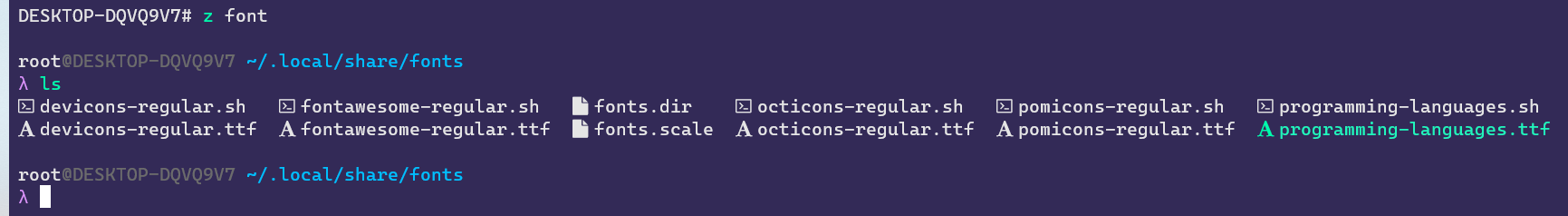
我在ubuntu上用了这个配置,ls 显示有点奇怪