Created
December 15, 2012 02:07
-
-
Save DavidWells/4290611 to your computer and use it in GitHub Desktop.
PHP :: Create a Dynamic Colored Transparent .png file
This file contains bidirectional Unicode text that may be interpreted or compiled differently than what appears below. To review, open the file in an editor that reveals hidden Unicode characters.
Learn more about bidirectional Unicode characters
| <?php | |
| // file: image.php | |
| // Dynamically Create a clear png for css background opacities | |
| header("Content-type: image/png"); | |
| $hex_value = $_GET['hex']; | |
| // Convert Hex to RGB Value | |
| function HexToRGB($hex) { | |
| $hex = ereg_replace("#", "", $hex); | |
| $color = array(); | |
| if(strlen($hex) == 3) { | |
| $color['r'] = hexdec(substr($hex, 0, 1) . $r); | |
| $color['g'] = hexdec(substr($hex, 1, 1) . $g); | |
| $color['b'] = hexdec(substr($hex, 2, 1) . $b); | |
| } | |
| else if(strlen($hex) == 6) { | |
| $color['r'] = hexdec(substr($hex, 0, 2)); | |
| $color['g'] = hexdec(substr($hex, 2, 2)); | |
| $color['b'] = hexdec(substr($hex, 4, 2)); | |
| } | |
| return $color; | |
| } | |
| $RBG_array = HexToRGB($hex_value); | |
| $red = $RBG_array [r]; | |
| $green = $RBG_array [g]; | |
| $blue = $RBG_array [b]; | |
| // Set the image | |
| $img = imagecreatetruecolor(10,10); // 10 x 10 px | |
| imagesavealpha($img, true); | |
| // Fill the image with transparent color | |
| $color = imagecolorallocatealpha($img,$red,$green,$blue,50); // 50 is the opacity | |
| imagefill($img, 0, 0, $color); | |
| // Return the image | |
| imagepng($img); | |
| // Destroy image | |
| imagedestroy($img); | |
| // usage in html: <image src="path-to-file/image.php?hex=HEXCOLOR"> | |
| // Make sure to add in the HEX GET Parameters with ?hex= | |
| // example: <image src="path-to-file/image.php?hex=ffffff"> will call white transparent png | |
| ?> |
Sign up for free
to join this conversation on GitHub.
Already have an account?
Sign in to comment
Thanks @DavidWells.
How can we convert an image to completely transparet image.
From this -

To this -
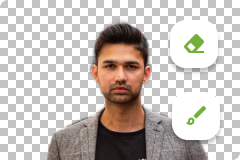
Thanks is advance.