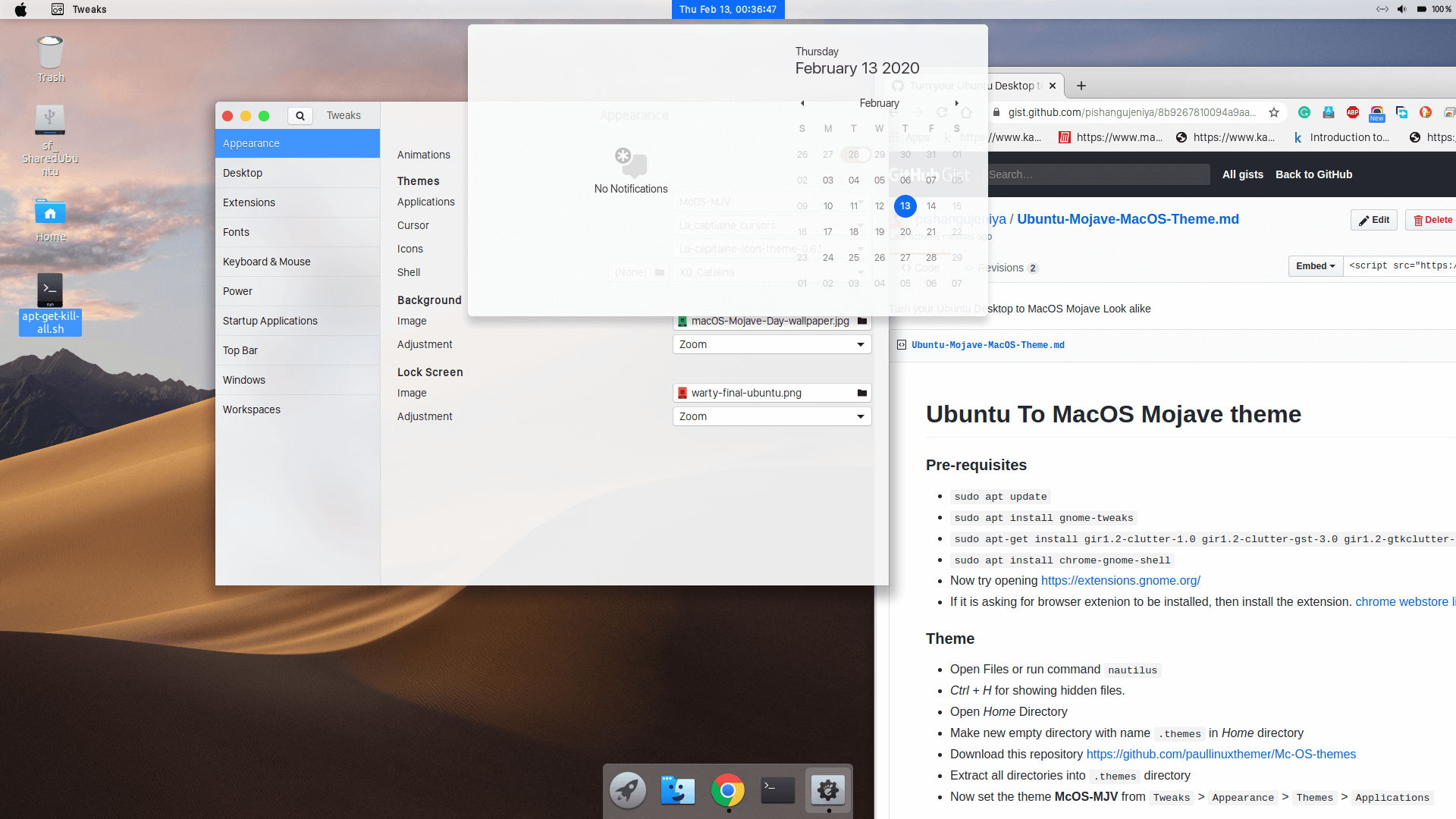ViteJS is a modern JavaScript build tool that can be used to build modern JavaScript frameworks including ReactJS and VueJS to name only two. In this tutorial you will explore how to use ViteJS with AlpineJS. This will prepare you for using ViteJS with ReactJS or other modern web framework.
Modern JavaScript built tools like ViteJS, ParcelJS & react-create-app (built with webpack) embrace ES Modules. Meaning that external dependencies are installed via npm and imported. So no more script, style or link tags. HTML, CSS & JavaScript are bundled into compact bundle.
Let's start exploring ViteJS by creating a new application. Using this command: