- Open up shell with Control + Alt + T
- Enter
vmc start termina - You should see something like this:
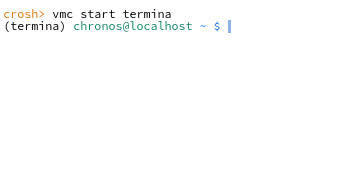
- Enter
lxc start [your_linux_username](don't worry if this says it's already started) - Enter
lxc exec bash-> Now you have a bash root session! - Enter
passwd [your_linux_usernameto set the sudo password, then justpasswdto set the root password - Done!
Created
August 21, 2022 13:16
-
-
Save Explosion-Scratch/69abfedd02abc70d214411431f7293b1 to your computer and use it in GitHub Desktop.
Reset Chromebook sudo password when you forgot/somehow don't know it.
Sign up for free
to join this conversation on GitHub.
Already have an account?
Sign in to comment