-
-
Save Faheetah/e11bd0315c34ed32e681616e41279ef4 to your computer and use it in GitHub Desktop.
| node { | |
| echo 'Results included as an inline comment exactly how they are returned as of Jenkins 2.121, with $BUILD_NUMBER = 1' | |
| echo 'No quotes, pipeline command in single quotes' | |
| sh 'echo $BUILD_NUMBER' // 1 | |
| echo 'Double quotes are silently dropped' | |
| sh 'echo "$BUILD_NUMBER"' // 1 | |
| echo 'Even escaped with a single backslash they are dropped' | |
| sh 'echo \"$BUILD_NUMBER\"' // 1 | |
| echo 'Using two backslashes, the quotes are preserved' | |
| sh 'echo \\"$BUILD_NUMBER\\"' // "1" | |
| echo 'Using three backslashes still results in only preserving the quotes' | |
| sh 'echo \\\"$BUILD_NUMBER\\\"' // "1" | |
| echo 'To end up with \" use \\\\\\" (yes, six backslashes)' | |
| sh 'echo \\\\\\"$BUILD_NUMBER\\\\\\"' | |
| echo 'This is fine and all, but we cannot substitute Jenkins variables in single quote strings' | |
| def foo = 'bar' | |
| sh 'echo "${foo}"' // (returns nothing) | |
| echo 'This does not interpolate the string but instead tries to look up "foo" on the command line, so use double quotes' | |
| sh "echo \"${foo}\"" // bar | |
| echo 'Great, more escaping is needed now. How about just concatenate the strings? Well that gets kind of ugly' | |
| sh 'echo \\\\\\"' + foo + '\\\\\\"' // \"bar\" | |
| echo 'We still needed all of that escaping and mixing concatenation is hideous!' | |
| echo 'There must be a better way, enter dollar slashy strings (actual term)' | |
| def command = $/echo \\\"${foo}\\\"/$ | |
| sh command // \"bar\" | |
| echo 'String interpolation works out of the box as well as environment variables, escaped with double dollars' | |
| def vash = $/echo \\\"$$BUILD_NUMBER\\\" ${foo}/$ | |
| sh vash // \"3\" bar | |
| echo 'It still requires escaping the escape but that is just bash being bash at that point' | |
| echo 'Slashy strings are the closest to raw shell input with Jenkins, although the non dollar variant seems to give an error but the dollar slash works fine' | |
| } |
@sourabhgupta385 The @ symbol is not special in most shells, so there are essentially no special chars in the entire string @contrib/html.tpl and so the command should in theory work without any sort of quotes around it (though having double quotes won't harm it). If it is not working for you, it is most likely due to the workspace missing that file, or not in the correct working directory at the time the command is run. Does the filename actually start with the @ symbol or is it a special character for trivy?
The directory contrib does not start with @. It's a special syntax for trivy to get the report generated in html from the template stored in contrib directory.
My workspace and everything is fine.. somewhere I think @ is treated as special character in Jenkins due to which combination of quote and @ is ignoring quotes. If I put space in between of double quote and @, then those quotes are not ignored while seeing in Jenkins console logs but that way I do not get desired output also. Report is not generated in template format. Rather the report contains the string contrib/html.tpl
After hours of searching, this saved me. Thankyou!
thank you for the harsh truth!
It would be good to add examples where you mix and match params and env variables.
Single quotes = ❌ - Params don't work in single quotes
Double quotes = ❕ You're using double quotes with Env variables. Please don't.
Now This "does work" but it's MANKY
sh 'ENV_KEY1=$ENV_KEY1 ENV_KEY2=direct_value ' + "PARAM_ONE=${params.PARAM_ONE} ./shell_script"
It would be good to add examples where you mix and match params and env variables.
Single quotes = ❌ - Params don't work in single quotes Double quotes = ❕ You're using double quotes with Env variables. Please don't.
Now This "does work" but it's MANKY
sh 'ENV_KEY1=$ENV_KEY1 ENV_KEY2=direct_value ' + "PARAM_ONE=${params.PARAM_ONE} ./shell_script"
For this, I wrap it in an env block instead of passing them inline.
@sourabhgupta385 Can u please help here in this code for Jenkins pipeline
I am trying to execute this WP CLI command via bash script in Jenkins job where in i am escaping all the special characters but still while executing the Jenkins job it throws me an error.
Command:
wp db query "UPDATE wp_options SET option_value='s:${total_word_count}:\"#https?://(www\\\\.)?(|${WP_ENGINE}.wpengine.com|${WP_ENGINE_CDN}.wpengine.netdna-(ssl|cdn).com)/wp-(content|includes)# => https://${WP_ENGINE}.wpenginepowered.com/wp-$4\n#https?://${WP_ENGINE_CDN}(.wpengine|-wpengine).netdna-(ssl|cdn).com/([^\\\\.]*).pdf# => https://${WP_ENGINE}.wpengine.com/$3.pdf\n#\"/wp-content/themes/bs/img# => \"https://${WP_ENGINE}.wpenginepowered.com/wp-content/themes/bs/img\";' WHERE 1=1 AND option_name='regex_html_post_process'"
The above code gets successfully executed on terminal but on Jenkins it renders like this and throws an error
/home/wpe-user/sites/bsengineering/command.sh: line 24: syntax error near unexpected token ('
/home/wpe-user/sites/bsengineering/command.sh: line 24: wp db query "UPDATE wp_options SET option_value='s:434:"#https?://(www\.)?(|bsengineering.wpengine.com|3hmev4rik691dp80q3b650u1.wpengine.netdna-(ssl|cdn).com)/wp-(content|includes)# => https://bsengineering.wpenginepowered.com/wp-'
Attached SS for reference from Jenkins job
Can someone help here please
@burhanuddin7 Looking at the command line executed, I think the issue comes from the second double quote not being escaped properly, it ends the query wp db query "UPDATE wp_options SET option_value='s:434:"
Beware you need two backslashes instead of one in groovy : https://gist.github.com/Faheetah/e11bd0315c34ed32e681616e41279ef4#file-jenkinsfile-groovy-L9
wp db query "UPDATE wp_options SET option_value='s:${total_word_count}:\\"#https? etc
Hope that helps, I might be missing a lot of context here.
@michaelPf85 If I add two backslashes instead of one in bash script from which i am executing the code on local then it throws me the error
Command:
wp db query "UPDATE wp_options SET option_value='s:${total_word_count}:\\"#https?://(www\\\\.)?(|${WP_ENGINE}.wpengine.com|${WP_ENGINE_CDN}.wpengine.netdna-(ssl|cdn).com)/wp-(content|includes)# => https://${WP_ENGINE}.wpenginepowered.com/wp-$4\n#https?://${WP_ENGINE_CDN}(.wpengine|-wpengine).netdna-(ssl|cdn).com/([^\\\\.]*).pdf# => https://${WP_ENGINE}.wpengine.com/$3.pdf\n#\\"/wp-content/themes/browserstack/img# => \\"https://${WP_ENGINE}.wpenginepowered.com/wp-content/themes/browserstack/img\\";' WHERE 1=1 AND option_name='regex_html_post_process'"
will this code work in jenkins job for the same? or am i missing out something
Migrate to GitHub Actions people.
…
No thanks.
Migrate to GitHub Actions people.
I would if I could but we can't use GH or GHE for our codebase due to compliance reasons so we are stuck with Jenkins. GH actions would make my life so easy, but we have a good bit of customizatiom in Jenkins too. I would recommend people use actions if possible, or another tool, but not everyone can.
@burhanuddin7 If you are indeed writing your shell script in a Jenkinsfile, you simply CAN NOT test your command locally.
- A command that runs locally, with backslashes, won't work in a Jenkinsfile.
- A command that runs in a Jenkinsfile, with backslashes as documented in this gist, won't work locally.
So my recommandation (doubling the backslash) should only be tested in the Jenkins job.
As another solution, to be able to test your command locally, you could extract your command in a separate .sh file, but it adds other challenges, it's not as simple to deploy and run.
@michaelPf85 Thanks for the explanation!!
But if i test the code in Jenkins job will this code with proper backslashes and escape characters work without giving error in pipeline job
Command:
wp db query "UPDATE wp_options SET option_value='s:${total_word_count}:\\"#https?://(www\\\\.)?(|${WP_ENGINE}.wpengine.com|${WP_ENGINE_CDN}.wpengine.netdna-(ssl|cdn).com)/wp-(content|includes)# => https://${WP_ENGINE}.wpenginepowered.com/wp-\\\$4\n#https?://${WP_ENGINE_CDN}(.wpengine|-wpengine).netdna-(ssl|cdn).com/([^\\\\.]*).pdf# => https://${WP_ENGINE}.wpengine.com/\\\$3.pdf\n#\\"/wp-content/themes/bs/img# => \\"https://${WP_ENGINE}.wpenginepowered.com/wp-content/themes/bs/img\\";' WHERE 1=1 AND option_name='regex_html_post_process'"
FYI: I have also escape '$' with triple backslashes to print $ within the string, will the above code work correctly without syntax error?
While running the query in the job it wont throw this error now correct?
Error: syntax error near unexpected token ('`
@burhanuddin7 Honestly I am not able to know if the code will work correctly. So the only 'advice' I can give you is to test at each step, looking at the command-line generated by Jenkins in the log, and find by yourself for each error where the escaping is wrong.
I know it's a pain but if anyone finds a better solution, I'd love to hear about it, it would save us all a lot of time !
@michaelPf85 the query above is working fine in Jenkins file but i have one small issue, in my rule_one and rule_two variable at he end i need a line break for which i have added '\n' but while compiling and giving final output it does not line break instead it gives me an empty space as output.
Can you please help me with this ? How do i line break my variable in the query so that it gives proper output
Code:::
**rule_one**='\\\\\\"#https?://(www\\\\.)?(|'${WP_ENGINE}'.wpengine.com|'${WP_ENGINE_CDN}'.wpengine.netdna-(ssl|cdn).com)/wp-(content|includes)# => https://'${WP_ENGINE}'.wpenginepowered.com/wp-\\\$4\n' **rule_two**='#https?://'${WP_ENGINE_CDN}'(.wpengine|-wpengine).netdna-(ssl|cdn).com/([^\\\\.]*).pdf# => https://'${WP_ENGINE}'.wpengine.com/\\\$3.pdf\n'
Query::
wp db query "UPDATE wp_options SET option_value='s:120:${rule_one}${rule_two}xyz' WHERE 1=1 AND option_name='regex_html_post_process'"
Can u please help here, I need line break after rule_one and rule_two variables
How to do that in groovy jenkins job
@michaelPf85 can you please help me out in my above query posted
You just need to escape the $:
pipeline {
environment {
TEST = "It's easy!"
}
stages {
stage('Test') {
steps {
sh 'echo "\$BUILD_NUMBER: \$TEST"'
}
}
}
}
Works as expected:
[Pipeline] sh
+ echo '1: It'\''s easy!'
1: It's easy!
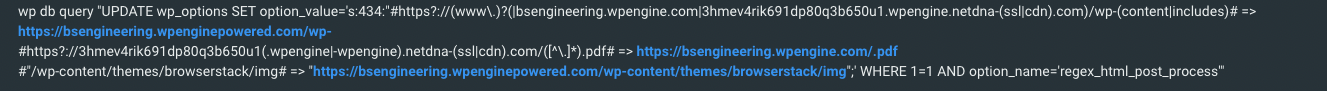
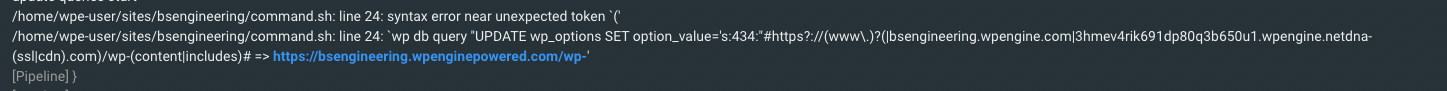
The reason it looks like the quotes aren't there is because the Jenkins console will further mangle the command and make it look like the wrong command ran. I've had cases of using quotes and spaces where something like
foo bar "baz faz"in the console looked likefoo "bar "baz" faz"or something (I forget exactly but it looked awful). What you see in the console can't be trusted. And sadly in that specific case, none of us could figure out how to get Jenkins to play nice with the quotes around the args. You might try using two backslashes before the quote, Jenkins might be swallowing them up.