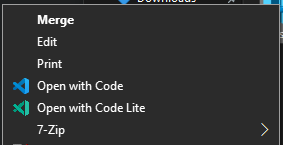Usually when I open random files I open them with Notepad++ because I do not want to open VsCode with all installed extensions, first seconds usually lags few times.
So I come up with idea to make a separate profile for random files, then make a Shell Registry Key to open any file with it:
- Go to
C:\ProgramData\and create a folder VSCodeLite - Create a icon, for example use this icon then convert with this tool
- Put the file in folder from
1and name isvscodegreen.ico - Create a file
VSCodeLite.regand add code below. Change{{YOURUSERNAME}}to your username.
ProTip: You can create other 2 attached files, but them in same folder, make a shortcut of .vbs, change the icon to green and pin it to StartMenu
First run will take few second, but any other run will be smooth and almost instant. I put the sidebar on right to feel more like a text editor and not a full IDE. You can install extensions that you need.