(Last updated: 1.19)
This is a direct conversion for 1.19, of my original guide for 1.18.2.
For the sake of continuity i will show everything from groundup again. I would show the new 1.19 sections in different colour, but github doesn't allow that 😐
This is technically a shameless rip/edit of Misode's guide (go give that beautiful man a heart under his guides) that shows the traditional use of newly implemented custom structure system. I myself want to tackle the jigsaw aspect a bit, hence i'm making my own guice based on his. I will show how to create a data pack that adds custom structures to the world that also utilize jigsaw blocks. So treat this as a basic jigsaw guide in world generation. There is a download for the datapack at the end of this guide.
Always leave the world and rejoin to apply the new changes! Because traditional
/reloador/datapack disable & enabledo not refresh changes in worldgen files!
Let's make a simple house with a basement and a road that will lead away from the house to some shrine.
Use structure blocks in their SAVE mode, and set the bounding boxes of the structures.
Our starting structure can be the house, so there has to be a connection in front of the house, on the ends of the roads, and in front of the shrine.
Since we separated the house and the basement, we need to put two additional jigsaw block facing into each other.
We still haven't configured the jigsaws in the structures, but that will come soon. First we need to choose the names of those structures and save them. I choose some self explanatory names.
All saved structures can be found inside your world:
YourWorld/generated/minecraft/structures/...
CLICK ME: Saving structure in specific folders
Alternatively you can even use path in the Structure name in the structure block, like minecraft:project1/house_top. Then that structure would be saved, in automatically created folder
YourWorld/generated/minecraft/structures/project1/...
I like to use that when i work on separate projects at the same time.
It's also possible to save them in different directory (not minecraft:). Just change the minecraft: prefix to something else, like my_datapack_files: or whatever. Just remember where you put them.
The first part until jigsaws is rather basic, so i won't go in depth. Let's start constructing our datapack in our world.
Go to YourWorld/datapacks/... and create some folder. (1.19_structure_example in my case). Inside of it create a file pack.mcmeta and a folder data.
If you can't figure out how to make pack.meta, then just download it from here.
In version 1.19, the pack format number is 10
{
"pack": {
"pack_format": 10,
"description": "1.19 Structure with jigsaws - example"
}
}Next up, go into data and create a folder with your own name. It will server as a directory. If your datapack would aim to replace certain existing vanilla files, or just exist among them, then you can use minecraft. As you can see below, i used my own name.
CLICK ME: Why you should use your own name for this directory?
You can obviously use minecraft as a name. But if you were to compile multiple datapacks that also use minecraft as their directory, then there is a small chance that something with the same name might overlap onto each other and create problems. It's also easier to manage and search such datapacks because you know what directory does what.
I myself only use minecraft as the name if i want to replace vanilla structures, loot tables, worldgen parameters, etc. So associate minecraft directory with original vanilla parameters.
For example basing on a vanilla loot table:
minecraft/loot_tables/chests/ruined_portal.json
You can make a loot table with the same name and path, but in a different directory. In that case both of those loot tables will work in game, but will be called out in game, with different directory:
my_datapack_files/loot_tables/chests/ruined_portal.json
So in game you would use:
/loot give @p loot minecraft:chests/ruined_portal
/loot give @p loot my_datapack_files:chests/ruined_portal
And both of those would work. Same goes for structures and any other files.
Now go into this directory, and create structures and worldgen folders. The structures will contain all structural .nbt files, and worldgen will contain text based .json files, dictating the methods of generation for the structures, and the jigsaws.
Firstly, let's get into the structures folder. That's the place where the game will take the structure .nbt files from, and put them into the world. But I will not be prude, so I will create additional folder example_1_structures inside, for it to be a bit more organized (you can create a lot of folders here, if the structure consists of a lot of parts, or substructures).
The name doesn't matter but we will have to remember it later on. After creating this folder, I will copy the .nbt files that I generated with structure block previously, into this folder.
CLICK ME: It's not technically nessesary to copy those files yet. Why?
Because later on we will have to overwrite them anyway. We haven't programmed the jigsaws inside those structures yet. I'm doing this here because it will be easier to show how to program those jigsaws, when those files are already there, so you don't have to imagine them being here. Capiche?
Ok, the easy part is done. Now we need to back up a bit, and enter the worldgen folder. Inside of it, create structure, structure_set and template_pool folders. I'll try to explain, in simple words what are those for, as we go.
We begin our work in template_pool folder. Simply speaking, there are adresses (folder pathways) to structure files, that the game can randomly choose from. Inside of it, we can create additional folders, in the same manner as with the example_1_structures folder previously, but we will skip that here, because i'm lazy.
Inside the template_pool folder, we need to create pools from which the jigsaw will take an adress to the structure file. In total we will need 4 .json pools, because we need first for the house, second for the basement, third to the roads, and fourth for the shrines. If you don't know how to create a .json file the, just download it's empty form from here. There is no strict rule to naming the .json pools, but i just named them like this for easier understanding.
Let's start with coding the pool for the house, as it is meant to be the main/first structure to generate. This pool will only use 1 structure, so the code will look like this:
data/my_datapack_files/worldgen/template_pool/house_pool.json
{
"name": "my_datapack_files:house_pool",
"fallback": "minecraft:empty",
"elements": [
{
"weight": 1,
"element": {
"location": "my_datapack_files:example_1_structures/house_top",
"processors": "minecraft:empty",
"projection": "rigid",
"element_type": "minecraft:single_pool_element"
}
}
]
}Notice that "name" is the path to this pool, and that we use our own directory (my_datapack_files:). This is exactly what we will be putting into jigsaws, later on.
The "fallback" is a path to a backup pool in case selected structure cannot be generated (when the jigsaw generation lenght limit has been achieved, or a structure cannot be placed, because it intersects with another one, that the game tries to generate at the same time). For example vanilla villages use those to form terminators, which are basically structures, that represent an abrupt ending of a road in a village. The "minecraft:empty" is a hardcoded value that just says do nothing. Since we don't use the "fallback" here, we could as well delete that line of code, but let's just keep it for convenience reasons.
The "location" is the pathway to the structure .nbt that the game will use, if it randomly chooses this element entry (100% of the time in this pool).
The "processors" is a structure modifying mechanic. For example it is used in random coalification of fossils, randomly replacing cobblestone with mossy cobblestone, random degradation of village roads (random replacement od dirt path blocks with grass blocks) etc. For simplification, we won't using this here.
The "projection" can be either "rigid" or ""terrain_matching". The second is used in village roads, where roads are altered to match the changing terrain height. The first one is used, pretty much everywhere else and assures that the structure will not be bended to match the terrain.
The "element_type" is best kept as "minecraft:single_pool_element", because it allows control over air blocks, and structure voids in structure.
Read more about those on the wiki or something.
CLICK ME: Are you confused, as to how to name the pathway to the pools, structures, loot tables, etc.?
It's easy to tell, how to write the path to the file, once you understand that the game knows to look for structures in structures folder, pools in template_pool folder, etc. The game is hardcoded to do that, so you only need to write the directory (in vanilla it's minecraft:) and the relative position of the file in those hardcoded folders. That's all there is to it.
The next 3 structure pools, are as follows:
data/my_datapack_files/worldgen/template_pool/basement_pool.json
{
"name": "my_datapack_files:basement_pool",
"fallback": "minecraft:empty",
"elements": [
{
"weight": 1,
"element": {
"location": "my_datapack_files:example_1_structures/house_basement",
"processors": "minecraft:empty",
"projection": "rigid",
"element_type": "minecraft:single_pool_element"
}
}
]
}Since we have two shrine structures, we need to program it accordingly. In those cases "weight" starts to play a part, but let's leave it at the same value for both, for equal chance of generation.
data/my_datapack_files/worldgen/template_pool/shrine_pool.json
{
"name": "my_datapack_files:shrine_pool",
"fallback": "minecraft:empty",
"elements": [
{
"weight": 1,
"element": {
"location": "my_datapack_files:example_1_structures/shrine1",
"processors": "minecraft:empty",
"projection": "rigid",
"element_type": "minecraft:single_pool_element"
}
},
{
"weight": 1,
"element": {
"location": "my_datapack_files:example_1_structures/shrine2",
"processors": "minecraft:empty",
"projection": "rigid",
"element_type": "minecraft:single_pool_element"
}
}
]
}When it comes to roads, notice that we are using "terrain_matching" in "projection", because we obviously want the road to snug in nicely with the terrain.
Also notice that in the "fallback", we use adress to shrine pools. That is because we will use them as a terminator ( They will act as a road ending piece, when the limit of roads is achieved, or when a road cannot be generated further due to self colision ).
data/my_datapack_files/worldgen/template_pool/roads_pool.json
{
"name": "my_datapack_files:roads_pool",
"fallback": "my_datapack_files:shrine_pool",
"elements": [
{
"weight": 1,
"element": {
"location": "my_datapack_files:example_1_structures/road1",
"processors": "minecraft:empty",
"projection": "terrain_matching",
"element_type": "minecraft:single_pool_element"
}
},
{
"weight": 1,
"element": {
"location": "my_datapack_files:example_1_structures/road2",
"processors": "minecraft:empty",
"projection": "terrain_matching",
"element_type": "minecraft:single_pool_element"
}
},
{
"weight": 1,
"element": {
"location": "my_datapack_files:example_1_structures/road3",
"processors": "minecraft:empty",
"projection": "terrain_matching",
"element_type": "minecraft:single_pool_element"
}
}
]
}Ok, we're halfway done. Now we need to return to the game, and input those pools in their corresponding jigsaws. Let's start with the house.
Let's see how other jigsaws are coded.
Regardning the image above. You might think that when the road is connected to the house, the jigsaw from the road might also try to call the "roads_pool.json", which would result in another road being generated, that would cut hrough the house. That is not the case, becuase this would create an infinite loop of generation, and would brick the game instantly. Jigsaw that is being connected to another jigsaw (that called for it), will not execute the calling for a target pool (even if a target pool is written there, so that also makes "Target Name" not being used as well), to prevent bricking the game.
Last thing, we need to do to the structures, is to place structure_void blocks, and cave_air blocks in them.
In simple terms cave_air guarantees, that upon generation, the air will stay there, and not be overwritten with a block. For example, it's used if you don't want the inside of the house to be filled with foreign blocks, if it were to generate partially into a wall of a mountain or something. It's also used everywhere in caves.
On the contrary, structure_void guarantees, that is will be overwritten with whatever block happens to be there where the world generates (even if it's air). For example roads use this, because it would look strange if a tree, that happened to generate next to the road, would be erased in half. This is also used in underground structures, to avoid making wierd empty spaces outside the structure, if it's non-cobuid shaped.
You can see all the "air" blocks and "structure_void" blocks, if you set Show invisible bocks to ON in the structure block.
For now, we obviously haven't done anything yet. So it only shows blue "air" blocks right now. I will fill the inside of the house, and the basement with cave_air blocks. I will also do that with the 1x3x3 entrance space in from of the house, and the garden part with the fence. When i fill the inside and other parts, with cave_air, then all the other block can be replaced with "structure_void" blocks. As you can see, the white-pink cubes represent "structure_void", and the blue cubes represent cave_air (because cave_air and air, look identical in game).
We need to do the same thing, with other structures, but we won't be needing the cave_air there. By now you can propably tell why we set, the turns into in the jigsaws to either "structure_void" or cave_air. We need the jigsaws to turn into something, according to our structure planning. According to your needs, you can set the turns into into any kind of block in the game. It all comes down to how you design your structures and connections between them.
The structures are finally finished. Let's save them with the structure blocks, and move them from the previously mentioned:
YourWorld/generated/minecraft/structures/...
To the datapack, same way as we did before.
YourWorld/datapacks/1.19_structure_example/data/my_datapack_files/structures/example_1_structures/...
After this we only need to program two more things to complete our datapack.
In 1.18.2 it was named configured_structure_feature, but in 1.19 it got replaced with structure.
In short, it's just a .json file for each separate structure, that points to the pool from which the first structure must be chosen to generate. It also dictates the type of a structure, constant mob respawning in the vicinity and since 1.19, it also allows to manipulate generation height.
To create a structure.json we need to go into our datapack into the structure folder, and make a .json file there. I will name it house_shrine, but you can choose any kind of name. We will be later able to locate this structure in game using this exact name.
/locate structure my_datapack_files:house_shrine
data/my_datapack_files/worldgen/structure/house_shrine.json
{
"type": "minecraft:jigsaw",
"biomes": "#minecraft:has_structure/pillager_outpost",
"step": "surface_structures",
"spawn_overrides": {},
"start_pool": "my_datapack_files:house_pool",
"size": 3,
"terrain_adaptation": "beard_thin",
"start_height": {
"absolute": 0
},
"project_start_to_heightmap": "WORLD_SURFACE_WG",
"max_distance_from_center": 80,
"use_expansion_hack": true
}The "type" should always be set to jigsaw since it enables them to work, but you should choose this even if you don't use jigsaws in your custom structures. In 1.18.2 you had to use village, pillager_outpost, or bastion_remnant to be able to use jigsaws, but since 1.19 this was replaced with jigsaw for more flexibility.
You specify in which "biomes" can this structure generate. In 1.18.2 Mojang implemented the use of tags, with which you can use multiple biomes. So instead of just using:
"minecraft:plains",you can, for example use a tag (#), along with vanilla coded has_structure/pillager_outpost. That basically tells the game to generate the structure in every biome that the outposts generates. Of course you can even make your own tags to use. You can even make the structure generate in nether or the end, all you have to do is choose the correct biomes.
"#minecraft:has_structure/pillager_outpost",CLICK ME: Vanilla tags, and worldgen parameters by Slicedlime.
Slicedlime (one of the devs) keeps the vanilla parameters updated with each minecraft version. You can download them for reference on his github. It is extremely useful, when basing something on vanilla, or just learning how the game deals with something.
SLICEDLIMEvanilla/tags/worldgen/biome/has_structure/pillager_outpost.json
{
"replace": false,
"values": [
"minecraft:desert",
"minecraft:plains",
"minecraft:savanna",
"minecraft:snowy_plains",
"minecraft:taiga",
"#minecraft:is_mountain",
"minecraft:grove"
]
}The "step" basically tells at which stage of the world generation, should the structure generate. I prefer to set it to surface_structures or underground_structures. There are more advanced options, but I only use those two.
The "spawn_overrides" dictate what to keep spawning in the proximity of the structure. It only works around the starting structure piece, on the same level (does not extend into, or above the ground). Pillager outposts and Ocean Monuments use this.
The "start_pool" is the pool from which the first segment of the generated structure will be chosen.
The "size" tells the maximum lenght of structure pieces that can be generated. The minimum value is 1 and maximum acceptable by game is 7.
The "terrain_adaptation" just creates artificial terrain or warps existing one, to adapt it to the structure. You can use none, beard_thin (preferable in almost all situations), beard_box (stronger version of beard_thin used in ancient cities) or buried (used in strongholds).
This adaptation is both blessing and a curse. If you use small structures, then it's cool. But when you make a monstrous structures, know that the terrain adaptation will extend all the way to where the final parts are generated. It does not stop at the starting structure part. Also, if your structure starts at the surface, and then extends into the ground, and spreads there, then the noise adaptation will go all the way along with the undergound parts, but it will work on the surface!!!. So you either will end up with large flat terrain, or unnatural spaghetti terrain in the air (if the structure started at a sloped terrain). See this in the spoiler below.
The "start_height" dictates at what height should the structure generate. If the "project_start_to_heightmap" is present in the .json file, then the height will be added relatively to the actual surface height (it basically means to generate something X blocks above or below the surface). If we keep the "absolute" value at 0, then it will be aligned with the surface (the lowest block of the structure will be put 1 block into the ground)
This will be explaned more in EXTRAS section further below.
The "project_start_to_heightmap" is optional, and dictates the surface height for structure's generation according to it's type. The default value for most surface adapted structures seems to be WORLD_SURFACE_WG.
The "max_distance_from_center" accepts values from 1 to 116. It basically tells how far (block wise) can the jigsaws generate. It works together with "size". I always keep it at 116, since i limit my structures using "size", but you can choose lower values.
The "use_expansion_hack" is used in villages to fix some bug with street generation. I use this only if i have streets that behave like those from villages. Otherwise keep it at false.
Misode has his own fancy way of explaining what that is, but in my own words, the structure set (set, as in, collection), is just a .json file that tells the game, of encoded structure group type that can exist in game. For example village is a structure set, because this village further divides into village_plains, village_desert etc. It's not mandatory that there need to be multiple subtypes (so that we can just have the "house_shrine.json" structure, that is of type (set) "houses_with_shrines.json", i hope you understand what i mean).
Mojang just made that so people ale able to search for structure types regardless of what they further divide into.
To create a structure_set.json we need to go into our datapack into the structure_set folder, and make a .json file there.
data/my_datapack_files/worldgen/structure_set/houses_with_shrines.json
{
"structures": [
{
"structure": "my_datapack_files:house_shrine",
"weight": 1
}
],
"placement": {
"salt": 121541467,
"spacing": 12,
"separation": 6,
"type": "minecraft:random_spread"
}
}The "structure" is a pathway to the structure we made previously. The "structures" can have multiple entires, just like villages do.
The "salt" is kind of like a seed for structures. It is being combined with world seed to determine where to place a structure. Make sure that every different structure set has a different salt value, because otherwise structures with the same salt will be placed in the same place, which will result in a structural mess.
Misode explained the "spacing" and "separation" better that i can, so i'm just gonna copy those few lines like a lazy **** that i am:
"spacing": Roughly the average distance in chunks between two structures in this set.
"separation": The minimum distance in chunks. Needs to be smaller than spacing.
When using the random_spread placement type, it generates structures grid-based. Here's an illustration of an example with spacing = 5, separation = 2. There will be one structure attempt in each 5x5 chunk grid, and only at X a structure can spawn.
.............
..XXX..XXX..X
..XXX..XXX..X
..XXX..XXX..X
.............
.............
..XXX..XXX..X
..XXX..XXX..X
..XXX..XXX..X
The "type" refers to hardcoded generation method. It can either be concentric_rings that is used in strongholds, or random_spread, so always use random_spread.
Ok. The datapack is complete. Now all we have to do is to create some world (or use it in already existing one, it's up to you), that has enabled structure generation. First enter More world options and make sure that the structures are enabled. You can limit the type of biomes in the world, so that you can see the structure being used more often for testing purposes (you could do that with spacing and separation before too).
Now we need to click the Datapacks option, then Open Pack Folder, and copy our datapack, from where we were creating it in the first place.
Ignore the Fabric Mods, non-modded vanilla will not have that. I just installed it for Sodium.
Now all you have to do is click Create New World, and click Proceed when the game notifies you of experimental settings. After the game generates the world, you would need to use the locate command to instantly find the nearest structure.
/locate structure my_datapack_files:house_shrine
Since i chose low "spacing" and "separation" value before, i can instantly see several of those houses in sight without the need to locate command.
At the first example we can see, that everything generated nicely. Notice how the road adapts to the terrain due to "terrain_matching" we selected before, and how the tree isn't unnaturally cut, thanks to the structure_void blocks we used.
The basement below the ground generated nicely too, and it's not filled with dirt because we filled it with cave_air before.
In another example nearby, we can see how the random tree is also not cut in half, thanks to the structure_void block in the roads. Notice how the ground adapts to the structure, since the game pushes the structure 1 block into the surface and how the terrain_adaptation works just below the structure itself (hence, why the adaptation works underwater here).
Another example in the middle of the water (for some reason 1.18.2 and 1.19 generates large pools of water, even if only Plains biome was selected in settings, when creating a world)
For some reason sometimes more shrines are generated. Not sure why that happens, but after flying around i can say that this only happens around 1 per 8 structures, and on noticeably uneven terrain. Might as well be some bug, idk.
TheNerdHerder suggested expanding roads's vertical height, but after my tests with making the roads 10 times higher, i concluded that it didn't combat this bug at all. So sorry my dude, but i appreciate the idea :p
The datapack is finished. But if this thing were to be published, we need to pack it into a .zip format.
Go to inside the datapack so that you are looking at the data folder, and pack .json file.
Now select-drag all the files here (pack.png too if you have it) and use your installed archiver program to make a .zip file. (i use 7-zip).
Our datapack is finished and ready to publish. This .zip file can be read by game too, so you don't have to unpack it. Just make sure to move the zipped datapack to the datapacks folder if you plan to use it.
We're done here, you can download this datapack, if you want here - 1.19_structure_example
There are a few more fun uses for jigsaw blocks. I will present them here, but won't go too much in depth, since i will provide a download for a datapack with these extras, at the end anyway.
Mobs can be saved with structure blocks, and the generated with jigsaws. Villages use this exact method to place villagers in them. You can use this to save any kind of custom mob you want.
I will make an example by modifying the datapack we made previously. All i really need to do, is make another structures for the mobs, make a template pool for them, and implement jigsaws that call for that pool into some of the structures we made before.
First i obviously need to go into the world where i was making the datapack in the first place, and start making structural cages for the mobs, to keep them in place. For example an adult villager will need to use a 1x3x1 structural space since you need 1 block for jigsaw, and 2 block height for the villager. MAKE SURE THAT THE STRUCTURE BLOCK HAS ENABLED (ON) "INCLUDE ENTITIES".
I will do the same with some pets or whatever. Overall, you can put as much entities into the structure bounds as you want.
After saving the structures with structures blocks, we need to move them to the correct place, and make two template pools for each group. After that i will place the jigsaws into the house.
Notice how both pools have 1 empty entry (empty pool element), i just added it to have a change for nothing to spawn.
data/my_datapack_files/worldgen/template_pool/custom_mobs/pets_pool.json
{
"name": "my_datapack_files:custom_mobs/pets_pool",
"fallback": "minecraft:empty",
"elements": [
{
"weight": 1,
"element": {
"location": "my_datapack_files:mob_structures/pet_3_parrots",
"processors": "minecraft:empty",
"projection": "rigid",
"element_type": "minecraft:single_pool_element"
}
},
{
"weight": 1,
"element": {
"location": "my_datapack_files:mob_structures/pet_slime",
"processors": "minecraft:empty",
"projection": "rigid",
"element_type": "minecraft:single_pool_element"
}
},
{
"weight": 1,
"element": {
"location": "my_datapack_files:mob_structures/pet_wolf",
"processors": "minecraft:empty",
"projection": "rigid",
"element_type": "minecraft:single_pool_element"
}
},
{
"weight": 1,
"element": {
"element_type": "minecraft:empty_pool_element"
}
}
]
}data/my_datapack_files/worldgen/template_pool/custom_mobs/villager_dudes.json
{
"name": "my_datapack_files:custom_mobs/villager_dudes_pool",
"fallback": "minecraft:empty",
"elements": [
{
"weight": 1,
"element": {
"location": "my_datapack_files:mob_structures/harmless_pillager",
"processors": "minecraft:empty",
"projection": "rigid",
"element_type": "minecraft:single_pool_element"
}
},
{
"weight": 1,
"element": {
"location": "my_datapack_files:mob_structures/trader",
"processors": "minecraft:empty",
"projection": "rigid",
"element_type": "minecraft:single_pool_element"
}
},
{
"weight": 1,
"element": {
"location": "my_datapack_files:mob_structures/villager",
"processors": "minecraft:empty",
"projection": "rigid",
"element_type": "minecraft:single_pool_element"
}
},
{
"weight": 1,
"element": {
"element_type": "minecraft:empty_pool_element"
}
}
]
}After saving everything and setting it up, we can see this in action.
You can use multiple ministructures, that when used with jigsaws, can greatly enrich your structural variety.
{
"name": "my_datapack_files:street_decor/lamps_pool",
"fallback": "minecraft:empty",
"elements": [
{
"weight": 1,
"element": {
"location": "my_datapack_files:decor_structures/lantern_decor1",
"processors": "minecraft:empty",
"projection": "rigid",
"element_type": "minecraft:single_pool_element"
}
},
{
"weight": 1,
"element": {
"location": "my_datapack_files:decor_structures/lantern_decor2",
"processors": "minecraft:empty",
"projection": "rigid",
"element_type": "minecraft:single_pool_element"
}
},
{
"weight": 1,
"element": {
"location": "my_datapack_files:decor_structures/lantern_decor3",
"processors": "minecraft:empty",
"projection": "rigid",
"element_type": "minecraft:single_pool_element"
}
},
{
"weight": 1,
"element": {
"location": "my_datapack_files:decor_structures/lantern_decor4",
"processors": "minecraft:empty",
"projection": "rigid",
"element_type": "minecraft:single_pool_element"
}
},
{
"weight": 1,
"element": {
"location": "my_datapack_files:decor_structures/lantern_decor5",
"processors": "minecraft:empty",
"projection": "rigid",
"element_type": "minecraft:single_pool_element"
}
},
{
"weight": 1,
"element": {
"location": "my_datapack_files:decor_structures/lantern_decor6",
"processors": "minecraft:empty",
"projection": "rigid",
"element_type": "minecraft:single_pool_element"
}
},
{
"weight": 1,
"element": {
"location": "my_datapack_files:decor_structures/lantern_decor7",
"processors": "minecraft:empty",
"projection": "rigid",
"element_type": "minecraft:single_pool_element"
}
},
{
"weight": 1,
"element": {
"location": "my_datapack_files:decor_structures/lantern_decor8",
"processors": "minecraft:empty",
"projection": "rigid",
"element_type": "minecraft:single_pool_element"
}
},
{
"weight": 3,
"element": {
"element_type": "minecraft:empty_pool_element"
}
}
]
}It also can be done using horizontal jigsaws. Just make sure not to mix jigsaws that are destined for structure void spaces, with jigsaws for cave air spaces, since you might encounter stray terrain blocks where you don't want them.
{
"name": "my_datapack_files:wall_decor/near_wall_pool",
"fallback": "minecraft:empty",
"elements": [
{
"weight": 1,
"element": {
"location": "my_datapack_files:decor_structures/wall_decor1",
"processors": "minecraft:empty",
"projection": "rigid",
"element_type": "minecraft:single_pool_element"
}
},
{
"weight": 1,
"element": {
"location": "my_datapack_files:decor_structures/wall_decor2",
"processors": "minecraft:empty",
"projection": "rigid",
"element_type": "minecraft:single_pool_element"
}
},
{
"weight": 1,
"element": {
"location": "my_datapack_files:decor_structures/wall_decor3",
"processors": "minecraft:empty",
"projection": "rigid",
"element_type": "minecraft:single_pool_element"
}
},
{
"weight": 1,
"element": {
"location": "my_datapack_files:decor_structures/wall_decor4",
"processors": "minecraft:empty",
"projection": "rigid",
"element_type": "minecraft:single_pool_element"
}
},
{
"weight": 1,
"element": {
"location": "my_datapack_files:decor_structures/wall_decor5",
"processors": "minecraft:empty",
"projection": "rigid",
"element_type": "minecraft:single_pool_element"
}
},
{
"weight": 1,
"element": {
"location": "my_datapack_files:decor_structures/wall_decor6",
"processors": "minecraft:empty",
"projection": "rigid",
"element_type": "minecraft:single_pool_element"
}
},
{
"weight": 1,
"element": {
"location": "my_datapack_files:decor_structures/wall_decor7",
"processors": "minecraft:empty",
"projection": "rigid",
"element_type": "minecraft:single_pool_element"
}
},
{
"weight": 4,
"element": {
"element_type": "minecraft:empty_pool_element"
}
}
]
}The result of those additional decor look like this. You can make as much additional decor substructures as you want, just keep it organized, because it's easy to get lost in the files after some time. Notice how the "terrain_adaptation" from before works on those lantern decors.
For some unknown reason to me, the terminator (shine) pieces are being put 2 blocks deep into water, instead of 1 like on the land. I haven't been able to figure out why that happens, but i just though, it's worth pointing out here.
In 1.18.2 we had to use "bastion_remnant" structure type, to manipulate generation height, but 1.19 allows us to change the generation height directly in the structure.json.
I will use baloon type structure, where i want to generate it 20 blocks above surface. The process is rather straightforward, but since it's an entirely new structure, we need to code the structure set and structure as well.
--
{
"name": "my_datapack_files:height/baloon_pool",
"fallback": "minecraft:empty",
"elements": [
{
"weight": 1,
"element": {
"location": "my_datapack_files:height_structures/baloon",
"processors": "minecraft:empty",
"projection": "rigid",
"element_type": "minecraft:single_pool_element"
}
}
]
}{
"structures": [
{
"structure": "my_datapack_files:baloon",
"weight": 1
}
],
"placement": {
"salt": 112561417,
"spacing": 12,
"separation": 6,
"type": "minecraft:random_spread"
}
}{
"type": "minecraft:jigsaw",
"biomes": "#minecraft:has_structure/pillager_outpost",
"step": "surface_structures",
"spawn_overrides": {},
"start_pool": "my_datapack_files:height/baloon_pool",
"size": 3,
"terrain_adaptation": "none",
"start_height": {
"absolute": 20
},
"project_start_to_heightmap": "WORLD_SURFACE_WG",
"max_distance_from_center": 80,
"use_expansion_hack": false
}The existence of "project_start_to_heightmap" along with "start_height" means that the lowest block of the structure will be 20 blocks above the surface (it also works like this above water).
However if we delete the "project_start_to_heightmap" from structure.json then the lowest block of the structure will generate by the direct value specified by "start_height". However without the "project_start_to_heightmap" the game will put the structure 1 block "into ground" even if it's in the air, so the structure will generate 1 block lower than specified.
{
"type": "minecraft:jigsaw",
"biomes": "#minecraft:has_structure/pillager_outpost",
"step": "surface_structures",
"spawn_overrides": {},
"start_pool": "my_datapack_files:height/baloon_pool",
"size": 3,
"terrain_adaptation": "none",
"start_height": {
"absolute": 90
},
"max_distance_from_center": 80,
"use_expansion_hack": false
}Also be careful with using absolute values without "project_start_to_heightmap", because a random elevation of the terrain might cause the structure to generate partially, or fully inside the terrain.
As for the negative values of "start_height", I'll demonstrate it on a small custom dungeon.
{
"name": "my_datapack_files:height/dungeon_pool",
"fallback": "minecraft:empty",
"elements": [
{
"weight": 1,
"element": {
"location": "my_datapack_files:height_structures/dungeon",
"processors": "minecraft:empty",
"projection": "rigid",
"element_type": "minecraft:single_pool_element"
}
}
]
}{
"structures": [
{
"structure": "my_datapack_files:dungeon",
"weight": 1
}
],
"placement": {
"salt": 212563616,
"spacing": 12,
"separation": 6,
"type": "minecraft:random_spread"
}
}{
"type": "minecraft:jigsaw",
"biomes": "#minecraft:has_structure/pillager_outpost",
"step": "surface_structures",
"spawn_overrides": {},
"start_pool": "my_datapack_files:height/dungeon_pool",
"size": 3,
"terrain_adaptation": "none",
"start_height": {
"absolute": -10
},
"project_start_to_heightmap": "WORLD_SURFACE_WG",
"max_distance_from_center": 80,
"use_expansion_hack": false
}Negative values in "start_height" along with existing "project_start_to_heightmap" mean that the structure will generate below surface. Just keep in mind, that with low relative values the structure might generate completely in water (sometimes even awkwardly floating underwater and fully submerged), so remember what biomes you use.
If we remove "project_start_to_heightmap", then we have the same situation as with the baloon.
{
"type": "minecraft:jigsaw",
"biomes": "#minecraft:has_structure/pillager_outpost",
"step": "surface_structures",
"spawn_overrides": {},
"start_pool": "my_datapack_files:height/dungeon_pool",
"size": 3,
"terrain_adaptation": "none",
"start_height": {
"absolute": -10
},
"max_distance_from_center": 80,
"use_expansion_hack": false
}So to generate the floor of this dungeon at exactly -10 blocks, you would need to set the "start_height" to -9.
There are more options you can choose in the structure.json in regards to generation height, like random height, weighted heights and much more. All possible settings you can view on Misode's site.
1.19 implemented an extremely powerful command called /place. This command further divides into
/place structure
/place jigsaw
/place feature
/place template
My main point is to present the jigsaw and structure variant. You can always look up each of them on the internet after all. For example you can use:
/place structure my_datapack_files:house_shrine ~ ~ ~
to place the whole structure we made before. It's importand to note that the structure will obey the rules stated in structure.json, but it will not be able to distort the terrain, the way it does upon natural generation, so in most cases it will generate in a noticeably unnatural way.
The second variant /place jigsaw is useful for generating individual or expanding parts of the structure, so you can't really use this to generate the whole structure including the starting piece. For example let's say that we want to only generate the basement of the house. For that, we need to use the command from the prespective of the jigsaw, that would normally call for the generation of the basement.
So in this case, we use:
/place jigsaw my_datapack_files:basement_pool minecraft:randomly_named_connector 1 ~ ~ ~
where the 1 is just the number of parts that should be generated. Be careful with parts that can generate further (roads for example), because this size limit number does not always work correctly, so a few more parts might generate for unknown reason. Also this doesn't prevent the generation of terminator type parts.
The rotation and further generation is random and depends in which chunk you force the structure to generate. So using this command in the same chunk, will always generate the same result, unless some changes in the datapack files were made.
I'll try to summarize everything important that i know here.
- Propable bug. Using the
"terrain_adaptation"works fine with smaller structures, but using this with large structures sprawling over longer distance creates abnormal terrain distorsion, when not used with"terrain_matching", because the adaptation will stick to the level of the starting structure.
- Problematic hardcoded feature. When it comes to underwater structures like shipwrecks or sunken ruins. The game automatically waterlogs all waterloggable blocks if they generate where a water would be, so that it looks natural. There is no vanilla structure (except sometimes mineshafts) that would collide with this mechanism, so Mojang sees no problem. It becomes a problem, when you use your own custom structures. As we know, the general world shape is generated first, and after that the game tries to generate z structure. The game doesn't care if you use your own structure, it will waterlogg all the waterloggable blocks if when they generate in contact with water sources. This mechanism is hardcoded, and cannot be fixed unless Mojang changes the waterlogging mechanism. It's definitely low on their priority list, since i know of this feature since 1.16, so don't expect this getting fixed anytime soon. God help you if your structures happen to generate inside large pool of water, like oceans or flooded caves. Absolutely all blocks will be waterlogged (those that can be, that is).
-
Jigsaw advanced mob generation. It seems that some mobs can have their parameters overwritten when they are generated by jigsaws. For example if you save a custom pillager with crossbow removed from his hand, then upon generation, the jigsaw will forcefully give him a new crossbow. This doesn't seem to affect all mobs, but treat this as caution to test everything.
-
Structural intersection rule. What i said before, about the jigsaws needing to stick, and face to the structure bounds is not true. I just made that up before for easier understanding. The only rule you should know about is that the structure bounds must not intersect each other. They can stick to one another, and be inside each other, but they must never cross each other. I hope those pictures show better what i mean.
- Structure generation lenght (
"size")
As we know we can set the "size" in the structure.json from the values of 1 to 7. What does this number mean? In simple terms is means how much substructures in progressing line can sprawl away from the parent structure.
For example if I set the "size" to 3, then only 3 substructures can generate in a progressing line.
HOWEVER if, the substructure pool has specified the "fallback", then additional structure can be generated, due to termintator mechanism. Which increased it so 4, even if "size" is set to 3.
{
"name": "my_datapack_files:test",
"fallback": "my_datapack_files:test",
}That means, if you use "size" with value 7, with specified "fallback", then you can squeeze in maximum of 8 substructures.
- P.S.
Speaking post scriptum, some things might change in the future. I know there are plenty of things i missed here - my knowledge only goes so far, but this guide is meant only as an introduction for jigsaws.
If you have questions or need help, go to MC command Discord or to their subreddit, since they are much more knowledgeable than me.
1.19_structure_example - Example datapack with only house, roads, and shrine.
1.19_structure_example_EXTRAS - Example datapack with house and it's decors, mobs, roads and shrine. Additionaly there is the baloon and dungeon.
1_19_Structure-jigsaw test.zip - Zipped world save where i tested the latest variants of this datapacks presented in this guide
Vanilla worldgen files - By MC developer Slicedlime
Misode's github goldmine - Collection of very useful tools for creating Datapacks made by one of the best code diggers in MC community
PyroStunts's MCStacker - Very complex and easy to use command generator of all kinds. I used this more times than i can count.
Custom structure generation tester - Amazing program by Jochen Jacobs, that allows you to instantly preview a randomized generation of your structure that can also use jigsaws. With this you don't have to create a world to test the changes everytime. The only downside is that you can't preview loot or mobs.





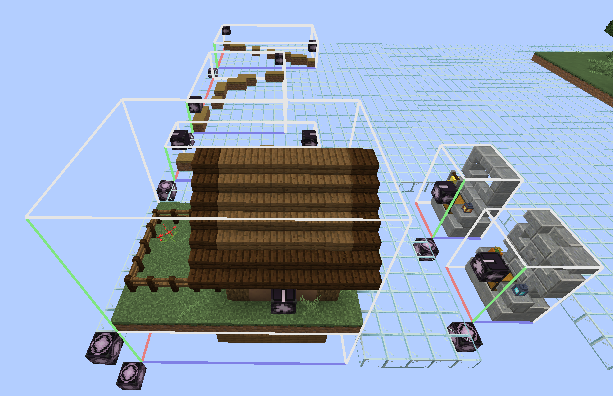





































































































Misode linked me this. I hope i have some time to try this soon.