-
-
Save Guidoom/d5db0a76ce669b139271a528a8a2a27f to your computer and use it in GitHub Desktop.
| [options] | |
| # | |
| # WARNING: | |
| # If you use the Odoo Database utility to change the master password be aware | |
| # that the formatting of this file WILL be LOST! A copy of this file named | |
| # /etc/odoo/openerp-server.conf.template has been made in case this happens | |
| # Note that the copy does not have any first boot changes | |
| #----------------------------------------------------------------------------- | |
| # Odoo Server Config File - TurnKey Linux | |
| # ( /etc/odoo/openerp-server.conf ) | |
| # | |
| # Great pain has been taken to organize this file, and include comments for | |
| # each. As with all open source software this file is a work in progress. If | |
| # you see something that is wrong or needs to be updated, submit and issue | |
| # on TurnKey's GIT Hub issue tracker! Or better yet, fork the repo with this | |
| # file and submit a pull request! | |
| # | |
| # Information about these settings where taken from openerp-server --help | |
| # and from https://www.odoo.com/documentation/8.0/reference/cmdline.html | |
| # | |
| #----------------------------------------------------------------------------- | |
| # Index: | |
| # Database Settings | |
| # Logs Settings | |
| # Service Settings | |
| # Email Settings | |
| # Server Options | |
| # Tuning Adjustments | |
| # Testing and Demo Settings | |
| #----------------------------------------------------------------------------- | |
| #HHHHHHHHHHHHHHHHHHHHHHHHHHHHHHHHHHHHHHHHHHHHHHHHHHHHHHHHHHHHHHHHHHHHHHHHHHHHHH | |
| # Database Settings | |
| #HHHHHHHHHHHHHHHHHHHHHHHHHHHHHHHHHHHHHHHHHHHHHHHHHHHHHHHHHHHHHHHHHHHHHHHHHHHHHH | |
| #----------------------------------------------------------------------------- | |
| # Specify the database host (default localhost). | |
| #----------------------------------------------------------------------------- | |
| #db_host = localhost | |
| #----------------------------------------------------------------------------- | |
| # Specify the database port (default None). | |
| #----------------------------------------------------------------------------- | |
| #db_port = 5432 | |
| #----------------------------------------------------------------------------- | |
| # Specify the database user name (default None). | |
| #----------------------------------------------------------------------------- | |
| #db_user = odoo | |
| #----------------------------------------------------------------------------- | |
| # Specify the database password for db_user (default None) | |
| #----------------------------------------------------------------------------- | |
| db_password = 00aa9df39b0c99ac3d1d8412d2917175 | |
| #----------------------------------------------------------------------------- | |
| # Specify the database name. | |
| #----------------------------------------------------------------------------- | |
| db_name = False | |
| #----------------------------------------------------------------------------- | |
| # DataError: new encoding (UTF8) is incompatible with the encoding of the | |
| # template database (SQL_ASCII) HINT: Use the same encoding as in the template | |
| # database, or use template0 as template. | |
| #----------------------------------------------------------------------------- | |
| db_template = template0 | |
| #----------------------------------------------------------------------------- | |
| # Master Database password | |
| # This is set at first boot, and can be set from within Odoo | |
| #----------------------------------------------------------------------------- | |
| admin_passwd = 12357 | |
| #----------------------------------------------------------------------------- | |
| # specify the the maximum number of physical connections to posgresql | |
| #----------------------------------------------------------------------------- | |
| db_maxconn = 64 | |
| #----------------------------------------------------------------------------- | |
| # Filter listed database REGEXP | |
| #----------------------------------------------------------------------------- | |
| dbfilter = .* | |
| #HHHHHHHHHHHHHHHHHHHHHHHHHHHHHHHHHHHHHHHHHHHHHHHHHHHHHHHHHHHHHHHHHHHHHHHHHHHHHH | |
| # Logs Settings | |
| #HHHHHHHHHHHHHHHHHHHHHHHHHHHHHHHHHHHHHHHHHHHHHHHHHHHHHHHHHHHHHHHHHHHHHHHHHHHHHH | |
| # | |
| # | |
| # I found information from Odoo on logging was not very clear. So I complied | |
| # this helpful list and info about Odoo logging. | |
| # | |
| # Information was gleaned from the following sites: | |
| # (The URLs are broken up to fit them in the file) | |
| # - http://www.mindissoftware.com | |
| # /2014/09/07/Odoo-logging-configuration-usage-implementation/ | |
| # - https://www.odoo.com/ | |
| # /forum/help-1/question | |
| # /what-is-the-full-list-of-command-line-options-for-odoo-59139 | |
| # - https://www.odoo.com/documentation/8.0/reference/cmdline.html | |
| # | |
| # Odoo uses the Python standard logging library. However, it uses a special | |
| # configuration syntax to configure logging levels for its modules. | |
| # | |
| # It's helpful to know what each level type means, so below is quick list: | |
| # | |
| # Level meanings: | |
| # debug: Debug message for debugging only. | |
| # info: Information message to report important modular event. | |
| # warning: Warning message to report minor issues. | |
| # error: Error message to report failed operations. | |
| # critical: A critical message -- so critical that the module cannot work | |
| # | |
| # | |
| # log_level: | |
| # any value in the list below. Odoo changed the log_level meaning | |
| # here because these level values are mapped to a set of predefined | |
| # 'module:log_level' pairs. These pairs are listed next to the log-level. | |
| # You could get the same result by using the log_handler option | |
| # | |
| # | |
| # LOG LEVEL / log_handler: module:log_level | |
| # ---------------------------------------------------------------------------- | |
| # info / [':INFO'] | |
| # critical / ['openerp:CRITICAL', 'werkzeug:CRITICAL'] | |
| # error / ['openerp:ERROR', 'werkzeug:ERROR'] | |
| # warn / ['openerp:WARNING', 'werkzeug:WARNING'] | |
| # debug / ['openerp:DEBUG'] | |
| # debug_sql / ['openerp.sql_db:DEBUG'] | |
| # debug_rpc / ['openerp:DEBUG','openerp.http.rpc.request:DEBUG'] | |
| # debug_rpc_answer / ['openerp:DEBUG','openerp.http.rpc.request:DEBUG', | |
| # 'openerp.http.rpc.response:DEBUG'] | |
| # | |
| # End of Logging Info | |
| # ---------------------------------------------------------------------------- | |
| #----------------------------------------------------------------------------- | |
| # The log filename. If not set, use stdout. | |
| #----------------------------------------------------------------------------- | |
| logfile = /var/log/odoo/openerp-server.log | |
| #----------------------------------------------------------------------------- | |
| # True/False. If True, create a daily log file and keep 30 files. | |
| #----------------------------------------------------------------------------- | |
| logrotate = True | |
| #----------------------------------------------------------------------------- | |
| # Ture/False. If True, also write log to 'ir_logging' table in database | |
| #----------------------------------------------------------------------------- | |
| log-db = False | |
| #----------------------------------------------------------------------------- | |
| # True/False logs to the system's event logger: syslog | |
| #----------------------------------------------------------------------------- | |
| syslog = False | |
| #----------------------------------------------------------------------------- | |
| # Log level - One of the following: | |
| # info, debug_rpc, warn, test, critical, debug_sql, error, debug, | |
| # debug_rpc_answer | |
| #----------------------------------------------------------------------------- | |
| log-level = warn | |
| #----------------------------------------------------------------------------- | |
| # log_handler - can be a list of 'module:log_level' pairs. | |
| # The default value is ':INFO' -- it means the default logging level | |
| # is 'INFO' for all modules. | |
| #----------------------------------------------------------------------------- | |
| # log_handler = | |
| #HHHHHHHHHHHHHHHHHHHHHHHHHHHHHHHHHHHHHHHHHHHHHHHHHHHHHHHHHHHHHHHHHHHHHHHHHHHHHH | |
| # Service Settings | |
| #HHHHHHHHHHHHHHHHHHHHHHHHHHHHHHHHHHHHHHHHHHHHHHHHHHHHHHHHHHHHHHHHHHHHHHHHHHHHHH | |
| #----------------------------------------------------------------------------- | |
| # The IP address on which the server will bind. | |
| # If empty, it will bind on all interfaces (default empty). | |
| #----------------------------------------------------------------------------- | |
| interface = localhost | |
| #----------------------------------------------------------------------------- | |
| # The TCP port on which the server will listen (default 8069). | |
| #----------------------------------------------------------------------------- | |
| port = 8069 | |
| #----------------------------------------------------------------------------- | |
| # Launch server over https instead of http (default False). | |
| #----------------------------------------------------------------------------- | |
| secure = False | |
| #----------------------------------------------------------------------------- | |
| # Set to True if you are deploying your App behind a proxy | |
| # e.g. Apache using mod_proxy. --proxy_mode added, using Werkzeug ProxyFix class | |
| #----------------------------------------------------------------------------- | |
| proxy_mode = True | |
| #----------------------------------------------------------------------------- | |
| # Specify the addons_path folders ordered by priority | |
| # addons_path=/first/path/,/second/path/ | |
| #----------------------------------------------------------------------------- | |
| addons_path = /opt/openerp/odoo/addons,/home/myaddons | |
| #----------------------------------------------------------------------------- | |
| # The file where the server pid will be stored (default False). | |
| # We are letting the init script create the pid | |
| #----------------------------------------------------------------------------- | |
| # pidfile = False | |
| #----------------------------------------------------------------------------- | |
| # specify reference timezone for the server (e.g. Europe/Brussels) | |
| #----------------------------------------------------------------------------- | |
| timezone = False | |
| #----------------------------------------------------------------------------- | |
| # specify the certificate file for the SSL connection | |
| #----------------------------------------------------------------------------- | |
| secure_cert_file = server.cert | |
| #----------------------------------------------------------------------------- | |
| # specify the private key file for the SSL connection | |
| #----------------------------------------------------------------------------- | |
| secure_pkey_file = server.pkey | |
| #----------------------------------------------------------------------------- | |
| # XML-RPC Secure Configuration (disabled if ssl is unavailable): | |
| # xmlrpcs - Set to False to disable the XML-RPC Secure protocol | |
| # xmlrpcs_interface - Specify the TCP IP address for the XML-RPC Secure | |
| # protocol. The empty string binds to all interfaces. | |
| # xmlrpcs_port - Specify the TCP port for the XML-RPC Secure protocol | |
| #----------------------------------------------------------------------------- | |
| xmlrpcs = True | |
| xmlrpcs_interface = 127.0.0.1 | |
| xmlrpcs_port = 8071 | |
| #----------------------------------------------------------------------------- | |
| # XML-RPC Configuration: | |
| # xmlrpc - Set to False to disable the XML-RPC protocol | |
| # xmlrpc_interface - Specify the TCP IP address for the XML-RPC | |
| # protocol. The empty string binds to all interfaces. | |
| # xmlrpc_port - Specify the TCP port for the XML-RPC protocol | |
| #----------------------------------------------------------------------------- | |
| xmlrpc = True | |
| xmlrpc_interface = 127.0.0.1 | |
| xmlrpc_port = 8069 | |
| #----------------------------------------------------------------------------- | |
| # Long polling port: | |
| # TCP port for long-polling connections in multiprocessing or gevent mode, | |
| # defaults to 8072. Not used in default (threaded) mode. | |
| #----------------------------------------------------------------------------- | |
| longpolling_port = 8072 | |
| #----------------------------------------------------------------------------- | |
| # Use this for big data importation, if it crashes you will be able to continue | |
| # at the current state. Provide a filename to store intermediate importation | |
| # states. | |
| #----------------------------------------------------------------------------- | |
| import_partial = | |
| #----------------------------------------------------------------------------- | |
| # Use the unaccent function provided by the database when available | |
| #----------------------------------------------------------------------------- | |
| unaccent = False | |
| #----------------------------------------------------------------------------- | |
| # specify modules to export. Use in combination with --i18n-export | |
| #----------------------------------------------------------------------------- | |
| translate_modules = ['all'] | |
| #----------------------------------------------------------------------------- | |
| # Comma-separated list of server-wide modules, default=web | |
| #----------------------------------------------------------------------------- | |
| server_wide_modules = None | |
| #HHHHHHHHHHHHHHHHHHHHHHHHHHHHHHHHHHHHHHHHHHHHHHHHHHHHHHHHHHHHHHHHHHHHHHHHHHHHHH | |
| # Email Settings | |
| #HHHHHHHHHHHHHHHHHHHHHHHHHHHHHHHHHHHHHHHHHHHHHHHHHHHHHHHHHHHHHHHHHHHHHHHHHHHHHH | |
| #----------------------------------------------------------------------------- | |
| # Specify the SMTP server for sending email (default localhost). | |
| #----------------------------------------------------------------------------- | |
| smtp_server = localhost | |
| #----------------------------------------------------------------------------- | |
| # Specify the SMTP user for sending email (default False). | |
| #----------------------------------------------------------------------------- | |
| smtp_user = False | |
| #----------------------------------------------------------------------------- | |
| # Specify the SMTP password for sending email (default False). | |
| #----------------------------------------------------------------------------- | |
| smtp_password = False | |
| #----------------------------------------------------------------------------- | |
| # if True, SMTP connections will be encrypted with SSL (STARTTLS) | |
| #----------------------------------------------------------------------------- | |
| smtp_ssl = False | |
| #----------------------------------------------------------------------------- | |
| # Specify the SMTP email address for sending email | |
| #----------------------------------------------------------------------------- | |
| email_from = "TKL-Odoo-Server@example.com" | |
| #----------------------------------------------------------------------------- | |
| # Specify the SMTP port | |
| #----------------------------------------------------------------------------- | |
| smtp_port = 25 | |
| #HHHHHHHHHHHHHHHHHHHHHHHHHHHHHHHHHHHHHHHHHHHHHHHHHHHHHHHHHHHHHHHHHHHHHHHHHHHHHH | |
| # Tuning Options | |
| #HHHHHHHHHHHHHHHHHHHHHHHHHHHHHHHHHHHHHHHHHHHHHHHHHHHHHHHHHHHHHHHHHHHHHHHHHHHHHH | |
| #----------------------------------------------------------------------------- | |
| # A word on tuning your Odoo Server | |
| #----------------------------------------------------------------------------- | |
| # | |
| # A lot of time has gone in to testing this TKL appliance, and one thing we | |
| # learned while testing was tuning. For all the why we chose these numbers you | |
| # can take a look at he issues on GitHub (links at the botton of this article) | |
| # | |
| # Most of this text here was taken from the Memory Matrix Discussion | |
| # https://github.com/DocCyblade/tkl-odoo/issues/49#issuecomment-148881166 | |
| # | |
| # It is important to note that you can run Odoo in threaded mode by setting | |
| # the workers option to 0 however there are some modules that won't work | |
| # and you loose fine grain control of resource management. | |
| # | |
| #----------------------------------------------------------------------------- | |
| # | |
| # the --workers is how many new process will be started to perform work or | |
| # (answer requests) The workers have limits upon them set by the limit_xxxxx | |
| # options here in the config file. | |
| # | |
| # The "limit_memory_soft" limit is the amount of ram that when a process | |
| # goes over this limit after it is done with the request it is terminated | |
| # and the memory it was using is freed. This amount goes for each process | |
| # | |
| # The hard limit is the amount of ram that if the process goes over it, | |
| # it WILL terminate right then. (I don't think this is really correct | |
| # because of the PDF issue we had and set this to 1.3 GB and never | |
| # saw a process take this much. but if its below 1.3GB PDF are not created) | |
| # | |
| # The one we need to pay attention to is the limit_memory_soft. | |
| # As these workers will stay alive and hold on to memory until that limit | |
| # is reached. So if you have 5 workers and the soft limit is 256MB you could | |
| # end up with 5 workers each taking 256MB that's 1.25GB of RAM that could | |
| # be taken up. If you only had 1GB of ram you may need to dial back your | |
| # workers or your soft limit. | |
| # | |
| # It's a balancing act of sorts, I am also not sure if keeping the | |
| # workers at say 350 or 400 if there is some caching effect. Not sure | |
| # why it's holding on to the memory. | |
| # | |
| #----------------------------------------------------------------------------- | |
| # | |
| # Hardware Matrix for recommended values: | |
| # (Note these are for REAL hardware, Virtual Hardware has it's own | |
| # issues that can arise with too many guest on a host with too many | |
| # CPU cores etc, so remember that when looking at the chart below) | |
| # (One other note that when I tested these, I did use VMware but | |
| # no other VMs where competing for resources) | |
| # (One last note, really. These numbers are to show the relationship | |
| # between the config settings and hardware. We also assume you are running | |
| # the database server on the same server. I know at some point in the | |
| # higher numbers that this would not be the case. These are not numbers | |
| # set in stone nor numbers gotten from Odoo. These are numbers I have | |
| # come up with from the testing I have done. Real world examples if you | |
| # have them would be great and these numbers can and should be updated! | |
| # | |
| # Heading | Description | |
| # ------------------ | --------------------------------------------------------- | |
| # CPUs | Number of CPU Cores not threads | |
| # Physical | Physical memory, not virtual or swap | |
| # workers | Number of workers specified in config file (workers = x) | |
| # cron | Number of workers for cron jobs (max_cron_threads = xx) | |
| # Mem Per | Memory in MB that is the max memory for request per worker | |
| # Max Mem | Maximum amount that can be used by all workers | |
| # limit_memory_soft | Number in bytes that you will use for this setting | |
| # | |
| # Note: Max Memory if notice is less than total memory this is on purpose. As | |
| # workers process requests they can grow beyond the Mem Per limit so a | |
| # server under heavy load could go past this amount. This is why there | |
| # is "head room" built in. | |
| # | |
| # CPUs | Physical | workers | cron | Mem Per | Max Mem | limit_memory_soft | |
| # ---- | -------- | ------- | ---- | ------- | ------- | ----------------------- | |
| # ANY | =< 256MB | NR | NR | NR | NR | NR | |
| # 1 | 512MB | 0 | N/A | N/A | N/A | N/A | |
| # 1 | 512MB | 1 | 1 | 177MB | 354MB | 185127901 | |
| # 1 | 1GB | 2 | 1 | 244MB | 732MB | 255652815 | |
| # 1 | 2GB | 2 | 1 | 506MB | 1518MB | 530242876 | |
| # 2 | 1GB | 3 | 1 | 183MB | 732MB | 191739611 | |
| # 2 | 2GB | 5 | 2 | 217MB | 1519MB | 227246947 | |
| # 2 | 4GB | 5 | 2 | 450MB | 3150MB | 471974428 | |
| # 4 | 2GB | 5 | 2 | 217MB | 1519MB | 227246947 | |
| # 4 | 4GB | 9 | 2 | 286MB | 3146MB | 300347363 | |
| # 4 | 8GB | 9 | 3 | 546MB | 6552MB | 572662306 | |
| # 4 | 16GB | 9 | 3 | 1187MB | 14244MB | 1244918057 | |
| # | |
| # | |
| #----------------------------------------------------------------------------- | |
| # | |
| # Calculations on how we got the above chart and other info can be found | |
| # | |
| # Memory Matrix Discussion | |
| # https://github.com/DocCyblade/tkl-odoo/issues/49 | |
| # | |
| # Shakedown Testing Discussions | |
| # https://github.com/DocCyblade/tkl-odoo/issues/52 | |
| # https://github.com/DocCyblade/tkl-odoo/issues/53 | |
| # https://github.com/DocCyblade/tkl-odoo/issues/54 | |
| # https://github.com/DocCyblade/tkl-odoo/issues/55 | |
| # | |
| #----------------------------------------------------------------------------- | |
| #----------------------------------------------------------------------------- | |
| # Specify the number of workers, 0 disable prefork mode. | |
| # if count is not 0 , enables multiprocessing and sets up the | |
| # specified number of HTTP workers (sub-processes processing HTTP and RPC | |
| # requests). TKL Default is 0 | |
| # | |
| # (See chart above for recommended values) | |
| #----------------------------------------------------------------------------- | |
| workers = 0 | |
| #----------------------------------------------------------------------------- | |
| # number of workers dedicated to cron jobs. Defaults to 2. The workers are | |
| # threads in multithreading mode and processes in multiprocessing mode. | |
| #----------------------------------------------------------------------------- | |
| max_cron_threads = 1 | |
| #----------------------------------------------------------------------------- | |
| # Prevents the worker from using more than <limit> CPU seconds for each | |
| # request. If the limit is exceeded, the worker is killed | |
| #----------------------------------------------------------------------------- | |
| limit_time_cpu = 60 | |
| #----------------------------------------------------------------------------- | |
| # Prevents the worker from taking longer than <limit> seconds to process a | |
| # request. If the limit is exceeded, the worker is killed. | |
| #----------------------------------------------------------------------------- | |
| limit_time_real = 170 | |
| #----------------------------------------------------------------------------- | |
| # Maximum allowed virtual memory per worker. If the limit is exceeded, the | |
| # worker is killed and recycled at the end of the current request. | |
| # | |
| # (See chart above for recommended values) | |
| #----------------------------------------------------------------------------- | |
| limit_memory_soft = 255652815 | |
| #----------------------------------------------------------------------------- | |
| # Hard limit on virtual memory, any worker exceeding the limit will be | |
| # immediately killed without waiting for the end of the current request | |
| # processing. | |
| # | |
| # Not sure of the reason but if this is set lower that 1.3GB then print jobs | |
| # using PDF does not work. We are unsure why but this was the lowest amount | |
| # for it to work. | |
| #----------------------------------------------------------------------------- | |
| limit_memory_hard = 1395864371 | |
| #----------------------------------------------------------------------------- | |
| # Number of requests a worker will process before being recycled and restarted. | |
| #----------------------------------------------------------------------------- | |
| limit_request = 8196 | |
| #----------------------------------------------------------------------------- | |
| # Force a limit on the maximum number of records kept in the virtual osv_memory | |
| # tables. The default is False, which means no count-based limit. | |
| #----------------------------------------------------------------------------- | |
| osv_memory_count_limit = False | |
| #----------------------------------------------------------------------------- | |
| # Force a limit on the maximum age of records kept in the virtual osv_memory | |
| # tables. This is a decimal value expressed in hours, and the default is 1 hour. | |
| #----------------------------------------------------------------------------- | |
| osv_memory_age_limit = 1.0 | |
| #HHHHHHHHHHHHHHHHHHHHHHHHHHHHHHHHHHHHHHHHHHHHHHHHHHHHHHHHHHHHHHHHHHHHHHHHHHHHHH | |
| # Testing and Demo Settings | |
| #HHHHHHHHHHHHHHHHHHHHHHHHHHHHHHHHHHHHHHHHHHHHHHHHHHHHHHHHHHHHHHHHHHHHHHHHHHHHHH | |
| #----------------------------------------------------------------------------- | |
| # Enable YAML and unit tests. | |
| #----------------------------------------------------------------------------- | |
| test_enable = False | |
| #----------------------------------------------------------------------------- | |
| # Launch a python or YML test file. | |
| #----------------------------------------------------------------------------- | |
| test_file = False | |
| #----------------------------------------------------------------------------- | |
| # If set, will save sample of all reports in this directory. | |
| #----------------------------------------------------------------------------- | |
| test_report_directory = False | |
| #----------------------------------------------------------------------------- | |
| # Commit database changes performed by YAML or XML tests. | |
| #----------------------------------------------------------------------------- | |
| test_commit = False | |
| #----------------------------------------------------------------------------- | |
| # disable loading demo data for modules to be installed (comma-separated, use | |
| # "all" for all modules). Default is none | |
| #----------------------------------------------------------------------------- | |
| without_demo = |
I think log-level and log-db should be replaced by log_level and log_db. I read in the past that - is used to split words when defining command line arguments while _ is used to set the same value in the config file. Unfortunately I can't find the exact location in Odoo's doc where this is stated.
Best Guide odoo.conf ever!! Thanks a lot!!
Thank you very much
You should install "bc" package.
can I change the port from 8069 to 80 ? how to do it ?
Hello, I noted that the parameter list_db = False is missing, this is to hide the database list from the website better for production env
Hello
Connecting to a PostgreSQL DB instance over SSL with root certifucate is pòsible?
I can see db_sslmode = verify-full but i can't find the option for root cert
Greetings :)
Also counts the position orders, if you put workers = 0 above, it does not restart the servrer any more.
good, thanks for All.
All parameters and documentation can be found in odoo/tools/config.py file
Todos los parámetros y la documentación se pueden encontrar en el archivo odoo/tools/config.py
❤️ Thanks a lot. It's right!
Thanks.
FYI interface directive is deprecated at least in Odoo 17 and has been replaced with http_interface the interface directive is silently ignored and Odoo will listen for any incoming IP addresses.
so you need to change interface localhost to http_interface localhost
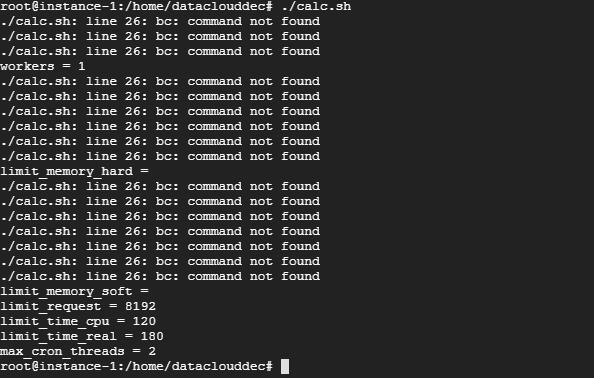
Check Purpose of Odoo Configuration File