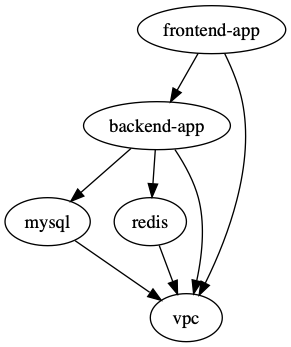https://terragrunt.gruntwork.io/
Thin CLI wrapper around Terraform which adds lots of sourcing and templating capabilities.
Uses same arguments which are passed to the terraform command.
Designed to reduce duplication when using Terraform code by adding support for variables, expressions, functions and
relative roots in provider and backend blocks.
Enables running Terraform modules individually to save run time.
Essentially turns shared modules (eg. from a registry) into root modules like you'd normally terraform init to
deploy the infrastructure.
In CI/CD pipelines you often only want to deploy the modules which have changed individually instead of the entire terraform code base, because Terraform is slow (usually because it has to make lots of calls to cloud APIs to determine what changes need to be made).
In that case each module then needs its own backend configuration which is almost the same apart from key file path and is otherwise all duplication, which Terragrunt can source to deduplicate.
Advocates DRY configuration every 10 seconds, which ironically stands for Don't Repeat Yourself.
Someone needs to create a doc tool to DRY out all the Terragrunt documentation references to DRY ;)
Quicker if you've got DevOps-Bash-tools - finds and installs the latest version:
install_terragrunt.shInstall shell autocomplete:
terragrunt --install-autocompleteHeavily commented with advanced knowledge.
Edit to suit your needs:
HariSekhon/Terraform - terragrunt.hcl
Then run...
Passes all args straight to the terraform command except for --version and --terragrunt-*.
Almost the same commands as regular terraform, just replace terraform with terragrunt:
Auto-init means you don't need to run terragrunt init,
it is automatically called during terragrunt plan if it detects it's not been initialized.
terragrunt planterragrunt applyhttps://terragrunt.gruntwork.io/docs/reference/cli-options/#validate-inputs
Finds:
- required inputs for a module that are missing
- unused inputs being passed to a terraform module for which it is not expecting.
Strict mode exits with error instead of just printing a warning:
terragrunt validate-inputs --terragrunt-strict-validateUse this in CI/CD to force people to properly maintain their code changes.
Recursively looks for terragrunt.hcl in all subdirectories and concurrently runs them (run these from the root
directory of your terragrunt'd terraform repo).
terragrunt run-all validateterragrunt run-all plan # --terragrunt-out-dir /tmp/tfplanterragrunt run-all apply # --terragrunt-out-dir /tmp/tfplanSee also the Graph Run command further down.
You can add --terragrunt-no-auto-approve / TERRAGRUNT_NO_AUTO_APPROVE=true to prevent this, but due to
interactive prompts will implicitly also add --terragrunt-parallelism 1.
Recursively finds .hcl files and formats them:
terragrunt hclfmt--terragrunt-parallelism 4- avoid hitting rate limiting with Cloud providers APIs--terragrunt-out-dir /tmp/tfplan- save the plan and apply it exactly. Forrun-allthetfplan.tfplanfiles are saved in subdirectories of the same naming structure--terragrunt-json-out-dir- save the plan in JSON format. Can be used together with the above switch to save both formats, one for text investigation and the other for applying
For CI/CD, set environment variable:
TERRAGRUNT_NON_INTERACTIVE=true
The .terraform.lock.hcl is generated in the same directory as your terragrunt.hcl file.
When Terragrunt downloads remote configurations into a sub-directory like .terragrunt-cache/<url>/<remote_code>
it copies the top level .terraform.lock.hcl file into the sub-directory before running Terraform and back to $PWD
after the run to capture the changes.
Commit your lock file as per Terraform standard to ensure your colleagues get the same provider versions.
Recurse sub-directories and generate a dependency graph based on the dependency and dependencies blocks:
terragrunt graph-dependencies | dot -Tsvg > graph.svgOn Mac you can open the graph from the command line too:
open graph.svgThis is the order of "depends on" - Terragrunt will run the modules from the bottom up.
You can execute a command against all module dependencies of the current module directory.
Beware although not documented, this like assumes -auto-approve so make sure to plan and check first:
terragrunt graph planterragrunt graph applyTerragrunt contains built-in templating.
This command will find the latest release tag of the given module and generate the
boilerplate terragrunt.hcl for you including the tagged source url
and the input variables for the given module (WARNING: the scaffold command overwrites any terragrunt.hcl file
in the local directory without prompting):
terragrunt scaffold github.com/gruntwork-io/terragrunt-infrastructure-modules-example//modules/mysqlCan set ref version and SSH git source via variables, see this doc page.
Use --terragrunt-log-level=debug.
Use --terragrunt-debug to create a $PWD/terragrunt-debug.tfvars.json file to be able to run terraform with the
same inputs without terragrunt.
terragrunt apply --terragrunt-log-level=debug --terragrunt-debugSee this doc page for more details and OpenTelemetry integration.
If you get an error like this when running Terragrunt:
ERRO[0000] fork/exec /Users/hari/.tfenv/bin: no such file or directory
ERRO[0000] Unable to determine underlying exit code, so Terragrunt will exit with error code 1
then make sure to unset TERRAGRUNT_TFPATH or direct it to your correct terraform binary (rather than directory as
in the case above).