-
-
Save Hermann-SW/e6049fe1a24fc2b5a53c654e0e9f6b9c to your computer and use it in GitHub Desktop.
| #!/bin/bash | |
| # shellcheck disable=SC2154 | |
| # (silence shellcheck wrt $cam1 environment variable) | |
| if [[ $# -lt 4 ]]; then echo "Format: [narrow=1] [cam1=1] $0 width height framerate ms [us]"; exit; fi | |
| if [[ "$(( $1 % 2 ))" -eq 1 ]]; then echo "width has to be even"; exit; fi | |
| if [[ "$(( $2 % 2 ))" -eq 1 ]]; then echo "height has to be even"; exit; fi | |
| export SHTR=""; if [[ $# -gt 4 ]]; then SHTR="--shutter"; fi | |
| export workaround=""; if [[ "" != "$(grep '=bookworm' /etc/os-release)" ]]; then workaround="--no-raw"; fi | |
| export d=10; if [[ "" != "$(grep "Revision.*: ...17.$" /proc/cpuinfo)" ]]; then if [[ "$cam1" == "" ]]; then d=6; else d=4; fi; fi | |
| for((m=0; m<=5; ++m)) | |
| do | |
| if media-ctl -d "/dev/media$m" --set-v4l2 "'imx296 $d-001a':0 [fmt:SBGGR10_1X10/${1}x$2 crop:($(( (1440 - $1) / 2 )),$(( (1088 - $2) / 2 )))/${1}x$2]" >/dev/null; then echo -e "/dev/media$m\n"; break; fi | |
| done | |
| libcamera-hello --list-cameras ;echo | |
| rm -f /dev/shm/tst.pts | |
| if [[ "" != "$(grep "Revision.*: ...17.$" /proc/cpuinfo)" ]] | |
| then | |
| rpicam-vid "$workaround" ${cam1:+--camera 1} --width "$1" --height "$2" --denoise cdn_off --framerate "$3" -t "$4" "$SHTR" "$5" -o /dev/shm/tst${cam1:+1}.mp4 -n ;echo | |
| ~/venv/bin/python ~/rpicam-apps/utils/timestamp.py --plot ${narrow:+--narrow} /dev/shm/tst${cam1:+1}.mp4 | |
| else | |
| libcamera-vid "$workaround" --width "$1" --height "$2" --denoise cdn_off --framerate "$3" --save-pts /dev/shm/tst.pts -t "$4" "$SHTR" "$5" -o /dev/shm/tst.h264 -n ;echo | |
| rm -f tstamps.csv && ptsanalyze /dev/shm/tst.pts | |
| fi |
Added @naushir's workaround to make it work for Bookworm:
https://forums.raspberrypi.com/viewtopic.php?p=2156818#p2156818
Make shellcheck clean:
$ shellcheck GScrop
$
Once /dev/media0 was used for camera, allow to find media0 as well.
Updated GScrop is able to work with new Raspberry Pi5 as well.
Microsecond precision timestamps are inside .mp4 with Pi5.
For Pi5 GScrop uses supported tool for frame delta analysis:
https://github.com/Hermann-SW/rpicam-apps/blob/main/utils/timestamp.py
Pull request ...
raspberrypi/rpicam-apps#624
... for new "--narrow" option:
https://github.com/Hermann-SW/rpicam-apps/commit/dced74761c38257f7dda7db48a977278091dd23d
This is plot for 10s 688x136@400fps GS camera video with few frameskips:
pi@raspberrypi5:~ $ ~/venv/bin/python ~/rpicam-apps/utils/timestamp.py --plot --narrow test.mp4
Total: 3988 frames (3987 samples)
Average: 2.499 ms / 400.180 fps
Minimum: 2.471 ms at frame 1030
Maximum: 12.444 ms at frame 953
Outliers: 4 (100%) 9 (10.0%) 10 (1.0%) 3986 (0.1%)
Pull request got accepted, then I did delete my fork.
So tool with "--narrow" option can be found in official repo:
https://github.com/raspberrypi/rpicam-apps/blob/main/utils/timestamp.py
"--narrow" help text got improved in the process:
pi@raspberrypi5:~ $ ~/venv/bin/python ~/rpicam-apps/utils/timestamp.py -h
usage: timestamp.py [-h] [--plot] [--narrow] filename
rpicam-apps timestamp analysis tool
...
options:
-h, --help show this help message and exit
--plot Plot timestamp graph
--narrow Narrow the y-axis by hiding outliers
pi@raspberrypi5:~ $
For a 60s duration 688x136@400fps "center of analog clock" recording ...
https://stamm-wilbrandt.de/videos/688x136.400fps_60s.mp4
... with a single frameskip ...
pi@raspberrypi5:~ $ wget 2>/dev/null https://stamm-wilbrandt.de/videos/688x136.400fps_60s.mp4
pi@raspberrypi5:~ $ ~/venv/bin/python ~/rpicam-apps/utils/timestamp.py --plot --narrow 688x136.400fps_60s.mp4
Total: 24092 frames (24091 samples)
Average: 2.489 ms / 401.768 fps
Minimum: 2.475 ms at frame 11943
Maximum: 4.977 ms at frame 14847
Outliers: 0 (100%) 1 (10.0%) 1 (1.0%) 369 (0.1%)
...the average line is now in vertical middle:
https://forums.raspberrypi.com/viewtopic.php?p=2175722#p2175722
The longer Pi5 is up, the more frameskips are likely to happen.
Simple countermeasure:
reboot before final recording
In order to get better timestamp.py analysis with "--narrow" option in case frameskips are likely, I added "narrow" environment variable handling to GScrop:
pi@raspberrypi5:~ $ uptime
21:11:06 up 4 days, 19:22, 2 users, load average: 0.60, 0.57, 0.38
pi@raspberrypi5:~ $
pi@raspberrypi5:~ $ narrow=1 GScrop 224 96 536 2000
/dev/media2
...
[libx264 @ 0x555666219830] kb/s:607.83
Total: 1054 frames (1053 samples)
Average: 1.870 ms / 534.697 fps
Minimum: 1.861 ms at frame 146
Maximum: 3.737 ms at frame 129
Outliers: 0 (100%) 2 (10.0%) 2 (1.0%) 1022 (0.1%)
I'd like to suggest incorporating the detection of the bus used by the camera before calling media-ctl.
I use this command to parse out the definition:
media-ctl -d /dev/media0 --print-dot | grep -o "imx296 [0-9]-001a" | uniq
Hi,
I will receive my 2nd GS camera tomorrow ;-)
Then I can verify and will incorporate your suggestion.
I want to see whether Pi5 can record both cameras @536fps concurrently — have you already tested that?
Latest revision added dual camera handling for Pi5:
pi@raspberrypi5:~ $ GScrop
Format: [narrow=1] [cam1=1] /usr/local/bin/GScrop width height framerate ms [us]
pi@raspberrypi5:~ $
Default is to use camera 0:
pi@raspberrypi5:~ $ narrow=1 GScrop 688 136 402 1000
/dev/media0
...
[libx264 @ 0x5556652764a0] kb/s:1641.32
Total: 383 frames (382 samples)
Average: 2.500 ms / 400.004 fps
Minimum: 2.469 ms at frame 125
Maximum: 9.895 ms at frame 246
Outliers: 1 (100%) 2 (10.0%) 314 (1.0%) 382 (0.1%)
pi@raspberrypi5:~ $
Here camera 1 is used:
pi@raspberrypi5:~ $ cam1=foobar GScrop 688 136 402 1000
/dev/media1
...
[libx264 @ 0x5555dc266710] kb/s:1369.74
Total: 390 frames (389 samples)
Average: 2.474 ms / 404.186 fps
Minimum: 2.468 ms at frame 139
Maximum: 2.481 ms at frame 140
Outliers: 0 (100%) 0 (10.0%) 0 (1.0%) 5 (0.1%)
pi@raspberrypi5:~ $
Revision 11 clean again:
pi@raspberrypi5:~ $ shellcheck /usr/local/bin/GScrop
pi@raspberrypi5:~ $
Planned for GScrop use, with …
https://www.printables.com/model/790362-dual-raspberry-gshq-camera-holdermount-and-stand
… unsynchronized sofar simple stereo recording:
https://forums.raspberrypi.com/viewtopic.php?p=2202634#p2202634
GScrop revision 12 errors out on odd width or odd height.
Reason is that recording with those values would error out later anyway:
pi@raspberrypi5:~ $ shellcheck /usr/local/bin/GScrop
pi@raspberrypi5:~ $ GScrop 689 137 400 2000
width has to be even
pi@raspberrypi5:~ $ GScrop 688 137 400 2000
height has to be even
pi@raspberrypi5:~ $ GScrop 688 136 400 2000
/dev/media3
...
[libx264 @ 0x5555eb9feda0] kb/s:1342.94
Total: 790 frames (789 samples)
Average: 2.489 ms / 401.784 fps
Minimum: 2.480 ms at frame 696
Maximum: 2.498 ms at frame 695
Outliers: 0 (100%) 0 (10.0%) 0 (1.0%) 53 (0.1%)
pi@raspberrypi5:~ $
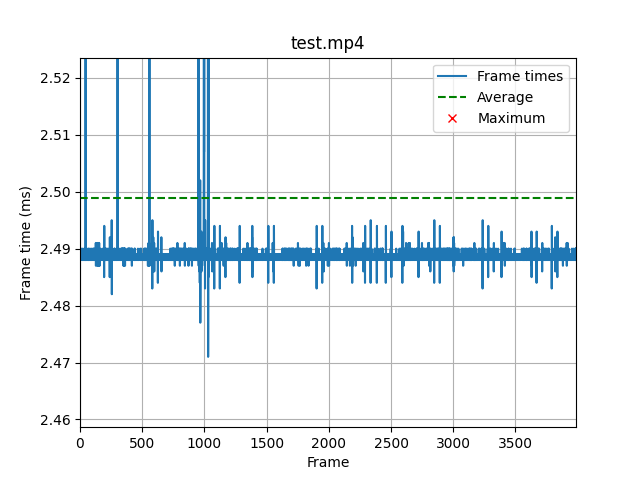
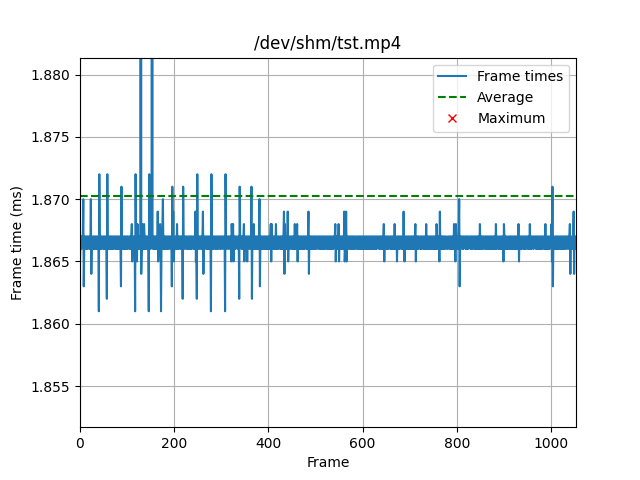




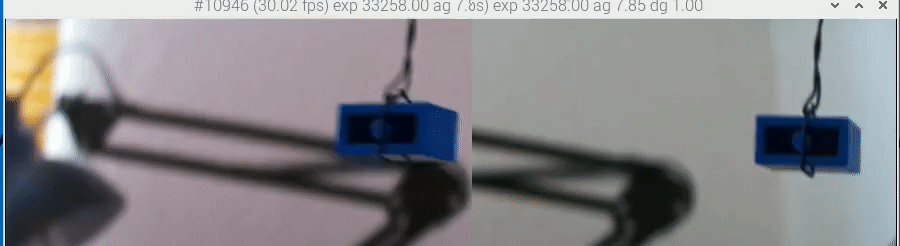
Updated GScrop allows to pass optional shutter time (in microseconds) after video length (in milliseconds), to be used for libcamera-vid video capturing. Also now crop is centered in sensor area (see "...(656, 496)/128x96 crop]" further below):
Sample execution with 29us shutter time, for capturing fast rotating (22,500rpm) RC airplane propeller.

https://forums.raspberrypi.com/viewtopic.php?p=2091003#p2091003
22500/60/536 = 0.70 rotations between successive frames (propeller rotates clockwise, follow one side central reflective marker).
1fps animated .gif shows 20 successive frames from recorded video: