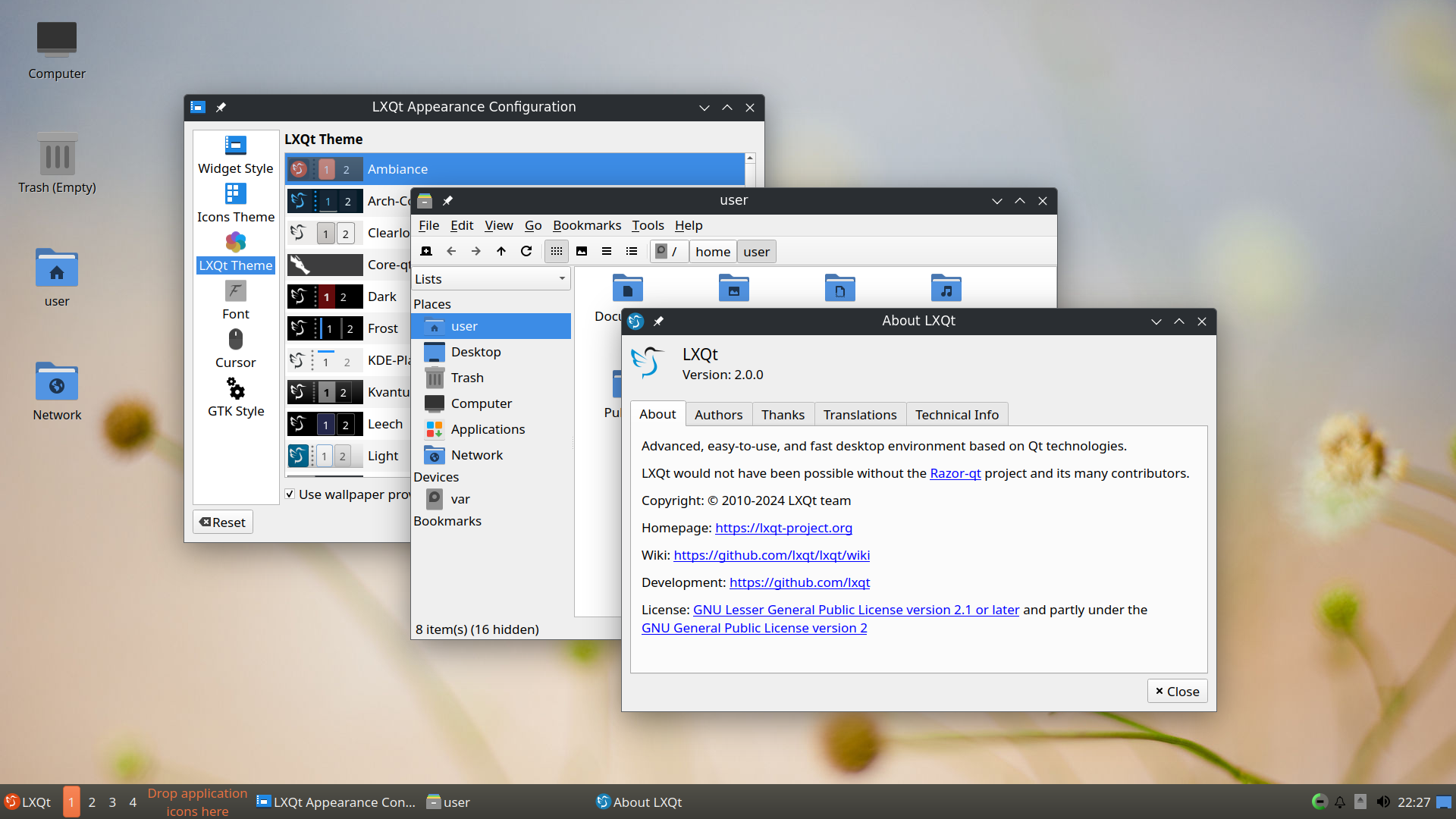- Feels pretty snappy to use, with simple settings
- Smooth-ish (some stutter) when dragging windows around on a 144hz monitor
- Huge system tray icons and tiny app icons
- Any window larger than 75% will automatically be maximized when starting the application
- Window buttons sometimes gets messed up
- Notifications don't seem to be clickable
- Applets, extensions and desklets
- Feels very smooth on a 144hz monitor
- Mix of colors in the system tray
- Some application windows "move down" after being minimized (Discord for example)
- Pretty much what I imagine a "hacker os" would look like
- All the built-in applications are very lightweight and starts instantly
- Keyboard typing sound effects are hilarious (doesn't work everywhere)
- Has a unique style and theme that does not carry across all applications
- Graphical glitches on some application
- Feels pretty choppy when dragging around windows on a 144hz monitor
- Lightweight
- Could not get it to run properly (couldn't even take a screenshot)
- Feels like a lighter and earlier version of Cinnamon
- Default Window Manager (Marco + Composition) feels awful
- Every other Window Manager has its own issues with Mate
- Marco: No composition and some tearing
- Marco + Composition: VERY choppy, feels like 30hz
- Metacity: Resizing (and sometimes dragging) a window is very delayed
- Metacity + Composition: Same as above
- Xfwm4: Changed entire theme and generally does not behave as you'd expect it to
- Xfwm4 + Composition: Same as above
- Can't for the life of me get the mouse speed right, feels like there's always some acceleration...
- Feels modern and fresh
- Very smooth on a 144hz monitor
- Best system tray of any desktop (actually uses monochromatic icons)
- Notifications are great and animated
- Has a nice built-in emoji selector 😱
- Text in start menu very often gets garbled
- Mouse cursor setting is only applied to application (not desktop) until restart
- Window position is inconsistent and sadly almost makes Plasma unusable
- You can select "Window placement" in settings, but there's no option that allows the application to start on its previous location
"Center" seems to be the best option, but the task bar is not take into account, so things like the web browser will always partly be covered by the task bar
- You can select "Window placement" in settings, but there's no option that allows the application to start on its previous location
- Super modern Mac feel
- Very smooth on a 144hz monitor
- No system tray
- No taskbar
- Any window larger than 75% will automatically be maximized when starting the application