Recording Firefox Browser Using xvfb, ffmpeg on Ubuntu 20.04 Docker Image
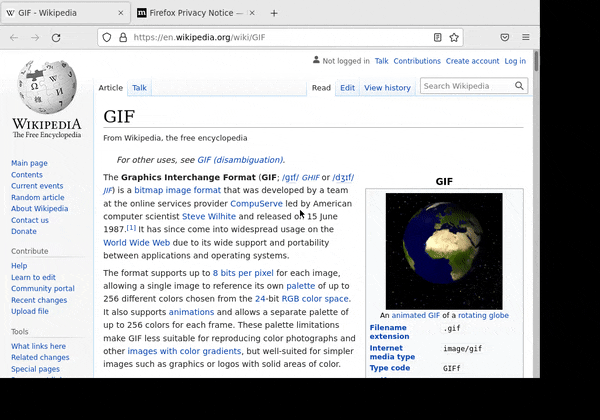
Download files and run the commands below
$ docker build --tag browser-record .
$ docker run -d --name browser-record browser-record #(Don't remove `-d` option)
After run the container, command on your local terminal
$ docker cp browser-record:/recording/output/. /yourLocalPath
- Optimize Frame Size